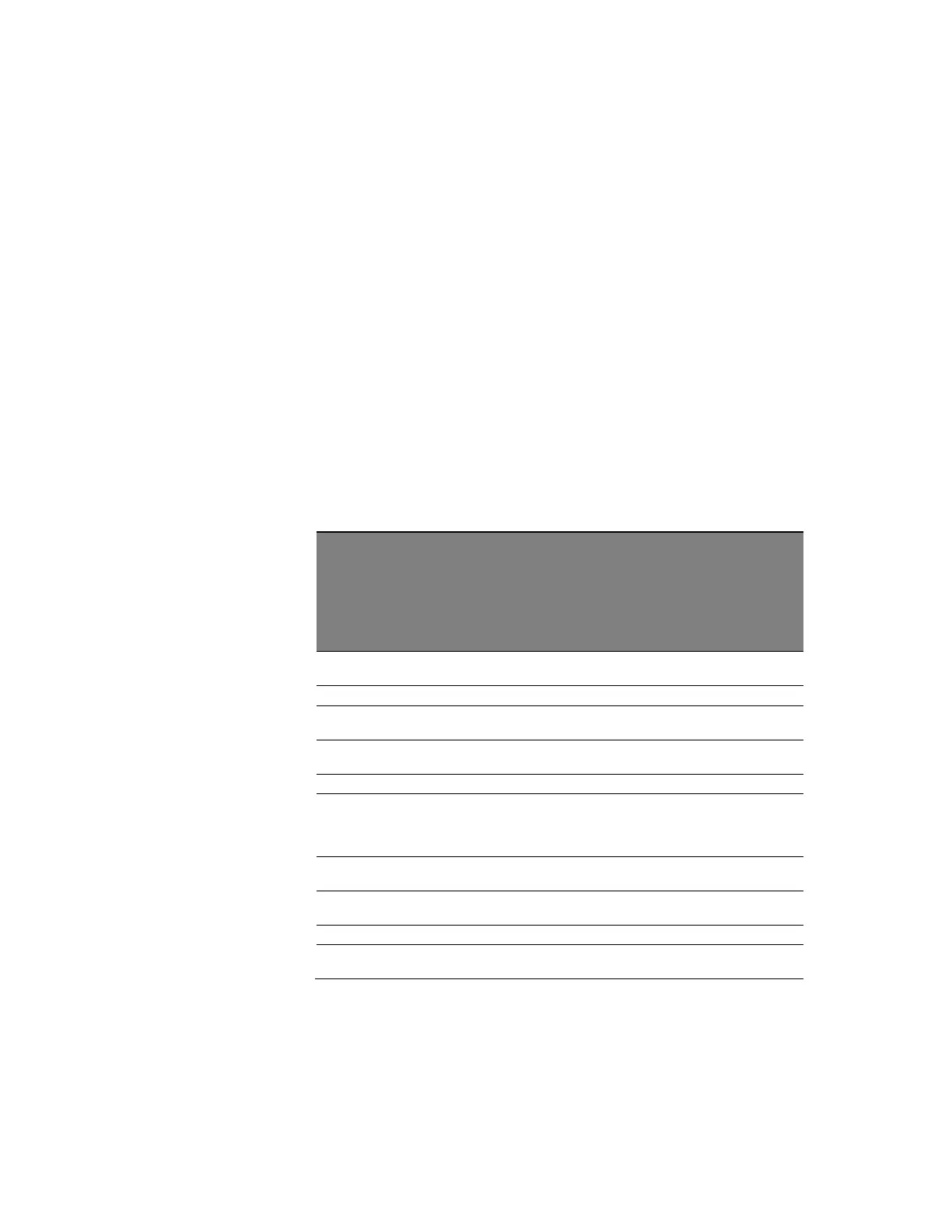Table 29 shows the supported file formats. The columns have the following meaning:
Name: The name of the file format as a string to be used in the import
command.
Binary/Text: “B” for binary file, “T” for text file.
Integer/Float: The data type of the values in the file, “I” for integer, “F” for
float value.
Range: The allowed range for the values.
Real-Only/Complex: “R” for real-only data, “C” for complex I/Q data.
Markers: The number of markers in the file format. Only 2 markers are
supported by the M8190A. Excessive markers are ignored.
Channels: The number of channels (data columns) in the file format.
Complex I/Q data counts as one channel.
Parameter Header: If checked, indicates that the file format can contain a
header with parameters to be set in the M8190A.
Data Header: If checked, indicates that the file format can contain a data
header determining the mapping of a data column to a channel.
Compatibility: Shows, which file format can be used for data exchange with
given instruments or instrument family.
Table 29: Import file formats