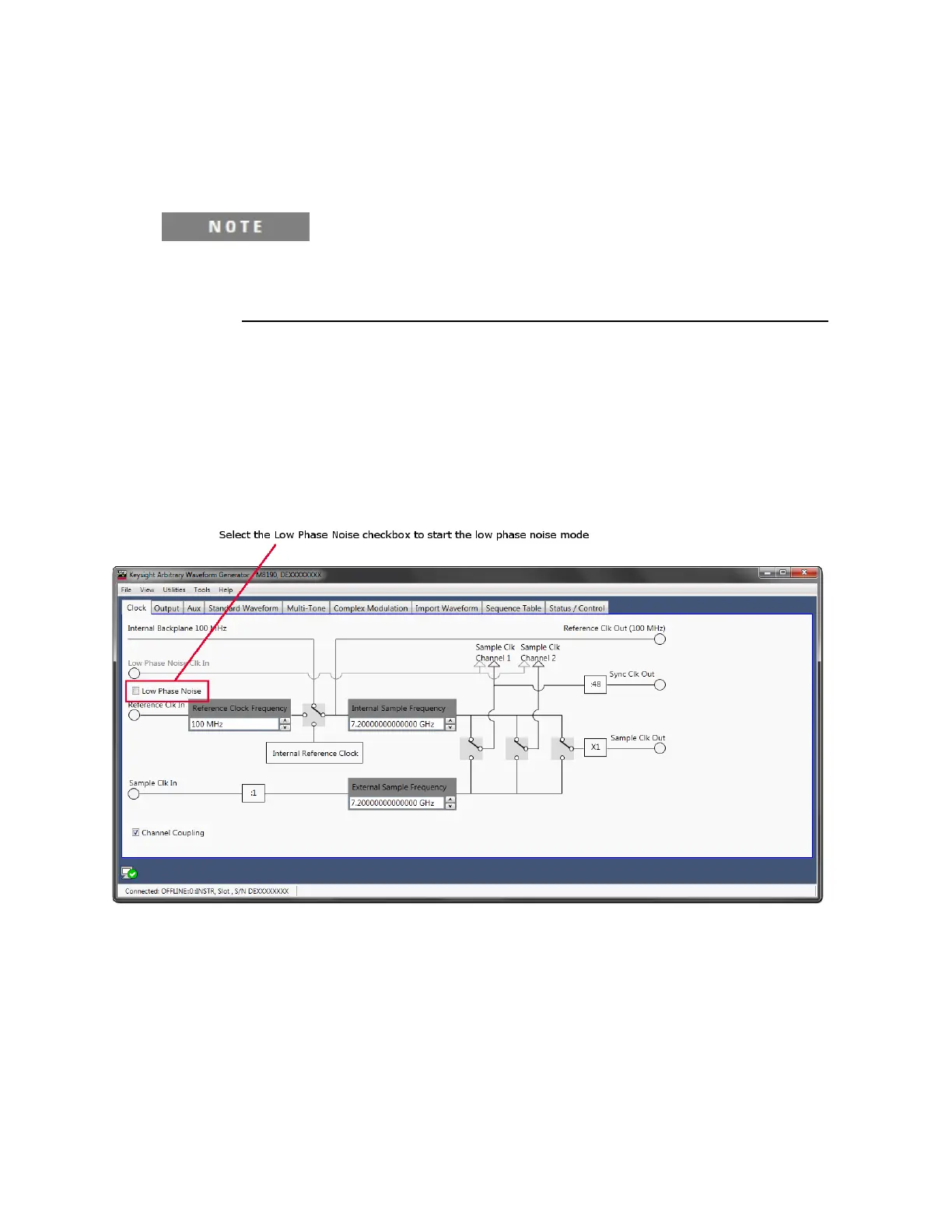Low Phase Noise Operation 7
M8190A User’s Guide 165
7.3 Operating in the Low Phase Noise Mode
The Low Phase Noise Clock input must be disconnected when the low phase noise
mode is not enabled. If the Low Phase Noise Clock input is present when operating the
instrument in standard mode, the sample clock to the DAC ASIC will be disrupted, and
unexpected behavior will occur.
Enable low phase noise
operation
The low phase noise mode is enabled by selecting the low phase noise checkbox on the
clock panel of the Soft Front Panel, as shown in the picture below. When the low phase
noise mode is enabled, the instrument’s clock system is stopped and the internal
sample clock signal to the DAC ASIC is disabled.
Figure 7-2: Enable/disable low phase noise mode