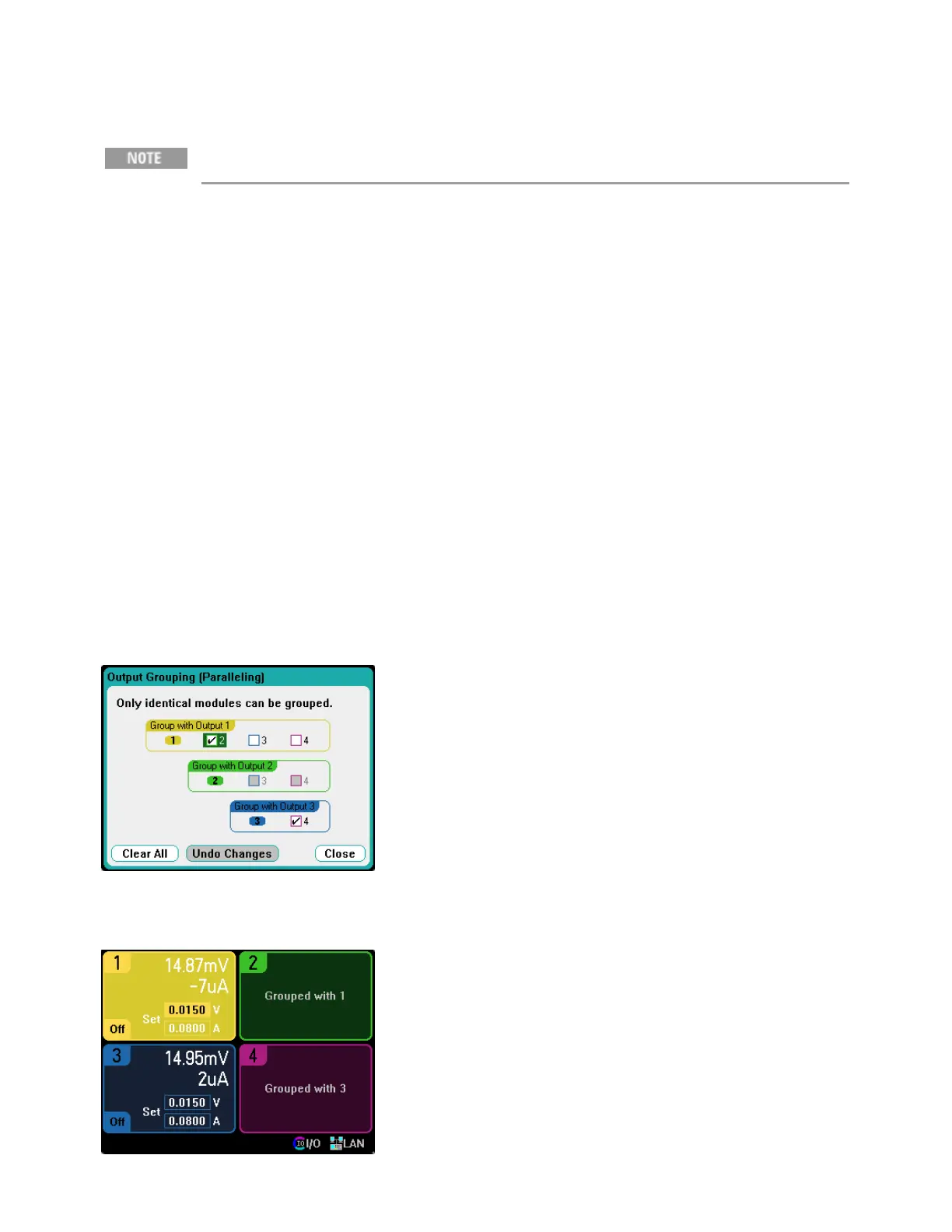Output Grouping
Output grouping does not apply to Keysight Models N678xA SMU.
Up to four identical outputs can be configured or “grouped” to create a single output with higher
current and power capability. The following conditions apply for grouped outputs:
l Only identical outputs can be grouped. Outputs without identical model numbers and options will
be unavailable for grouping.
l Grouped outputs must be connected in parallel as described under Parallel Connections.
l On Keysight N676xA power modules, low current measurement ranges are unavailable. Low cur-
rent output ranges, are available.
l Current-level triggering is unavailable for grouped outputs.
l Over-current protection delay has a slightly slower response time (~10 ms) and slightly less res-
olution than an ungrouped output.
l The power limit setting for Keysight N673xB, N674xB, N677xA, and N6783A power modules must
be set to its maximum value.
From the front panel:
To group outputs, press the Menu key. Select Source Settings, then Output Grouping. Check the
outputs that you wish to group.
Grouped outputs are controlled using the output number of the lowest output in the group. As shown
in the following figure, output 1 is grouped with output 2 and output 3 is grouped with output 4.
6 Advanced Source, Measurement, and Control
194 Keysight N6705C Operating and Service Guide