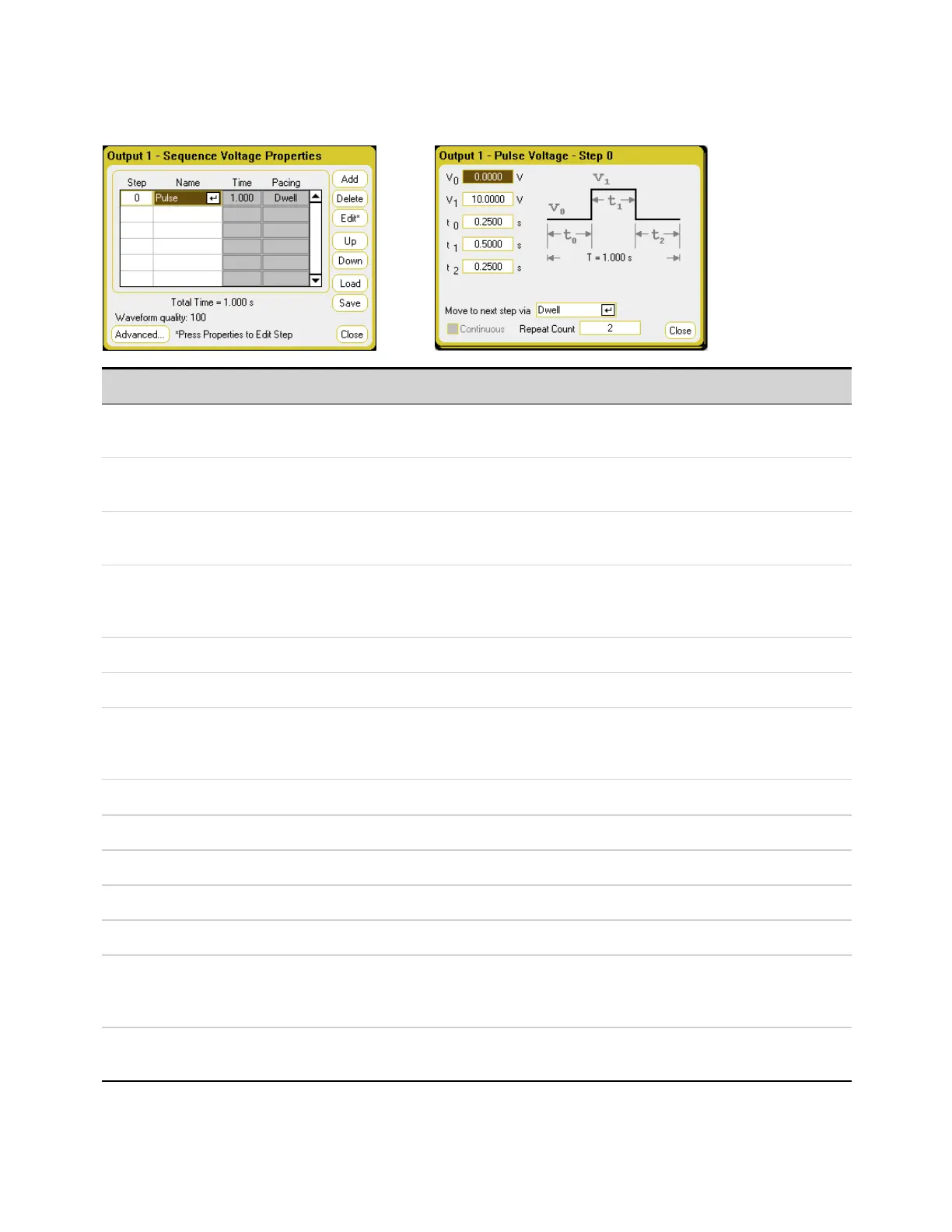Arb Sequence Parameters
Parameter Description
Step <n> Each step of thesequence includes a step number, an arbitrary waveform, step time, and pacing option. The
total number of steps determines the length. Use the ▲ ▼ navigation keys to scroll through the steps.
Name Thename of the Arb. Select an Arb from the dropdown list. Select Edit or Properties to editthe waveform. The
Pulse waveform edit fields areshown above.
Time Displays the timethat is allocated to the step in the Editfunction. This time does notinclude the number of
repeatcounts
Pacing Displays the pacing of the step. Dwell-paced transitions to the next step when the dwell timehas elapsed. Trig-
ger-paced transitions to the next step when an external trigger is received. If the step time completes before the
trigger occurs, the step remains at the last Arb value whilewaiting for the trigger.
Add Inserts a step below the selected step; values arecopied from the previous step.
Delete Deletes the presently selected step.
Edit Edits the selected Arb. The Pulse waveform editfields are shown above. Move to the next step specifies the step
pacing. Repeat count specifies howmany times the Arb repeats. Continuous can only be selected if the Arb is
trigger-paced.
Up Move up through the steps.
Down Movedown through the steps.
Load (.seq format) Loads a previously created sequence file.
Save (.seq format) Saves the present voltageor current sequence.
Total time Indicates the total run-time of the sequence.
Waveform Quality Indicates the number of points allocated to the continuously changing portion of the following waveforms:
sine, trapezoid, ramp, and exponential. The more of these waveforms that areadded to the sequence, the fewer
points will be allocated, down to a minimum of 16 points.
Advanced Lets you edit the common properties that apply to the entire sequence. See Common Propertiesfor more
information.
Keysight N6705C Operating and Service Guide 119
3 Using the Source Functions