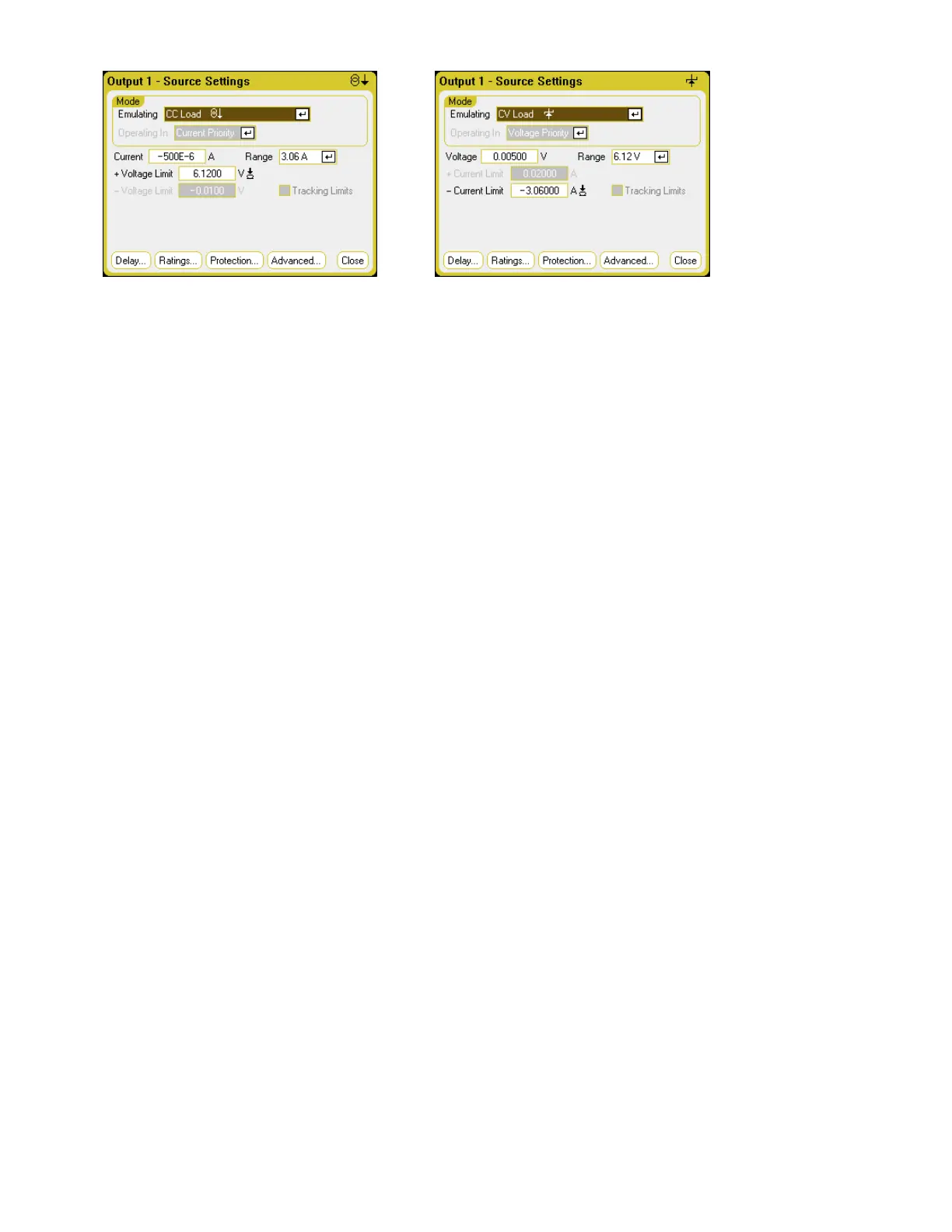CC load - lets you specify the input Current and Range as well as the + Voltage Limit. Current Priority
mode is locked. Remember to set the input current to a negative value. The + Voltage Limit should
normally be set to its maximum value. The – Voltage limit is not programmable. In Meter mode, the
measurement polarities and current settings are shown as negative values.
CV load - lets you specify the input Voltage and Range as well as the – Current Limit. Voltage Priority
mode is locked. Set the input voltage to a positive value. The – Current Limit should normally be set to
its maximum negative value. The + Current Limit is not programmable. In Meter mode, the
measurement polarities and current settings are shown as negative values.
From the remote interface:
To specify the 4-quadrant, 2-quadrant, or 1-quadrant power supply emulation setting:
EMUL PS4Q,(@1)
EMUL PS2Q,(@1)
EMUL PS1Q,(@1)
To set the voltage priority mode:
FUNC VOLT,(@1)
To set the output voltage to 5 V and the low voltage range:
VOLT 5,(@1)
VOLT:RANG 6,(@1)
To set the positive current limit of output 1 to 1 A:
CURR:LIM 1,(@1)
To set the negative current limit, you must first turn limit coupling (tracking) off. Then set the negative
current limit to 0.5 A:
CURR:LIM:COUP OFF,(@1)
CURR:LIM:NEG 0.5,(@1)
Keysight N6705C Operating and Service Guide 91
3 Using the Source Functions