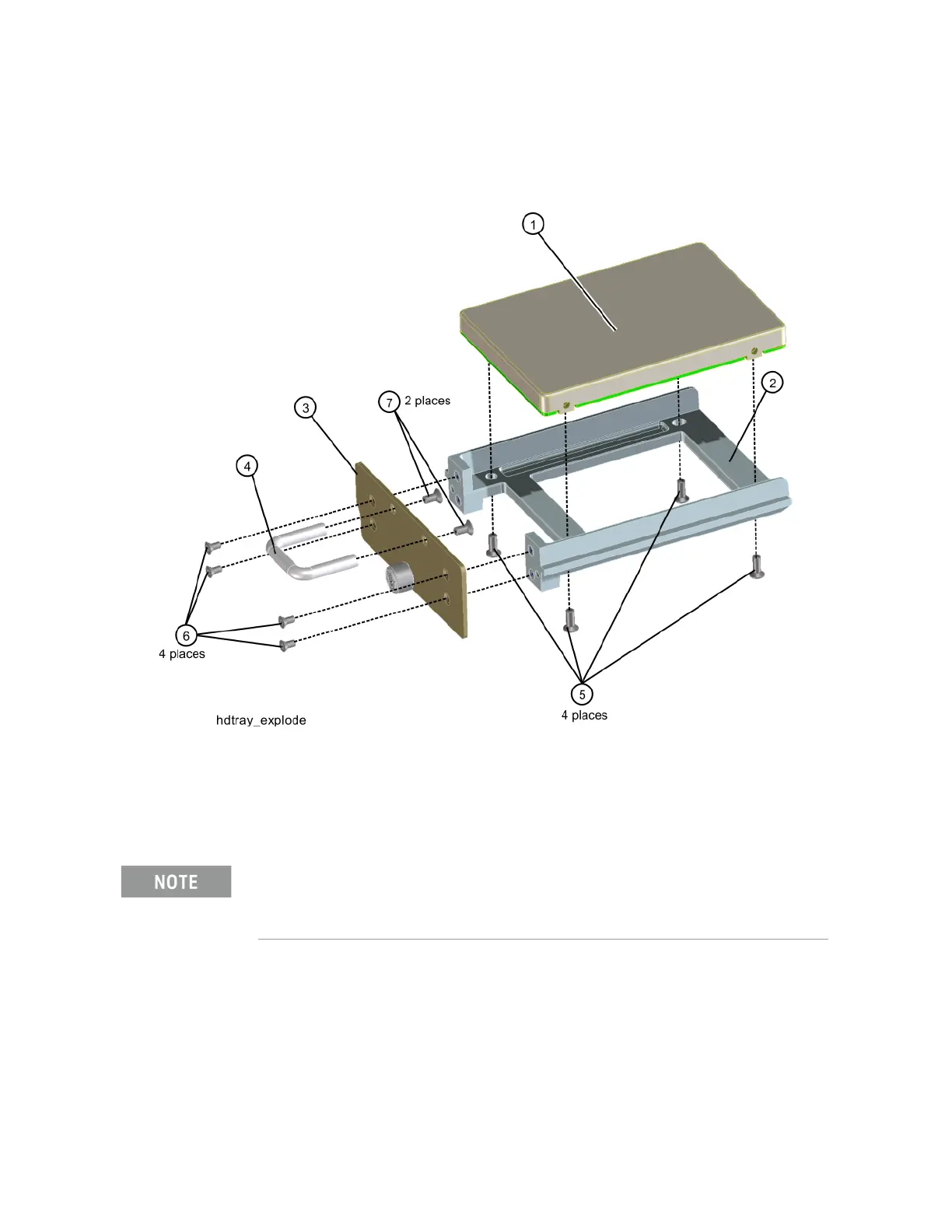Keysight Technologies N9040B UXA Signal Analyzer Service Guide 445
Assembly Replacement Procedures
A4 CPU/A5 Solid State Drive
2. Refer to Figure 15-93. Remove the four screws (5) (0515-1035) from the
disk drive tray that secure the SSD (1).
Figure 15-93 Disk Drive Tray Screws
Replacement
1. Refer to Figure 15-93. Place the new SSD into the tray assembly and
attach with the four screws (5) (0515-1035). Torque to 9 inch-pounds.
2. Refer to Figure 15-92. Slide the SSD into the CPU assembly and push to
mate the connector. Secure the thumb screw to 9 inch-pounds.
Make sure not to use the 0515-0372 screw because for the PC6 processor it will cause the SSD
to interfere with the CPU memory card.
