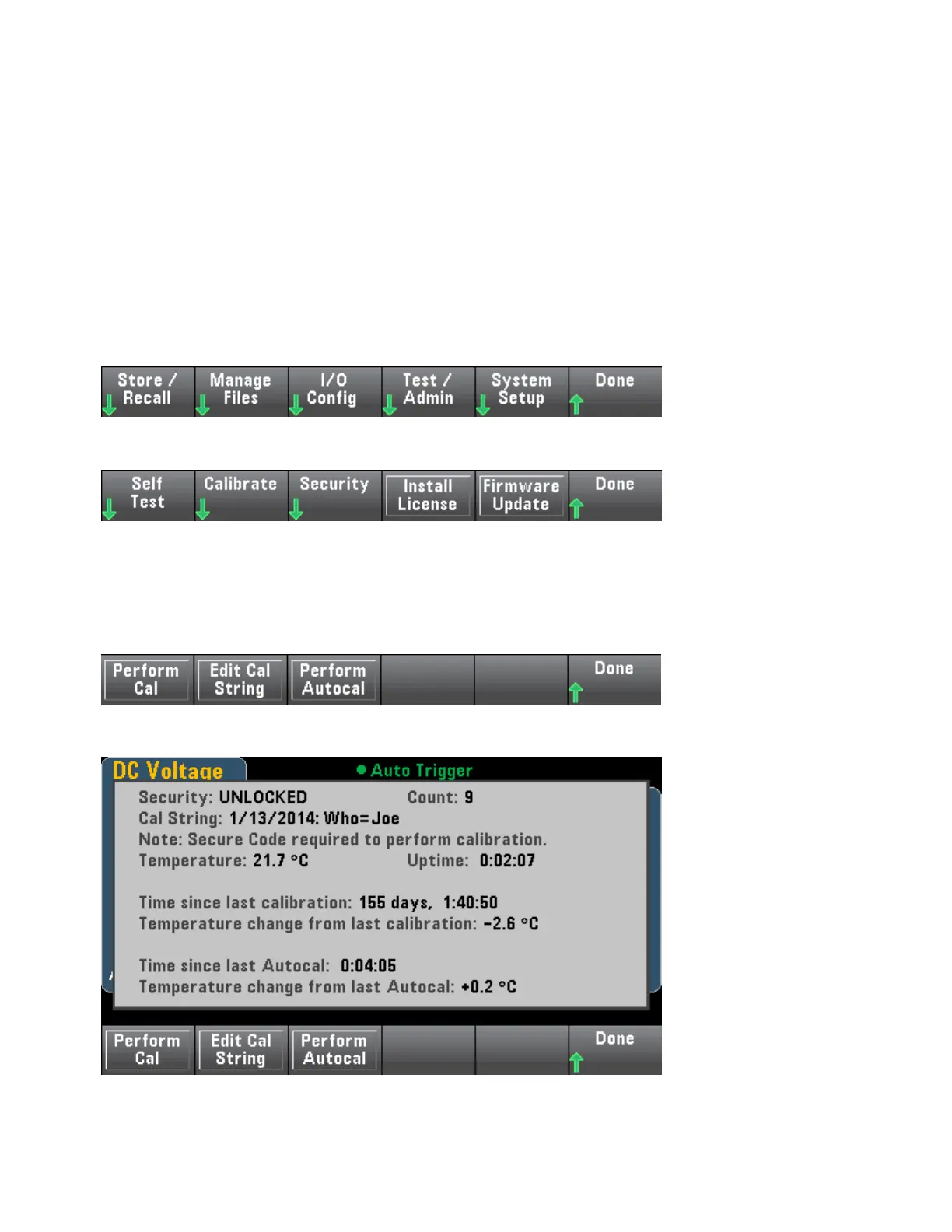Utility - Autocalibration (34465A/70A only)
Autocalibration compensates for drift caused by time and temperature change in DC voltage and res-
istance measurements, and adjusts some aspects of other measurement functions.
To quickly perform autocalibration without editing the cal string message, press Shift > ACAL (Up Arrow)
key.
Use the procedure below to use menus and softkeys to edit the cal string message and perform autocal
Step 1: Press Utility on the front panel.
Step 2: Press the Test/Admin softkey:
Step 3: Press the Calibrate softkey:
Step 4: (Optional step) Press the Edit Cal String softkey and enter the information for the cal string mes-
sage. Common messages include the last calibration date, calibration due date, or calibration department
contact information. When finished, press the Done softkey
Step 5: Press the Perform Autocal softkey:
Keysight Truevolt Series Operating and Service Guide
139
Features and Functions