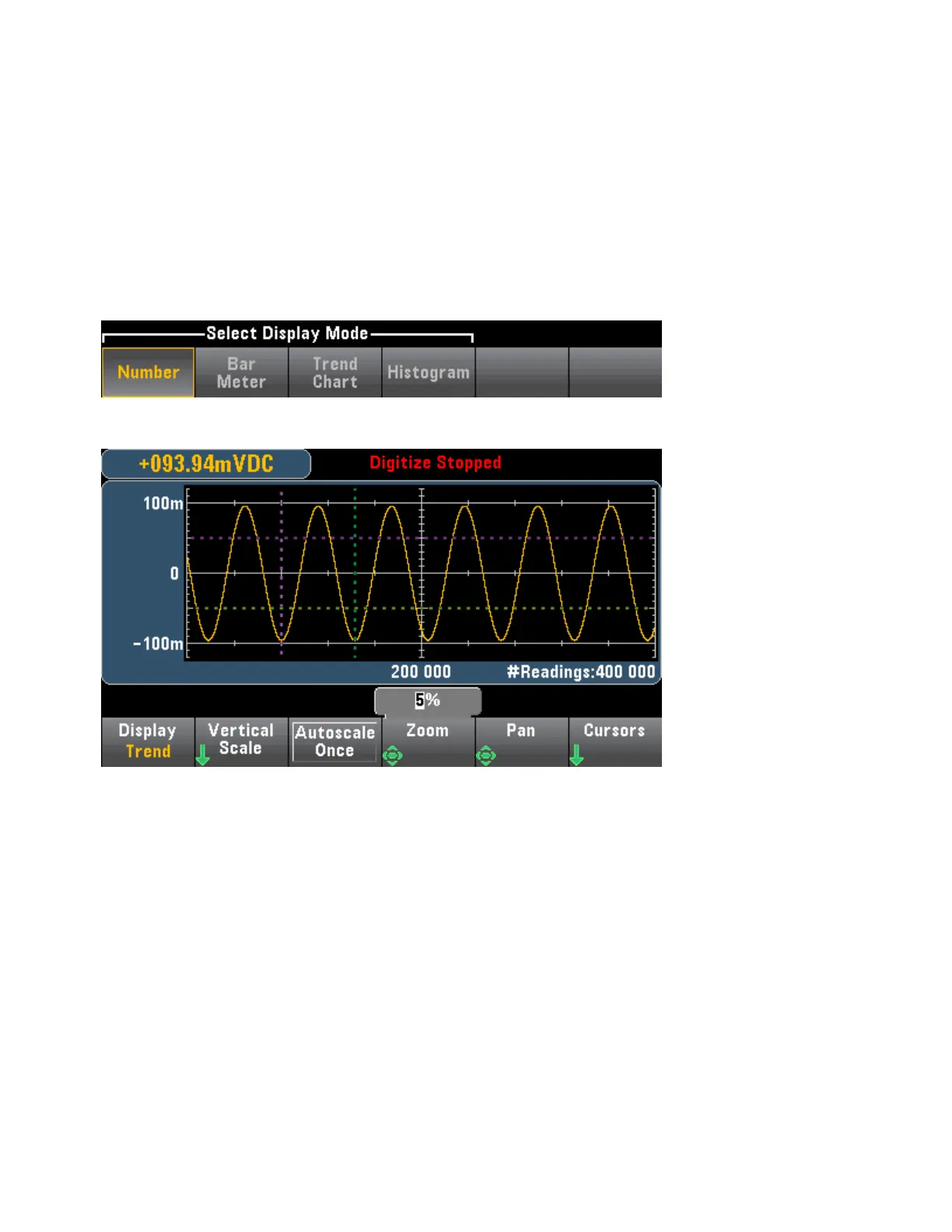Trend Chart (Digitize and Data Log Modes)
This topic applies only to 34465A/70 DMMs.
Trend Chart - Digitize Mode
When the 34465A/70A DMM is in digitize mode (DIG option required), Zoom, Pan, and Cursor trend chart
controls are available. To enter digitize mode, press [Acquire] > Acquire softkey > Digitize.
To select the trend chart, press [Display] followed by the Display softkey:
In the digitize mode, these trend chart softkeys are available:
Zoom - Sets the horizontal axis zoom percentage. Press Zoom and use the up/down arrow keys to select
the amount of zoom, in percent. 100% is the maximum amount of zoom with a maximum of one reading
shown per display pixel column. The display is 400 pixels wide. You can select a zoom percentage of 1%,
2%, 5%, 10%, 20%, 50%, or 100%. For example, the graphic above shows 5% zoom and the graphic below
shows the same signal at 100% zoom:
Keysight Truevolt Series Operating and Service Guide
127
Features and Functions