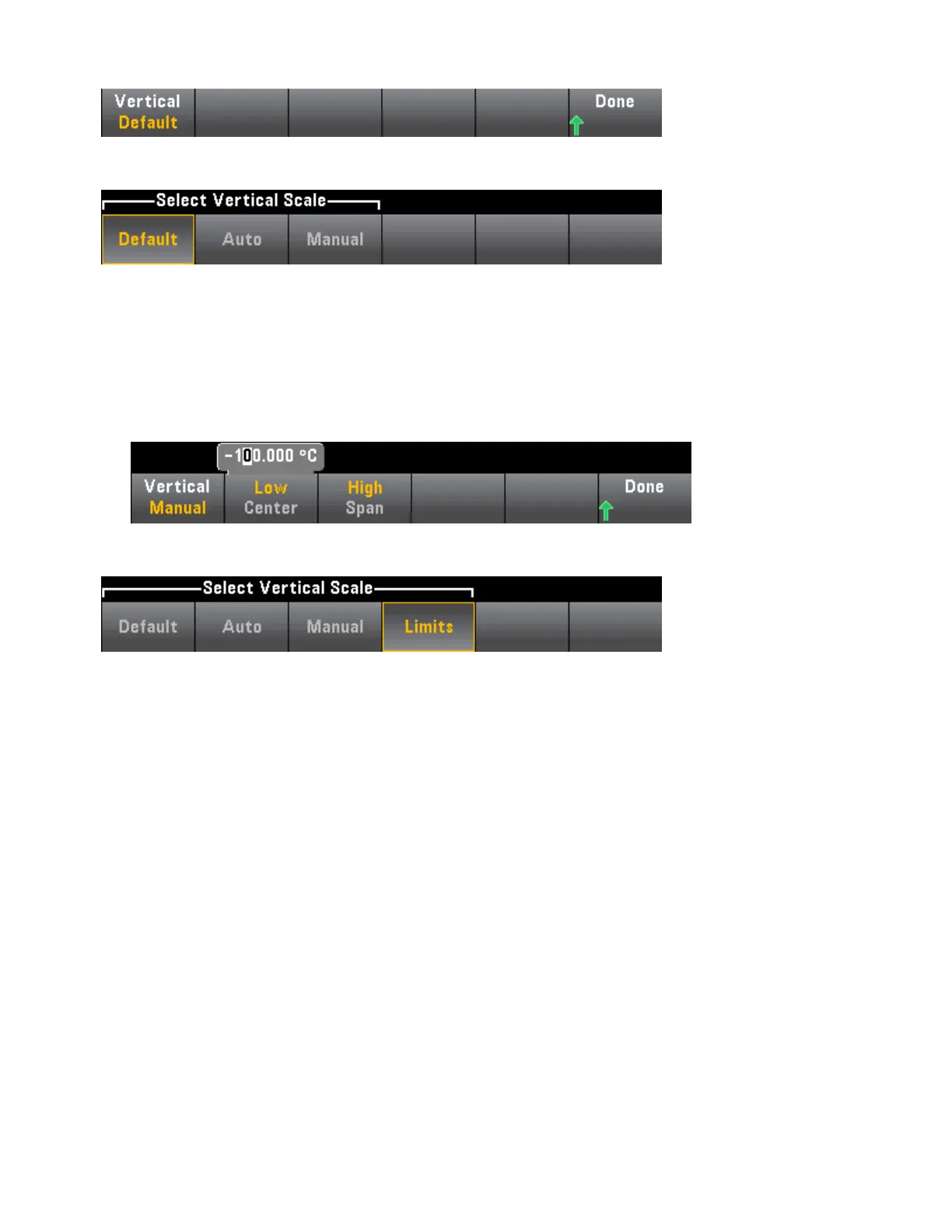Press Vertical, to change the scaling:
l
Default sets the scale to equal the measurement range.
l
Auto automatically adjusts the scale to appropriately fit the line currently shown on the screen.
l
Manual allows you to configure the scale either as High and Low values or as a Span around a Center
value. For example, a scale from a Low of 0 V to a High of 5 V is equivalent to a Center of 2.5 V and a
Span of 5 V.
If you have enabled limits, the (Limits) softkey also appears. This sets the vertical scale to match the limits.
See Also
Display - Introduction
Number
Bar Meter
Histogram
Features and Functions
126
Keysight Truevolt Series Operating and Service Guide