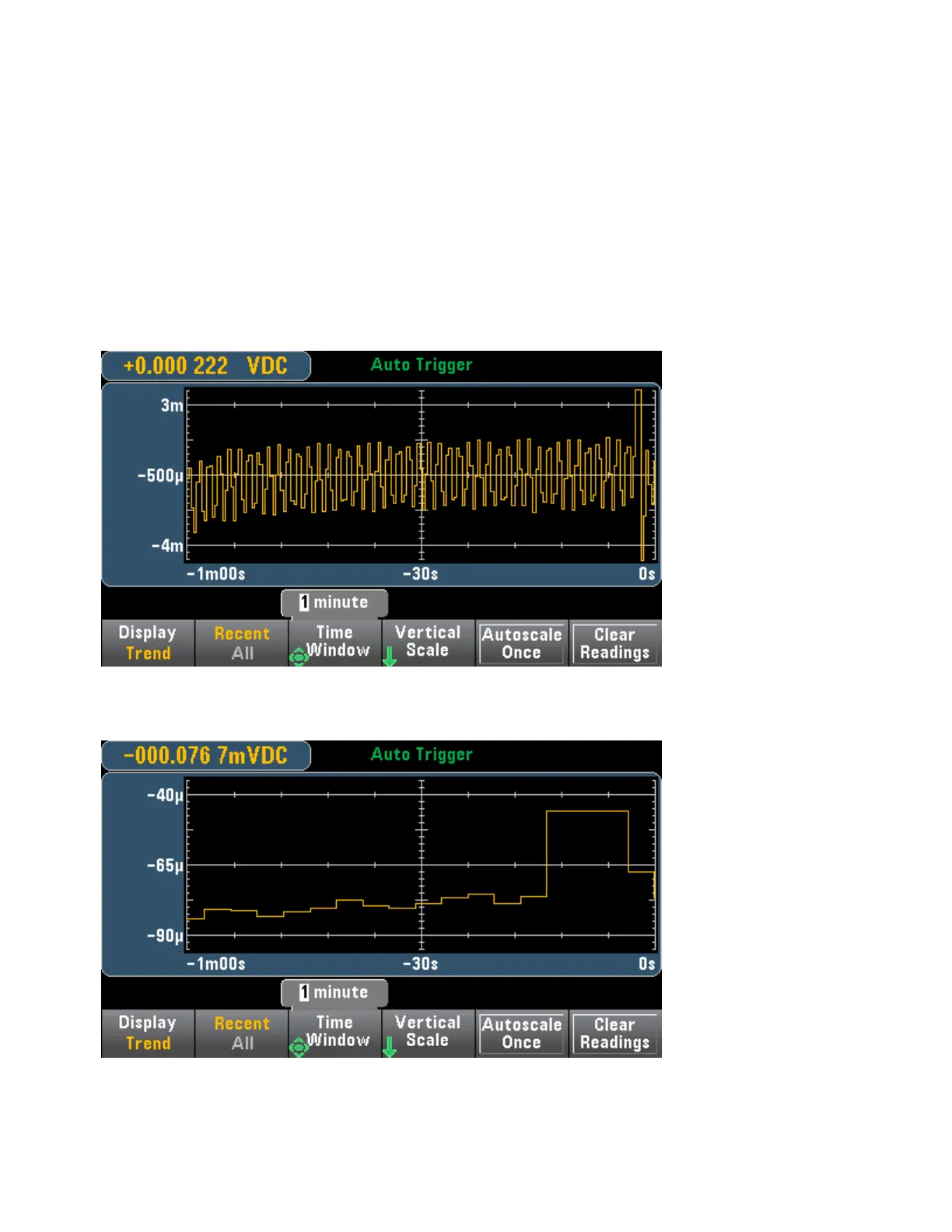l 1 Minute = 150 ms per pixel column - this time is used for the 34461A's Recent mode, and the All
mode (34461A/65A/70A)
l 5 Minutes = 750 ms per pixel column (34465A/70A only)
l 10 Minutes = 1.5 s per pixel column (34465A/70A only)
l 30 Minutes = 4.5 s per pixel column (34465A/70A only)
l 1 Hour = 9 s per pixel column (34465A/70A only)
When the reading rate is faster than the time per each pixel column, the column will represent multiple
readings. In this situation, the trend chart draws a vertical line in each pixel column showing the maximum
to minimum measurement values acquired during that time period:
When the reading rate is slower than the time per pixel column, some pixel columns may represent no
readings. In this situation, the trend chart continues with a horizontal line across the pixel:
Scaling
The Vertical Scale softkey specifies how the current vertical scale is determined.
Keysight Truevolt Series Operating and Service Guide
125
Features and Functions