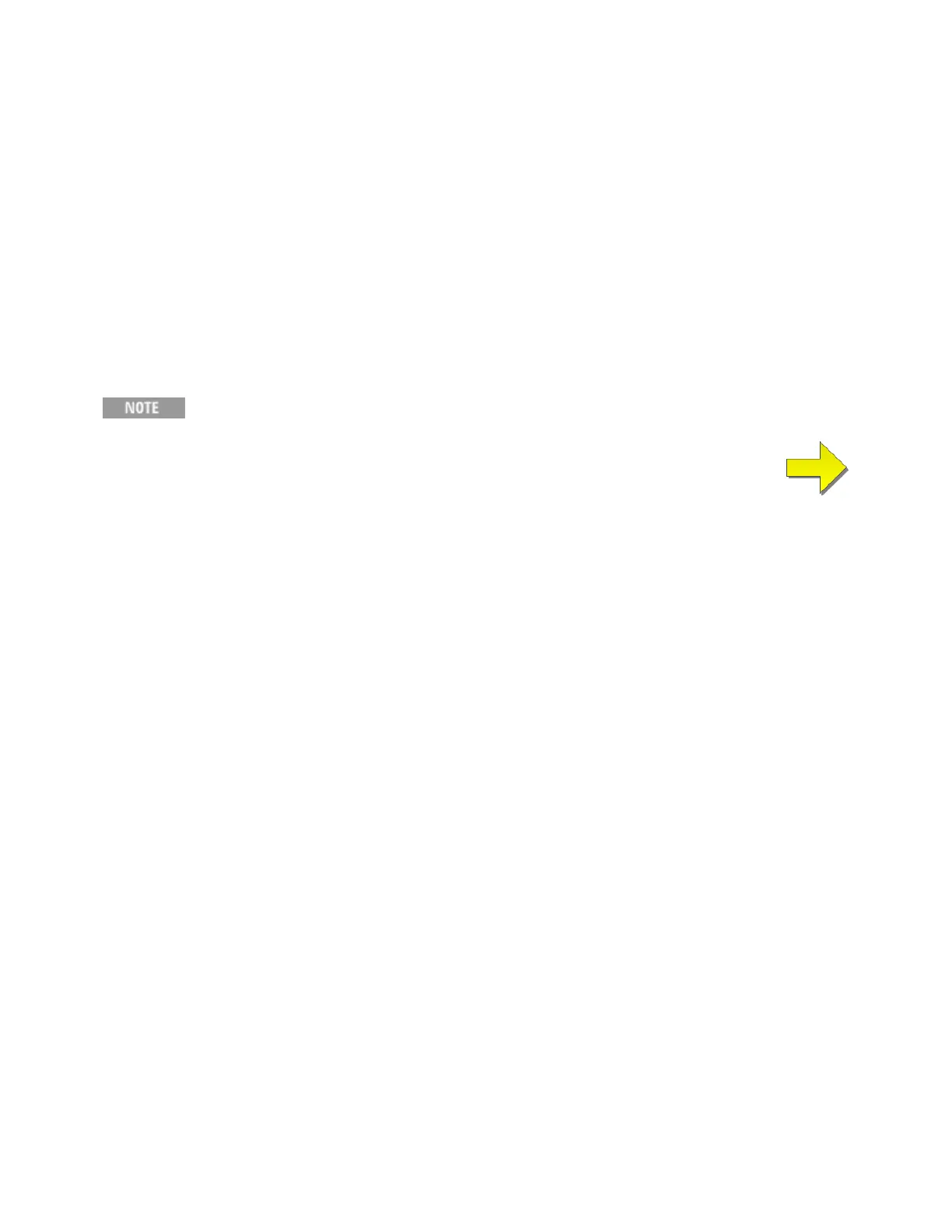AC Zero Calibration
This calibration procedure applies to all models (34460A/61A/65A/70A).
Review Test Considerations before performing any calibration procedure.
Configuration: AC Voltage
1.
Set the calibrator to 0.00 VAC.
2.
Enter a calibration value of +0. (see Entering Calibration Values). A Calibration Step Succeeded mes-
sage indicates success; if the display shows Calibration Step Failed, check the input value, range, func-
tion, and entered calibration value and repeat the calibration step.
3.
Store the new calibration constants (see Storing the Calibration Constants).
This calibration takes approximately 10 seconds to complete.
Next Procedure
Keysight Truevolt Series Operating and Service Guide
561
Calibration Adjustment Procedures