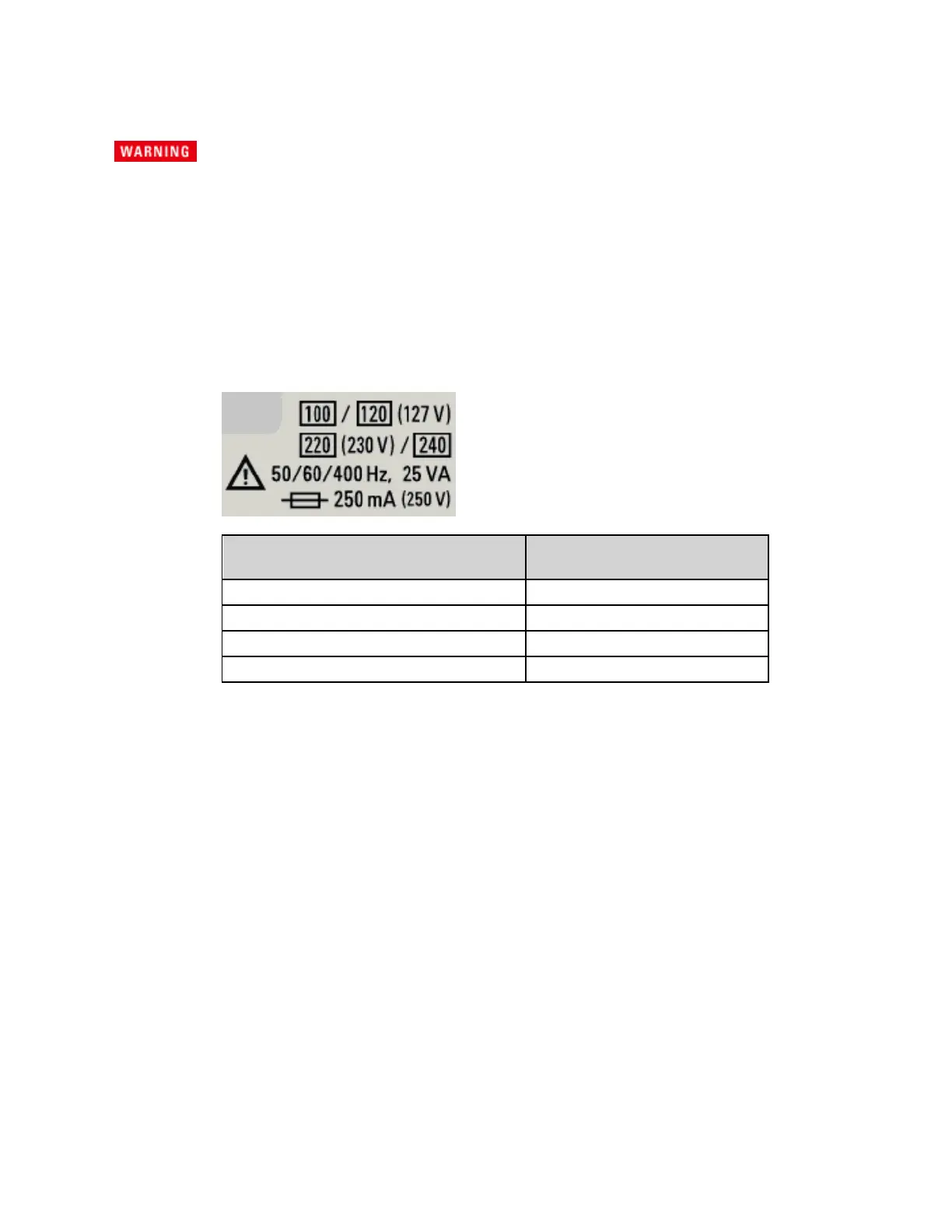Setting the AC Mains Line Voltage Selector and Fuse Installation
Before plugging the instrument into AC mains power, verify that the line voltage
setting visible on the back of the AC mains input module is correct for the AC
mains power source being connected. The line voltage selections are shown in a
box on the rear panel immediately to the left of the AC mains input module.
Other nominal line voltages are shown in parentheses.
Verify that the correct fuse is installed. To replace a blown fuse or verify the correct
fuse,
pull it gently from the fuse drawer and insert the correct working fuse. Use only a
5x20 mm,
time-lag, 0.25 A, 250 V certified fuse. The Keysight part number is 2110-0817.
AC MAINS Nominal Line Voltage
Range
AC Mains Line Voltage
Selector
100 - 115 100
120 - 127 120
202 - 230 220
240 240
Keysight Truevolt Series Operating and Service Guide
37
Quick Start
