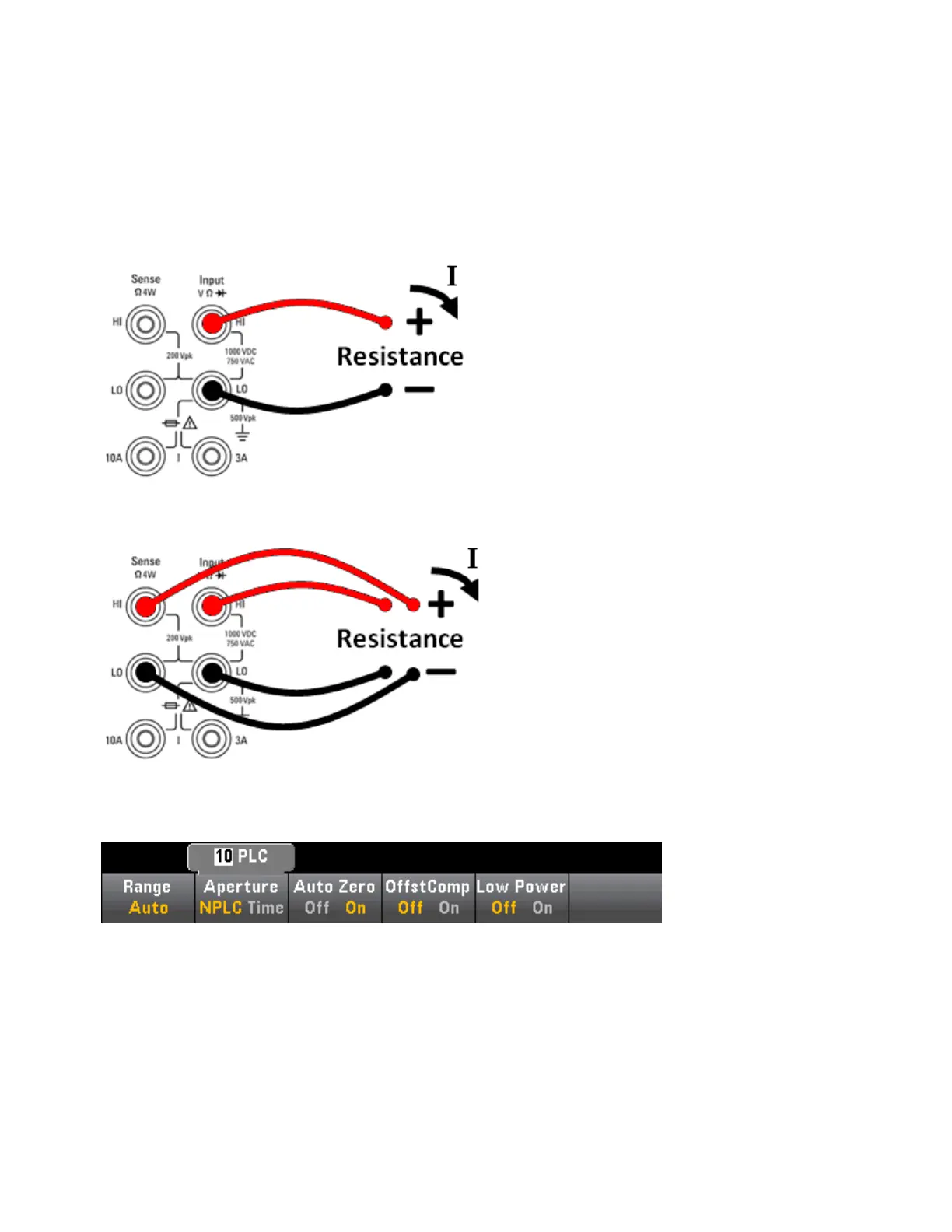Resistance
This section describes how to configure 2-wire and 4-wire resistance measurements from the front panel.
Step 1: Configure the test leads as shown.
2-wire Resistance:
4-wire Resistance:
Step 2: Press [Ω2W] or [Ω4W] on the front panel. The following menu appears. (The Ω4W menu does not
include Auto Zero.)
Step 3: For the 34465A/70A, the Aperture NPLC softkey is selected by default. Use the up/down arrow
keys to specify integration time in power-line cycles (PLCs) to use for the measurement . 1, 10, and 100
PLC provide normal mode (line frequency noise) rejection. Selecting 100 PLC provides the best noise rejec-
tion and resolution, but the slowest measurements:
Features and Functions
66
Keysight Truevolt Series Operating and Service Guide