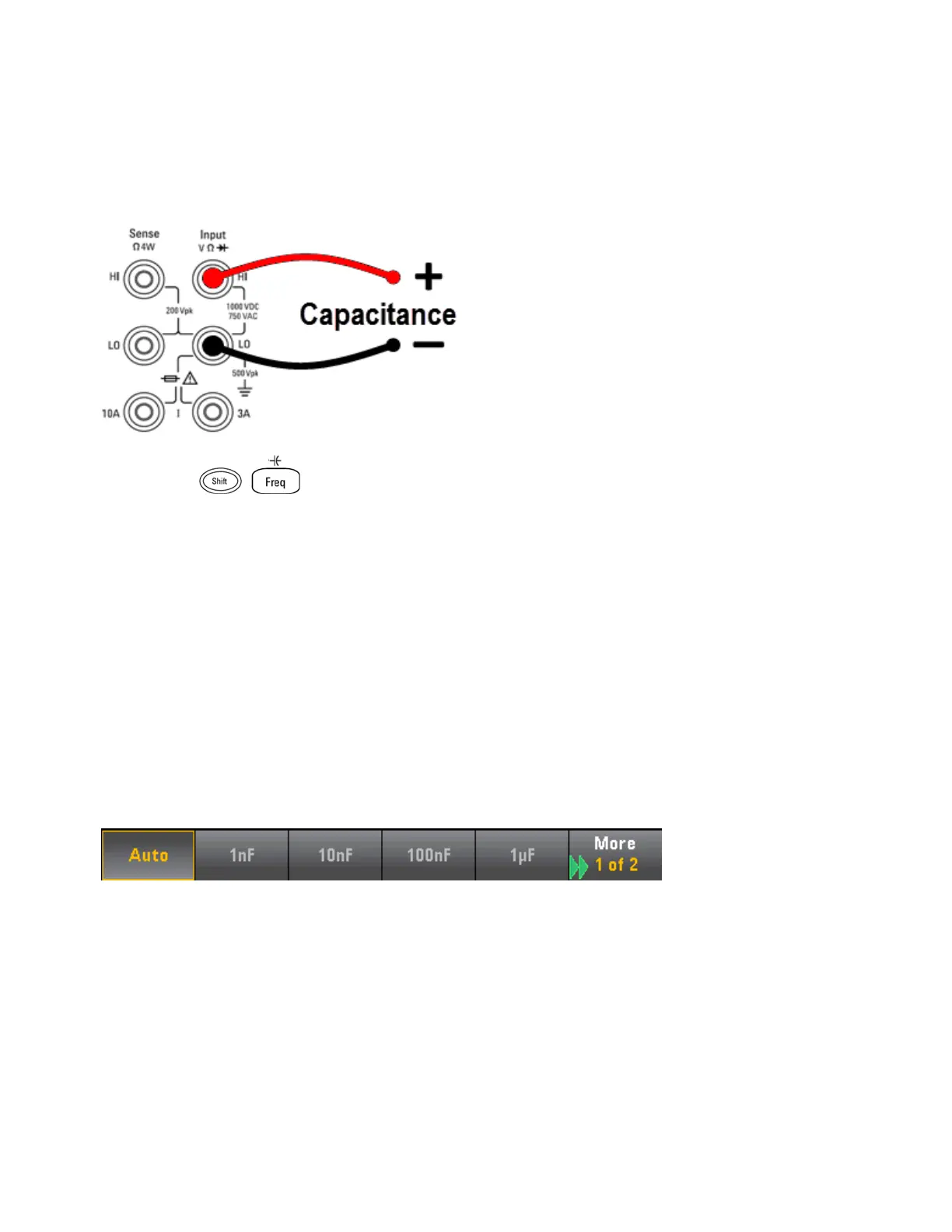Capacitance
This section describes how to configure capacitance measurements from the front panel.
Step 1: Configure the test leads as shown.
Step 2: Press on the front panel.
Step 3: To null–out the test lead capacitance:
l Disconnect the + and - test leads probe end from the test circuit, and leave open.
l
Press Null. The DMM will now subtract this null value from capacitance measurements.
Step 4: Press Range to select a range for the measurement. You can also use the [+], [-], and [Range]
keys on the front panel to select the range. (Auto (autorange) automatically selects the range for the meas-
urement based on the input. Autoranging is convenient, but it results in slower measurements than using
a manual range. Autoranging goes down a range at less than 10% of range and up a range at greater than
120% of range. For capacitance measurements only, when autorange is off, the instrument does not
report an overload for readings greater than 120% of range. Overload only occurs when the algorithm
times out because the applied capacitance is too large for the algorithm to measure. If you apply a DC
voltage or a short to the input terminals in capacitance measurement mode, the instrument reports an
overload.
Features and Functions
76
Keysight Truevolt Series Operating and Service Guide