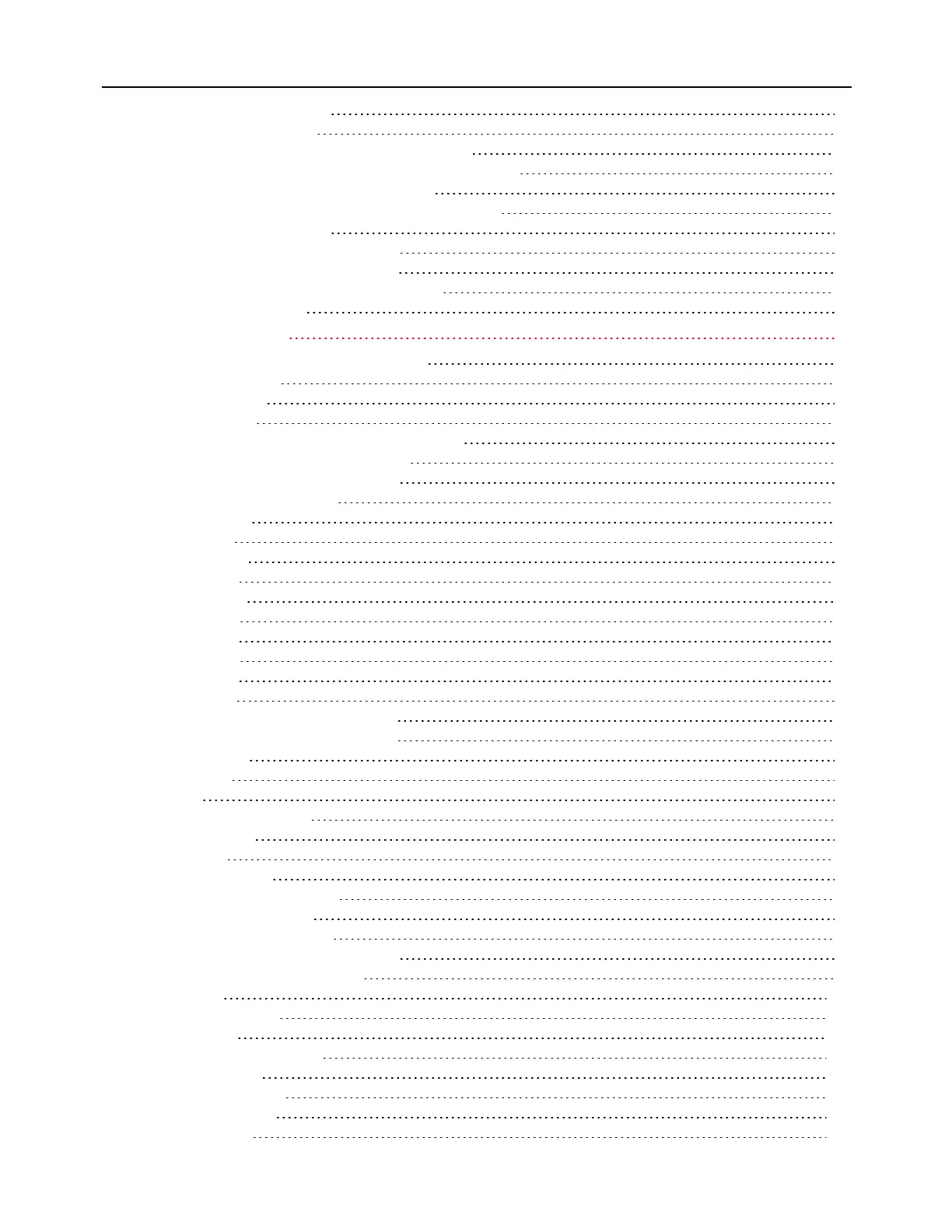Adjust the Carrying Handle 40
Use Built-in Help System 41
View the help information for a front panel key 41
View the list of help topics and use interactive demos 42
View the list of recent instrument errors. 43
View the help information for displayed messages. 43
Rack Mount the Instrument 44
Removing the Handle and Bumpers 44
Rack Mounting a Single Instrument 44
Rack Mounting Instruments Side-by-Side 44
Sliding Support Shelf 45
Features and Functions 46
Continuous, Data Log, and Digitize Modes 47
Continuous Mode 47
Data Log Mode 47
Digitize Mode 47
Data Log and Digitize Mode Default Settings 48
Additional Data Log Default Settings 48
Additional Digitize Default Settings 49
Front Panel Menu Reference 50
[Acquire] key 54
[Math] key 54
[Display] key 54
[Utility] key 55
Measurements 56
DC Voltage 57
AC Voltage 60
DC Current 62
AC Current 64
Resistance 66
Temperature (34460A and 34461A) 69
Temperature (34465A and 34470A) 71
Capacitance 76
Continuity 77
Diode 78
Frequency and Period 79
Data Logging 81
Digitizing 86
Level Triggering 91
Secondary Measurements 93
Triggering and Readings 95
Instrument trigger model 95
Trigger delay and multiple samples 97
Storing and clearing readings 98
Probe Hold 100
Math - Introduction 101
Math - Null 102
Math - dB/dBm Scaling 103
Math - Scaling 105
Math - Smoothing 108
Math - Statistics 109
Math - Limits 110
Keysight Truevolt Series Operating and Service Guide
5