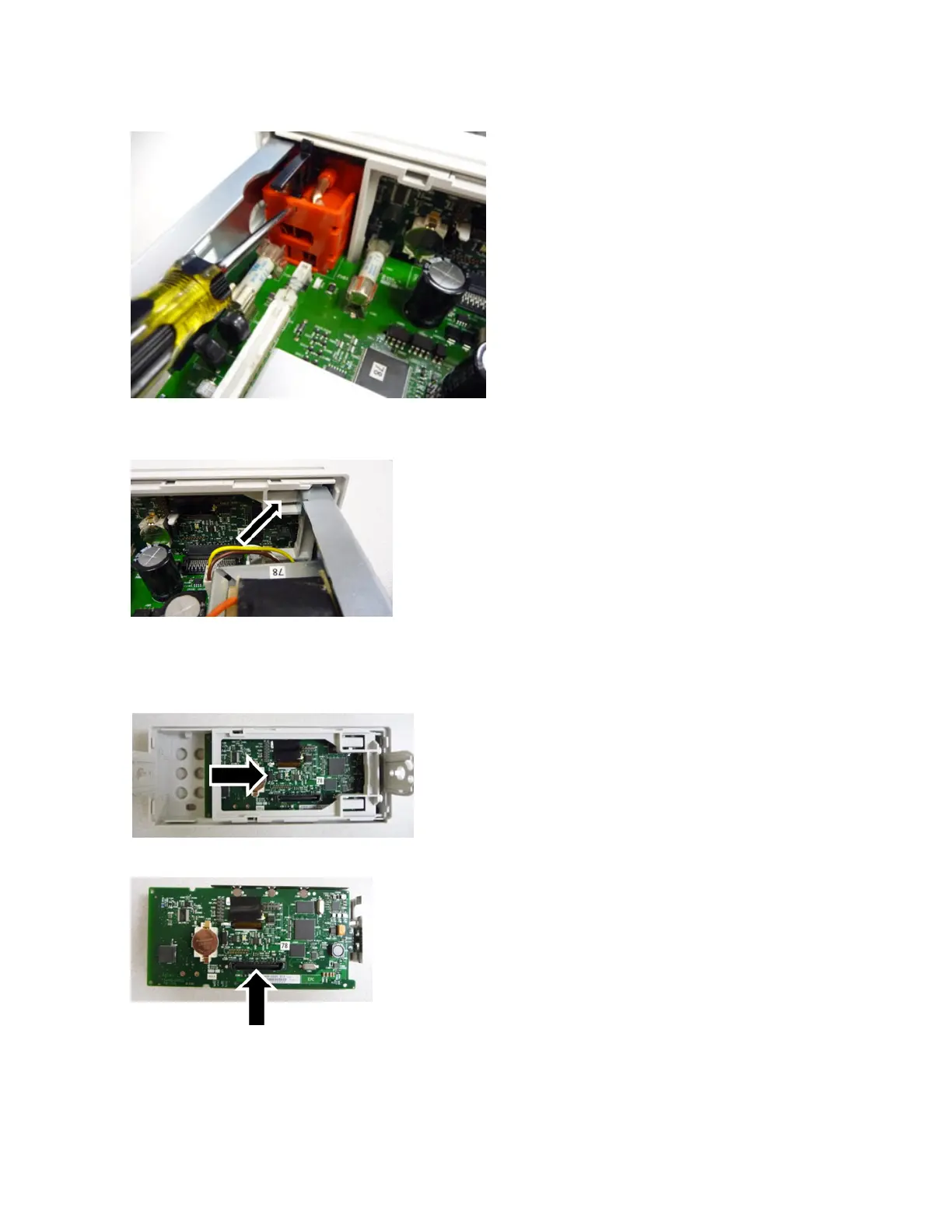6.
Use the small, flat-blade screwdriver to pry the black latch up and remove it. Note the orientation of
the latch for re-assembly purposes.
7.
Push in on the lever shown, and squeeze the metal frame of the instrument to release the front panel
plastic.
8.
Slide the front panel off.
9.
Slide the white plastic backing plate to the right and lift up on the left side of the backing plate to
remove it.
10.
Remove the front panel PCBA by holding the connector housing shown below and lifting it out.
Service and Repair
490
Keysight Truevolt Series Operating and Service Guide