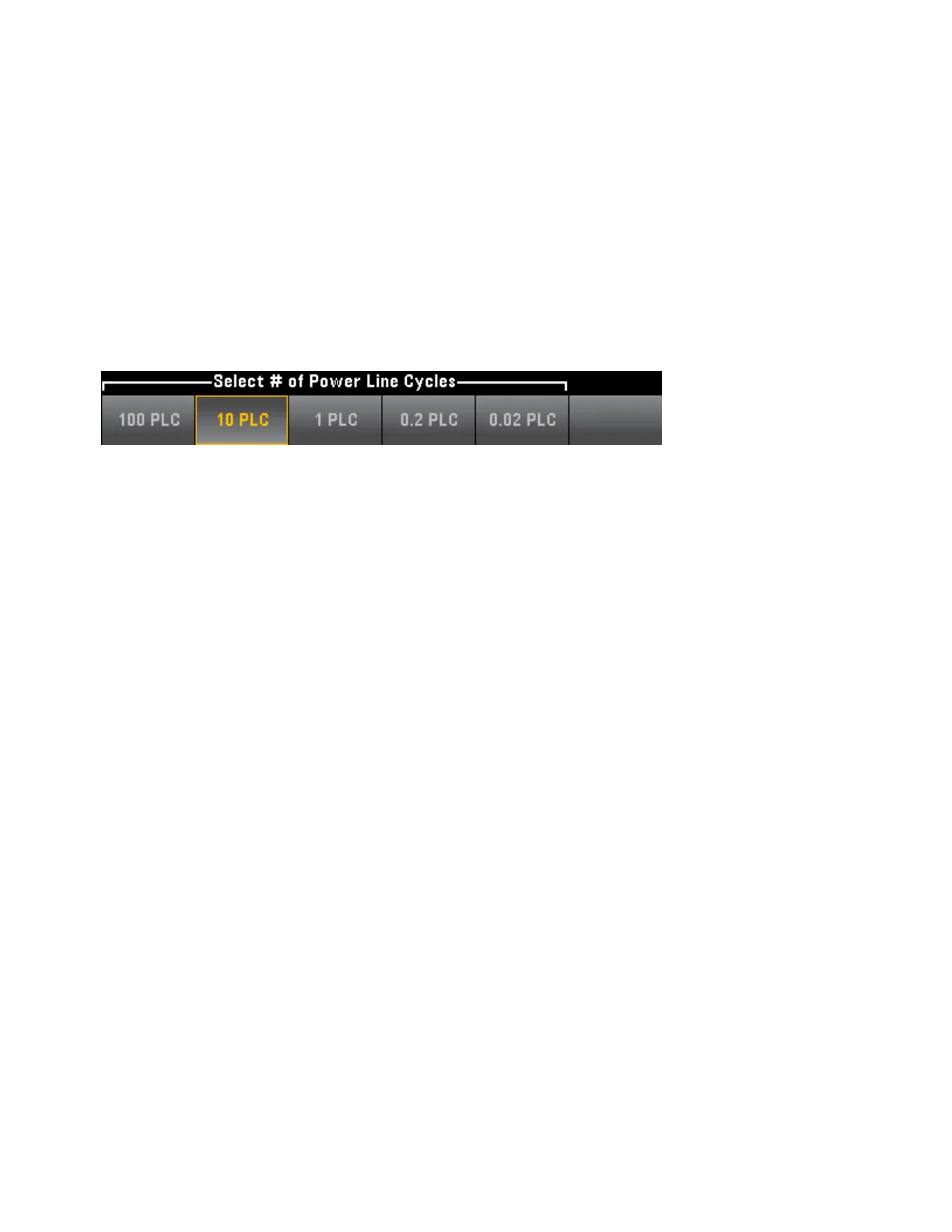Step 4: For 2-wire measurements, an Auto Zero softkey is available.
Auto Zero: Autozero provides the most accurate measurements, but requires additional time to perform
the zero measurement.With autozero enabled (On), the DMM internally measures the offset following
each measurement. It then subtracts that measurement from the preceding reading. This prevents offset
voltages present on the DMM’s input circuitry from affecting measurement accuracy. With autozero dis-
abled (Off), the DMM measures the offset once and subtracts the offset from all subsequent meas-
urements. The DMM takes a new offset measurement each time you change the function, range, or
integration time. ( There is no autozero setting for 4-wire measurements.)
Step 5: Press Aperture and choose the number of power-line cycles (PLCs) to use for the measurement.
Only 1, 10, and 100 PLC provide normal mode (line frequency noise) rejection. Selecting 100 PLC provides
the best noise rejection and resolution, but the slowest measurements:
Step 6: Use the Units softkey to display temperature in degrees Celsius, degrees Fahrenheit, or Kelvin.
Features and Functions
70
Keysight Truevolt Series Operating and Service Guide
