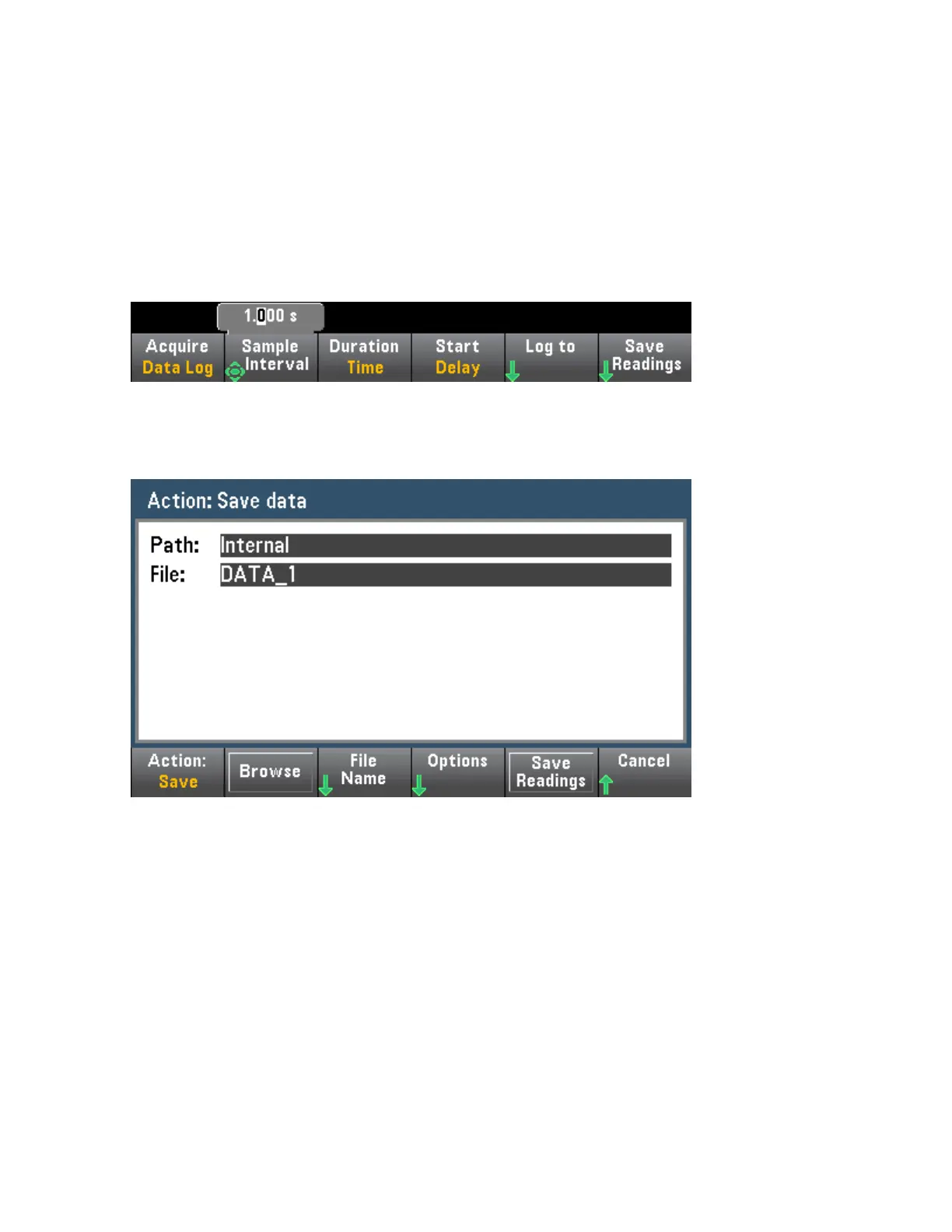Step 7: Press [Run/Stop] or [Single]. Data logging starts when the specified delay has elapsed or the time
of day occurs (specified in Step 5). Data logging will stop after the specified duration (time or number of
readings) has occurred or after you press [Run/Stop] again.
When data logging is complete:
l When data logging to file(s), theinstrumentsavesthefile(s)with thespecifiednameandpath.
l When data logging to memory, you can now save the readings from the main data log menu by press-
ing Save Readings.
You can then Browse to an internal or external path and specify a File Name. You can also specify
reading storage Options as described above in Step 6.
Trend Chart for Data Logging
The Trend Chart is particularly useful for viewing data logging measurements. See Trend Chart (Digitize
and Data Log Modes) for details.
Keysight Truevolt Series Operating and Service Guide
85
Features and Functions