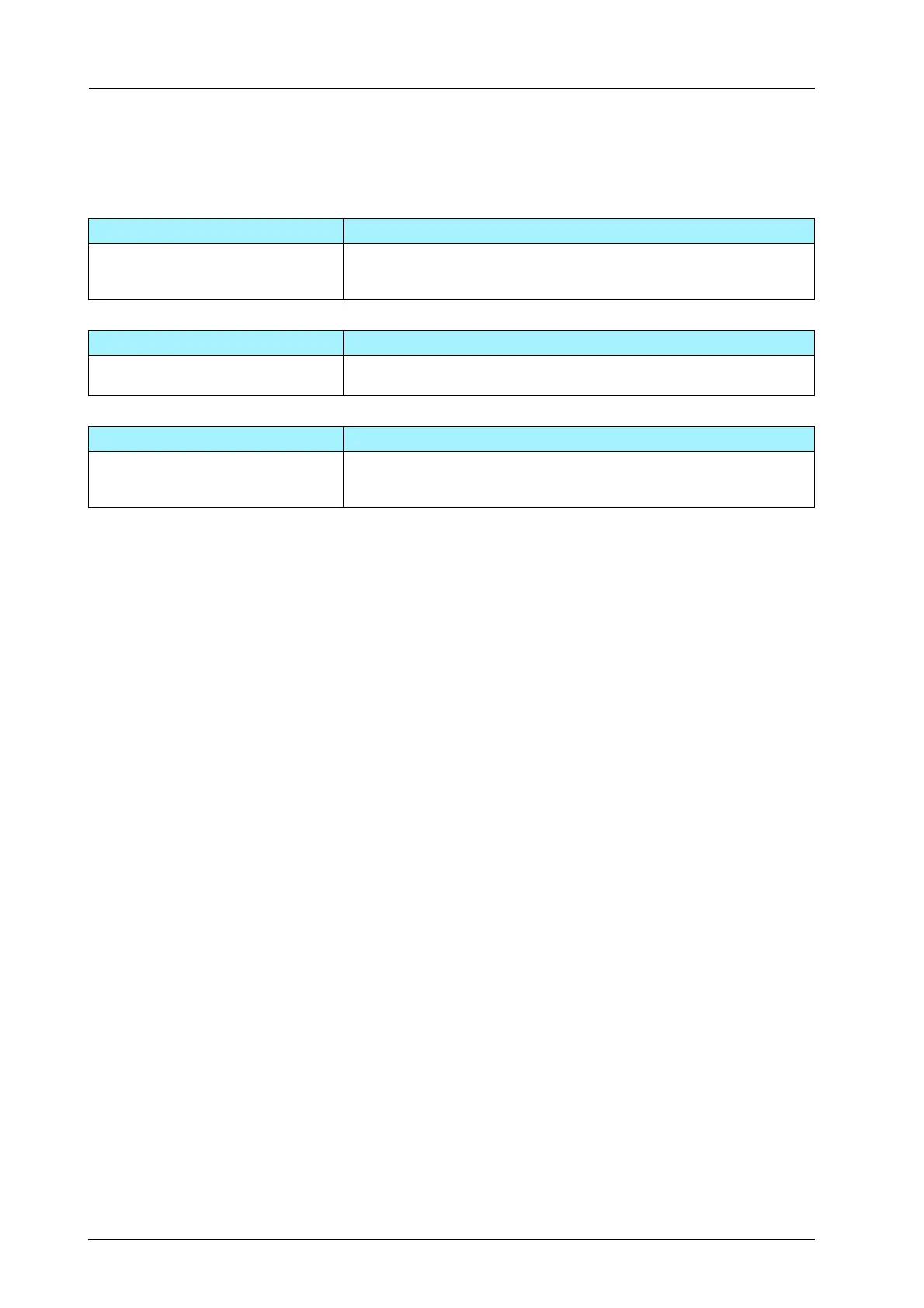x-ii
Configuration and Usage of this Manual
Configuration and Usage of this Manual
The manual of this machine has the following configuration.
For details on functions and operation procedures, refer to the HTML User's Guide.
*: For details on how to obtain the HTML User's Guide, contact your service representative.
Note that basic technical knowledge about the machine is required in order to enable users to perform maintenance
work and troubleshooting operations. Limit your maintenance and troubleshooting operations to the areas explained
in this manual and the HTML User's Guide.
Should you experience any problems, contact your service representative.
Name of the Instruction Booklet Overview
Safety Information This guide provides precautions and requests that should be followed to
ensure safe usage of this machine.
Read this guide before using the machine.
Name of the PDF Manual Overview
Quick Guide (This manual) This guide describes the basic operations, how to handle paper, and
cleaning procedures of this machine.
Name of the HTML Manual Overview
HTML User's Guide * This guide describes the basic operations, functions that enable more
convenient operations, maintenance procedures, simple troubleshooting
operations, and various setting methods of this machine.