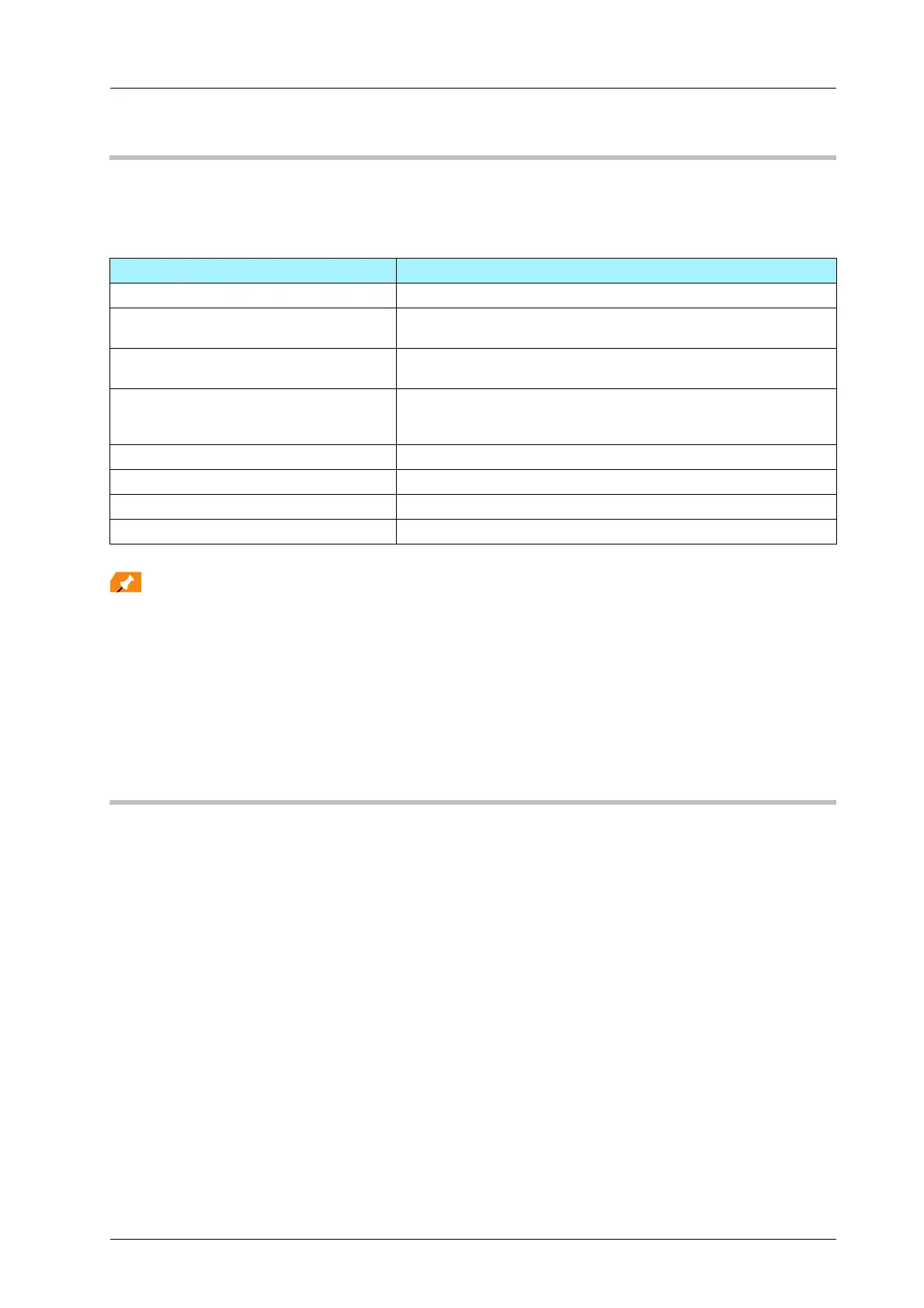x-iii
bizhub PRESS C71cf
HTML User's Guide Operating Environment
)Supported Operating Systems and Browsers
This manual is based on the operation verification that is carried out in the following operating systems and browsers.
- Make sure that [JavaScript] of your browser is enabled. The HTML User's Guide uses [JavaScript] to display
screens and perform search functions.
- Please note that the specified functions may not run normally depending on your system environment.
- However, using the latest browser may solve certain problems.
)Display resolution
1024 e 768 pixels or more
How to open the top page of the HTML User's Guide
Double-click [index.html] in the HTML User's Guide file supplied from the service representative to open the top page.
Operating system Browser
Windows Vista (Service Pack 2) Internet Explorer 9.x
Windows 7 (Service Pack 1) Internet Explorer 11.x
Firefox 47.x
Windows 8.1 Internet Explorer 11.x
Firefox 47.x
Windows 10 Internet Explorer 11.x
Microsoft Edge 25
Firefox 47.x
Mac OS X 10.7/10.8 Safari 6.x
Mac OS X 10.9 Safari 7.x
Mac OS X 10.10 Safari 8.x
Mac OS X 10.11 Safari 9.x