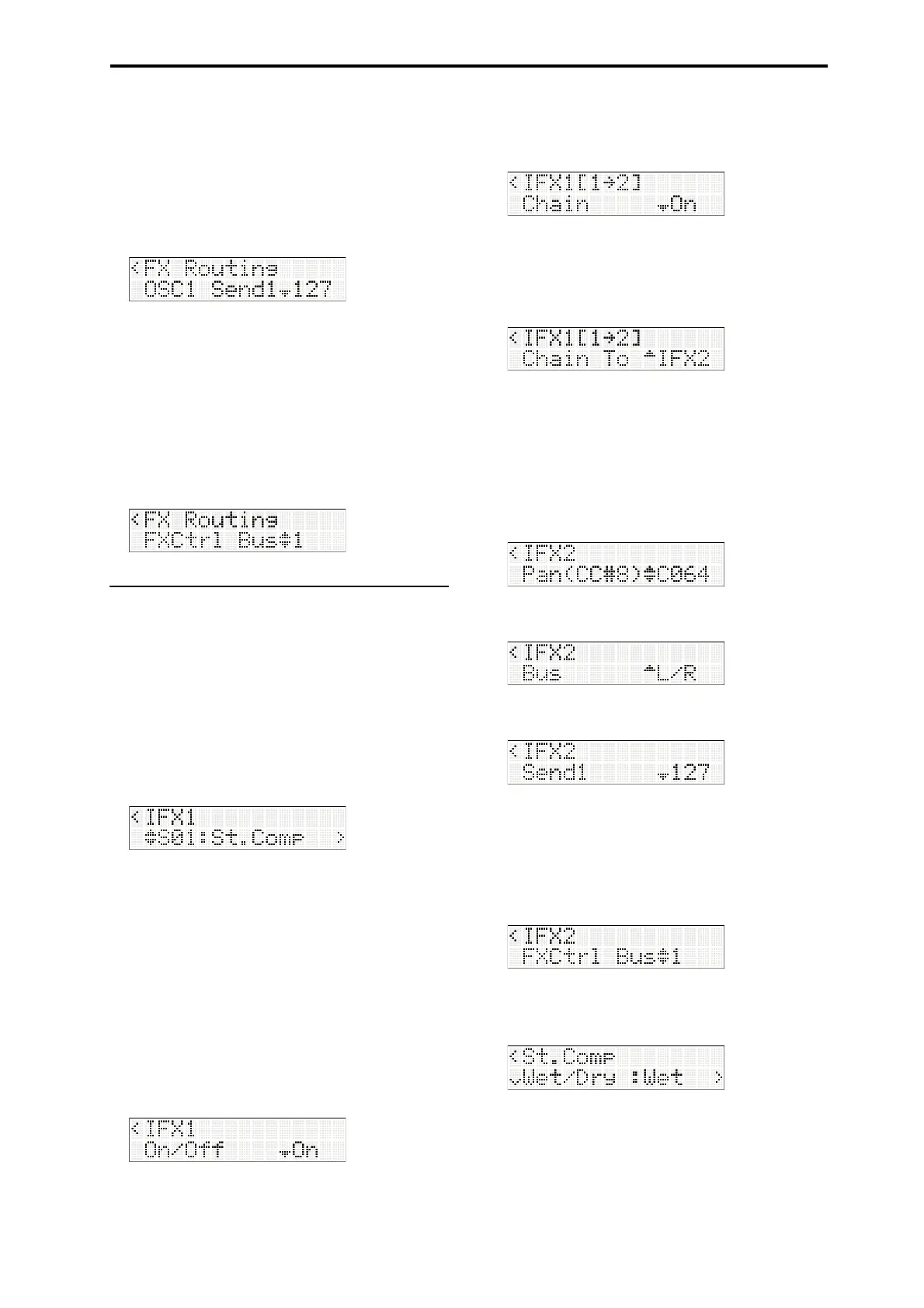Routing and effect settings Effect settings for a program
47
3. Ifyou’reinputtingtheoscillatoroutputtothe
mastereffectswithoutsendingittotheinsert
effects,usethe“OSC1Send1,”“OSC1Send2,”
“OSC2Send1,”and“OSC2Send2”settingsfor
theoscillatorstospecifythesendlevelstothe
mastereffects.
Thesesettingsareavailableonlyif“Bus”issettoL/
RorOff.
If“Bus”issettoIFX1–IFX5,usethe“Send1”and
“Send2”parametersfollowingtheinse
rteffect
(PROGEDIT:IFX1–IFX5)tospecifythesendlevels
tothemastereffects.
4. “FXCtrlBus”sendstheoutputofoscillators1and
2totheFXcontrolbus.
Usethiswhenyouwanttouseadifferentsoundto
controlthesou
ndthat’sbeinginputtoaneffect.You
canusetwoFXcontrolbusestofreelycontrolthe
sound(PGp. 209“FXControlBus”)
Insert effect
Here’showtoadjustsettingsforinserteffect1.
Youcanadjustsettingsfortheotherinserteffectsin
thesameway.
1. AccessthePROGEDIT:IFX1screen,andpressthe
button.
ThefirstpageofIFX1istheselectionscreenfor
inserteffect1(“IFXSelect”).
Pressthebuttononceagain,andthenusethe
buttonstoselecttheeffecttypeforinserteffect1.
Youcanusethe“CopyIFX”commandtocopy
effectsettingsfromanothereffect.The“SwapIFX”
commandletsyouexchange(forexample)insert
effects1and5.
Ifyoupressthebuttontoenterthepageatright,
you’llseetheparametersoftheselectedinsert
effect.(step5)
2. Adjustsettingsfortheinserteffect1on/of
fstatus
andconnections.
Use“On/Off”toturninserteffect1On.
IfthisisOff,theresultwillbethesameasif000:No
Effectisselected;theinputsoundwillbeoutput
withoutchange.
3. Turn“Chain”On.
If“Chain”isOn,theinserteffectwillbeconnected
inseries.
Set“ChainTo”toIFX2.
IfIFX2issel
ected,theinserteffectswillbe
connectedinseriesintheorderofIFX1IFX2.The
connectionstatusisshownintheupperlineofthe
display.
4. Setthe“Pan(CC#8),”“Bus,”“FXCtrlBus,”
“Send1,”and“Send2”parameterstospecifythe
panandroutingofthesignalfollow
ingtheinsert
effect.
If“Chain”isOn,thesettingsthatfollowthelast
inserteffectwillbeused.(“FXCtrlBus”isan
exception.)
“Pan(CC#8)”:Specifiesthepan.
“Bus”:Specifiestheoutputdestination.Normally
you’llsetthistoL/R.
“Send1,”“Send2”:Specifythesendlevelstothe
mas
tereffects.Forthisexample,setthemto127.
“FXCtrlBus”:Thesoundthathaspassedthrough
theinserteffectisthensenttotheFXcontrolbus.
Thisallowsyoutouseadifferentsoundtocontrol
theinputtoaneffect.Youcanus
etwoFXcontrol
buse
s,givingyouawiderangeofpossibilitiesfor
controllingtheeffects.(PGp. 209“FXControl
Bus”)
5. UsethepageslocatedtotherightofPROGEDIT:
IFX1“IFXSelect”toedittheparametersofinsert
effect1.
Fordetailsontheparametersofeacheffect,please
refertoPGp. 219andfollowing.