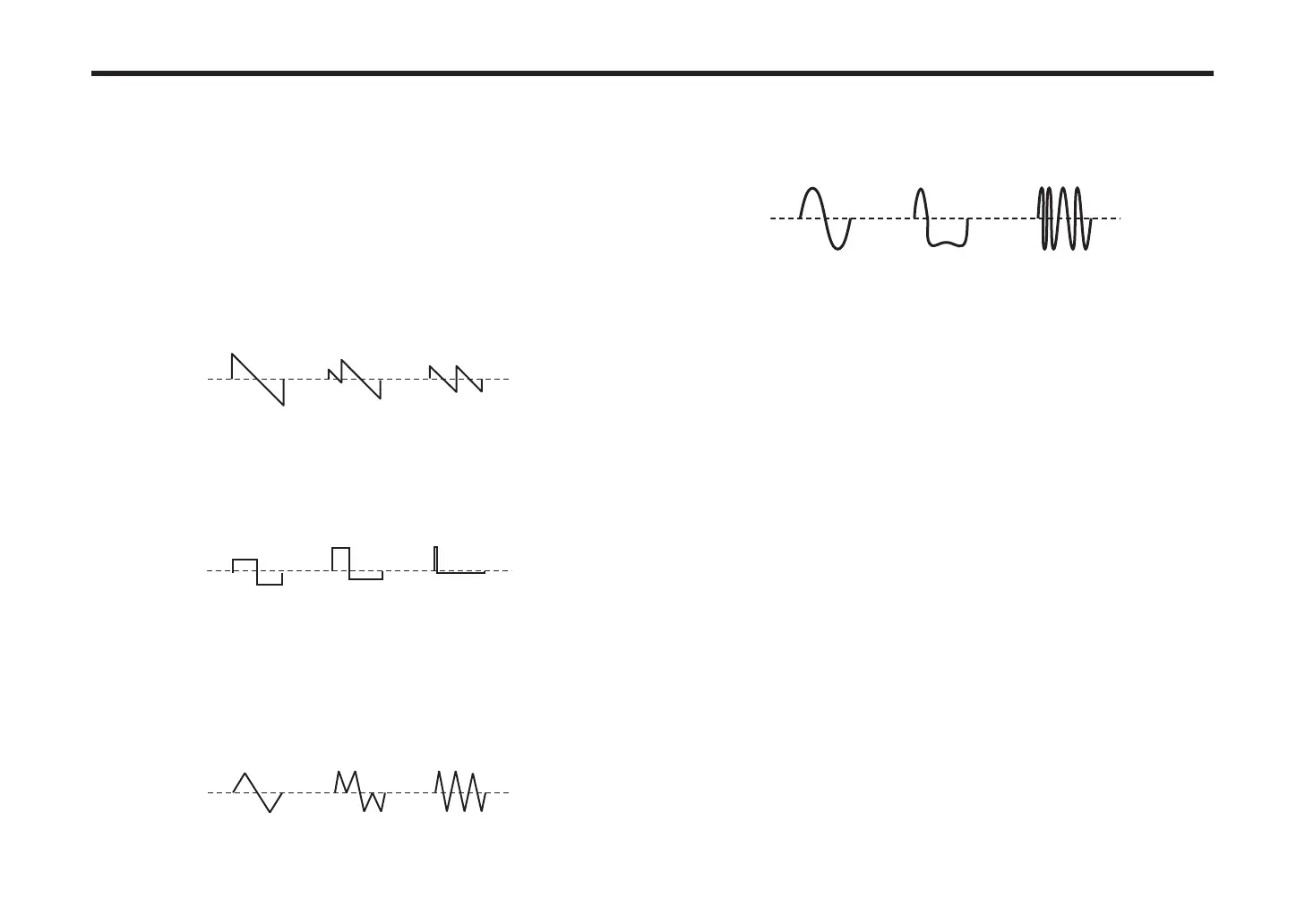12
RK-100S parameter guide
1.
When Wave: Saw, Pulse, Triangle, Sine and OSC1 Mod:
Waveform
CONTROL1: WAVEFORM [000...127]
This modies the waveform.
WAVE: Saw
The sawtooth wave is appropriate for creating a wide range of sounds typical of
analog synthesizers, including basses and pads. Adjusting the value will modify
the shape of the waveform, changing the harmonic content. A seing of 000
produces the original sawtooth wave. Higher seing stress dierent harmonics;
a seing of 127 produces a sawtooth wave one octave higher.
000
063
127
WAVE: Pulse
This is a pulse wave suitable for electronic sounds and wind instruments. By
adjusting the pulse width you can produce sounds reminiscent of a clavi or sax.
A seing of 000 produces a simple square wave. Higher seings narrow the pulse
width, and at a seing of 127, the pulse width will disappear completely (no sound).
000 063 127
WAVE: Triangle
Triangle waves have fewer overtones than sawtooth or square waves, and they’re
suitable for mild tone such as bass or pads. Adjusting the value will modify the shape
of the waveform, changing the harmonic content. A seing of 000 produces a simple
triangle wave. Higher seing stress dierent harmonics; a seing of 127 produces a
triangle wave that is one octave and a h higher (i.e., the third harmonic).
000
063
127
WAVE: Sine
The sine wave is a mild tone that contains only the fundamental frequency with
no overtones. A seing of 000 produces a simple sine wave. Increasing this value
will modify the waveform, changing the overtone structure as shown below.
CONTROL2: LFO1 MOD [000...127]
LFO1 will vary the “WAVE” eect (Waveform Modulation.) “Oscillator 1
CONTROL 2” adjusts the depth of this change.
If the LFO1 “WAVE” (see page 24 “LFO1, LFO2”) is set to TRIANGLE, this will produce
a detune-like eect for a sawtooth wave (“WAVE”: SAW). For a pulse wave (“WAVE”:
PULSE), it will produce a PWM (Pulse Width Modulation) eect, making the sound thicker.
2.
When Wave: Formant and OSC1 Mod: Waveform
CONTROL1: FORMANT WIDTH [000...127]
The formant waveform has a tonal character reminiscent of a human voice. This knob will
adjust the frequency components that are characteristic of vocal formants. This is similar
to the way vowel sounds change depending on the shape of your mouth.
CONTROL2: FORMANT SHIFT [–63...+63]
This moves the entire formant frequency spectrum upward or downward. With
a seing of 0, the formant locations are unchanged.
3. When Wave: Noise, and OSC1 Mod: Waveform
CONTROL1: RESONANCE [000...127]
This parameter adjusts the amount of resonance of the lter provided within the noise
oscillator. Higher values will emphasize the frequency points for the pitched component
within the noise.
CONTROL2: LPF/HPF [LPF63...CNT...HPF63]
This parameter adjusts the mix balance between the low-pass and high-pass
lters; this will vary the brightness of the sound.
