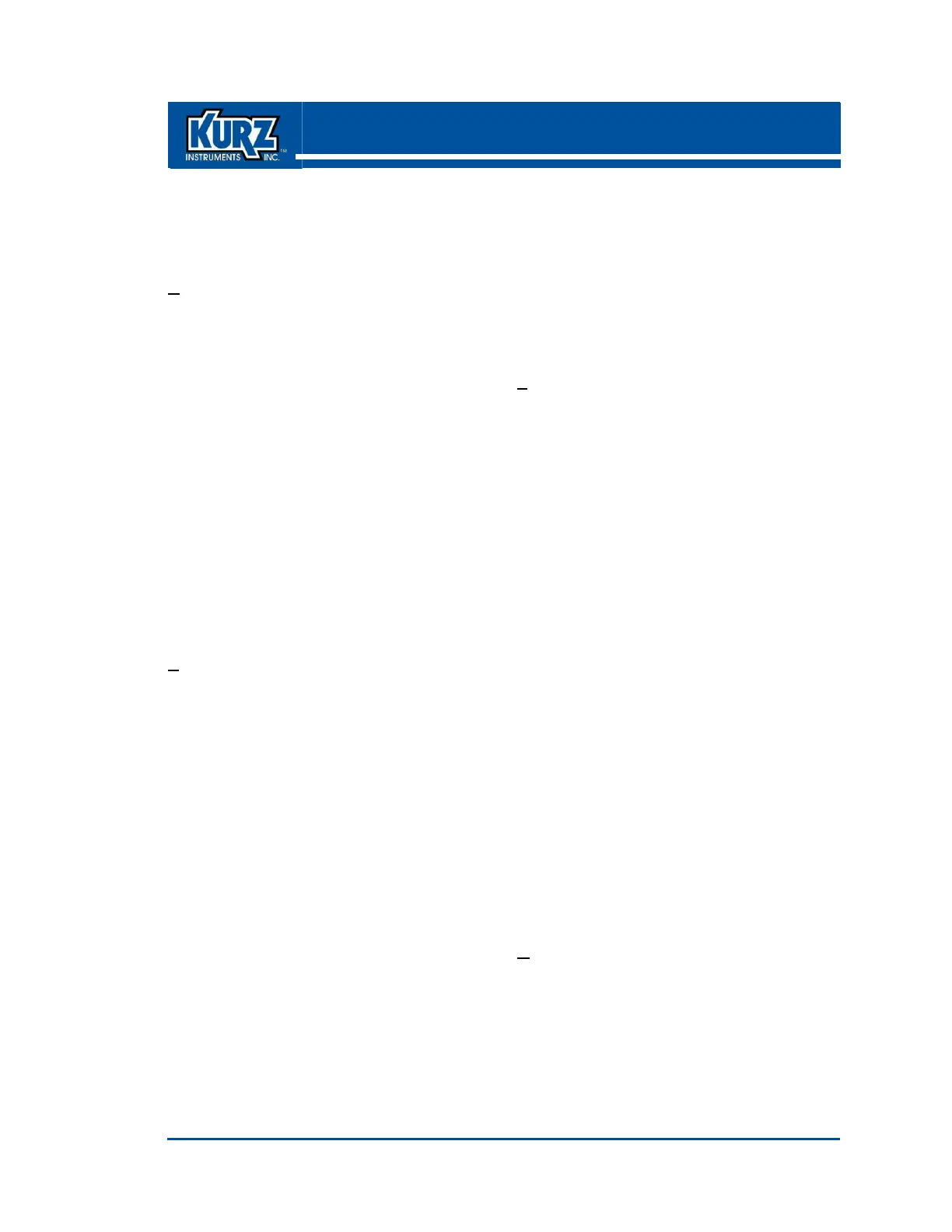KurzB‐SeriesOperationsGuide Index–1
Index
A
access code
Extended Utilities mode
1–17, 5–1
Program mode
1–7, 3–3
activity reports
1–15
activity timeout
3–5, 4–4
advanced flow meter settings 1–7, 3–3
alarms
menu 2–8, 4–21
setup 4–21
setup menu
1–10
alphanumeric keys 1–3
analog output
menu 2–10, 4–14
setup 1–9
setup menu 4–12
arrow keys 1–3
B
backing out of menu 1–3
backspace key 1–3
bar key
1–3
basic flow meter settings
1–8, 3–3
access code 1–7, 3–3
basic access
3–5, 4–4
options 3–5, 4–4
binary gas compositions
4–38, 4–43
Boot mode
1–2, 1–5
boot failure
1–6
boot-up delay setup menu
1–14
B-Series 1–5
indicators
1–5
boot-up delay setup menu
1–15, 4–64
B-Series
access code 1–7, 3–3
Boot mode
1–5
Display mode
2–3
display screen
1–4
keypad
1–3
keypad symbols
1–3
Log mode
1–15
requirements
iv–xi
Run mode
1–6, 4–16
user interface 1–2
built-in flow controller 6–1, 6–5
C
C key 1–3
calibrate outputs menu 1–12
calibration curve menu
2–23, 2–24, 4–39, 4–42, 4–44, 4–46
calibration data menu 2–13, 4–29
change user password menu 1–14
cleaning
purge controller 6–1, 6–7
sensor 6–1, 6–7
clear data key 1–3
concentration of gas 4–38, 4–39
condensing gas correction factor
4–65
condensing gas flow rate 2–19
config log 1–16
configuration verification
1–5
configuring
alarms 4–21
basic flow meter settings
1–8, 3–3
boot failure 1–6
device requirements
iv–xi
device verification
1–5
modbus TCP/IP
4–48
multiple gases 4–43
relay output settings
1–10, 2–11, 2–12, 4–19, 4–24
shifting gases
4–38
variable gas compositions 4–38
D
D key 1–3, 2–3
data logging setup menu
1–13, 4–47
decimal, entering
1–3
description
1–2
device
boot failure 1–6
requirements
iv–xi