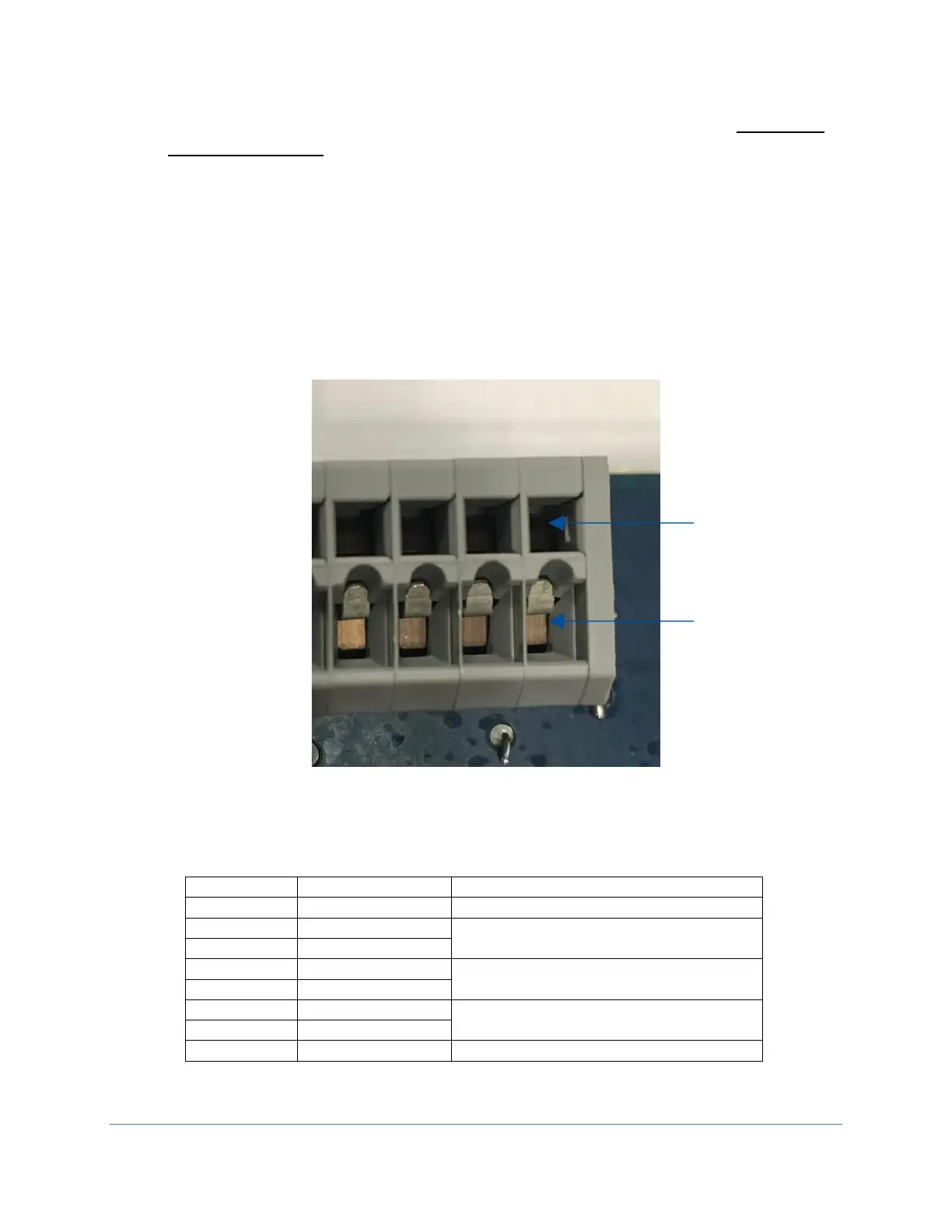193
9. Connect user-supplied wires to the appropriate contacts as desired. Use 22-24
AWG wires ONLY. Strip insulation back from wire end 0.25 inches (6 mm).
10. Using a small jeweler’s flat blade screwdriver or similar instrument, push the
screwdriver into the release opening (see Figure 22-6), and rotate the
screwdriver up (away from the wiring connection) slightly. This will open the
clamp. Slide the stripped wire end into the appropriate slot on the connector,
then remove the screwdriver. To release a wire, reinsert the screwdriver, rotate it
up (away from the wire), and pull the wire straight out from the connector. See
Figure 22-6 for reference.
The relay contact closes when the condition is present on the biosafety cabinet. See
the pinout configuration below in Table 22-1 to properly connect the wires.