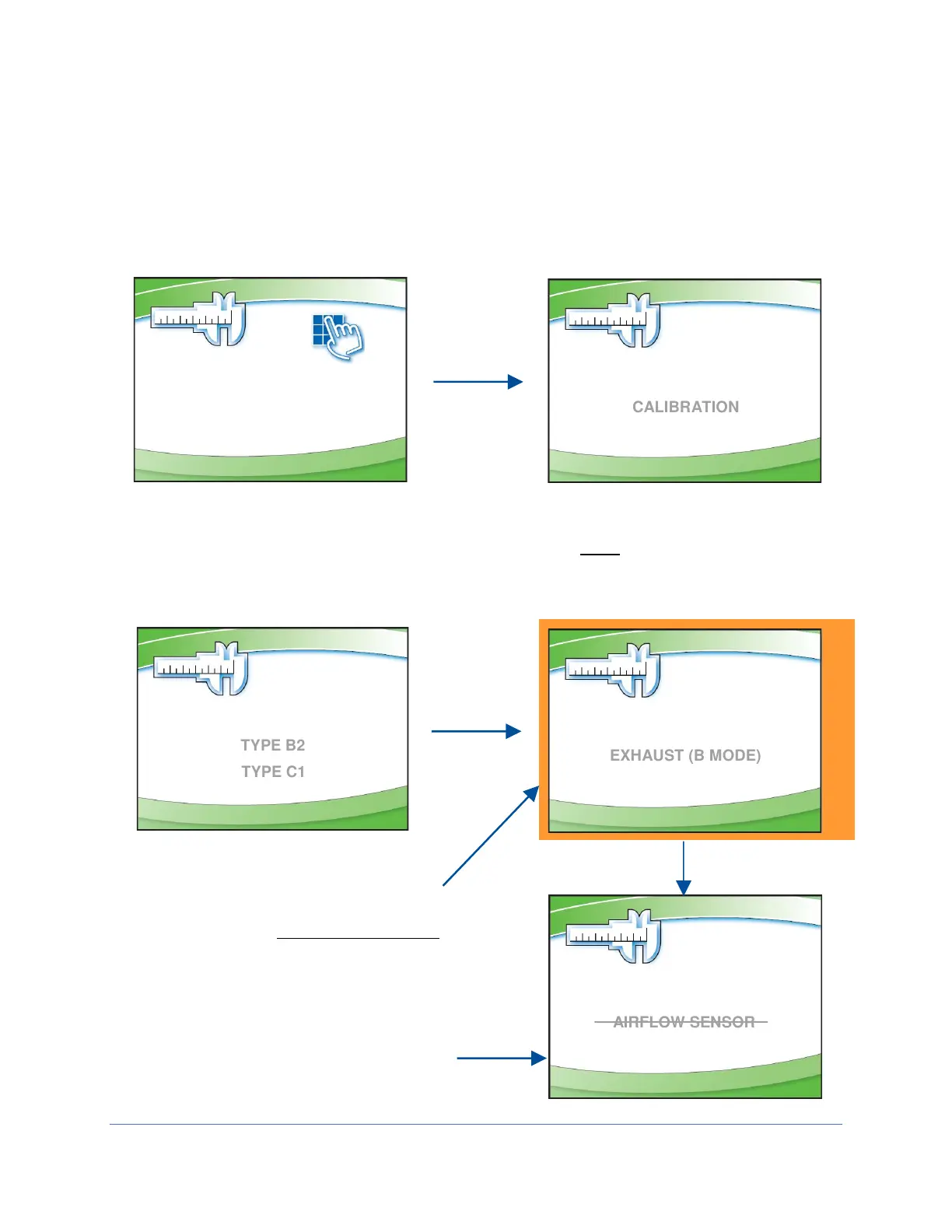37
3. From the Warning Screen, press [OK/MUTE] to acknowledge the warning that
the following screens are restricted.
4. On the Password Screen, enter the password: [LIGHT] [UV LIGHT] [TIMER]
[TIMER] [OK/MUTE].
5. Configuration should be highlighted, if not, select it, press [OK/MUTE]. The first
screen will display the biosafety cabinet type. Do NOT change this selection,
press [OK/MUTE].
Type B2 models must have an
Airflow Sensor, so this screen is
not shown on a Type B2