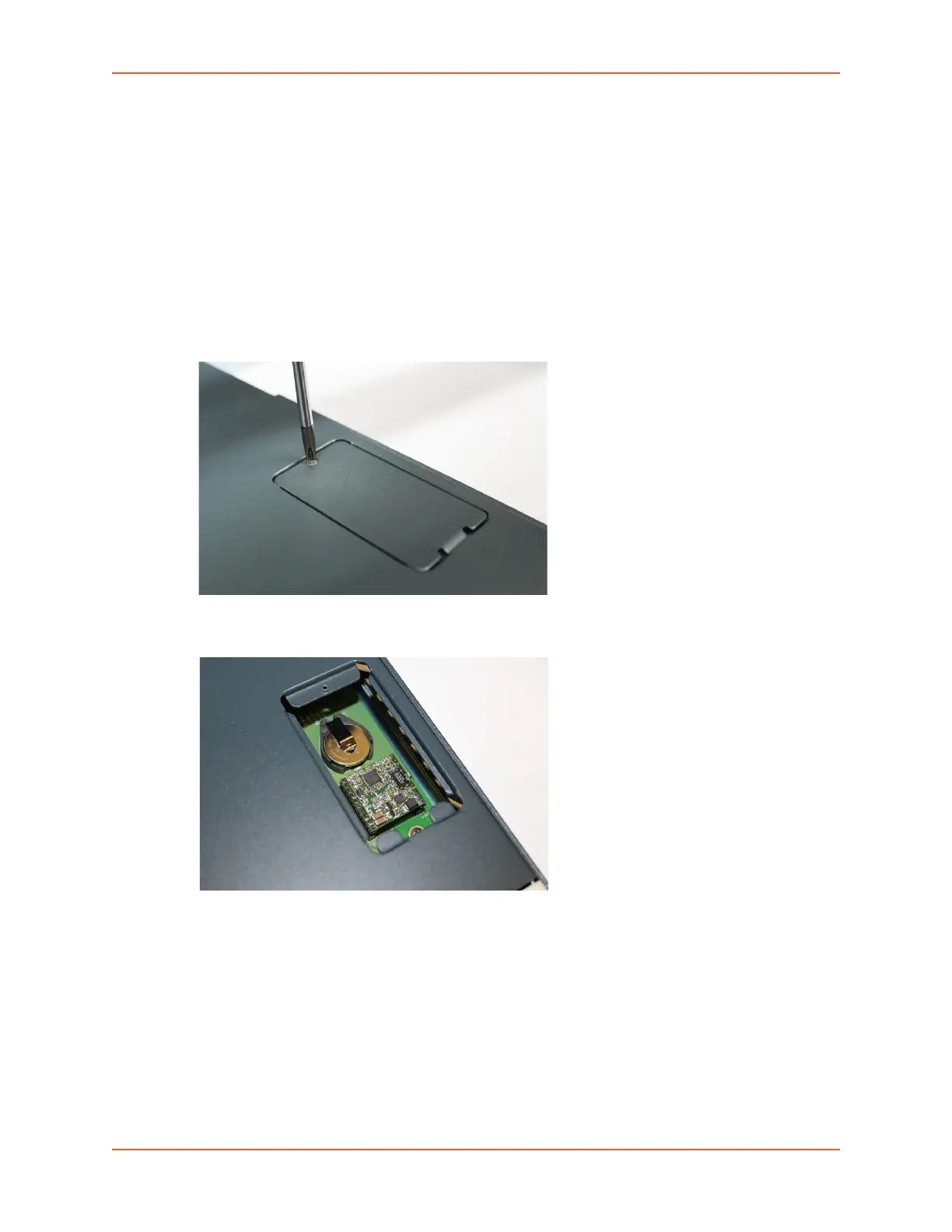3: Installation
SLC™ 8000 Advanced Console Manager User Guide 45
Battery Replacement Instructions
Warning: RISK OF ELECTRICAL SHOCKS; DISCONNECT ALL POWER AND
PHONE LINE BEFORE SERVICING!
You will need a medium size Phillips screw driver.
1. Turn off power to the SLC 8000 advanced console manager.
2. Locate the battery/modem door on the top of the SLC unit.
3. Carefully unscrew and lift the door off with the screw driver.
4. If there is a modem installed, note the orientation of the modem so that later you can install it
back correctly.
