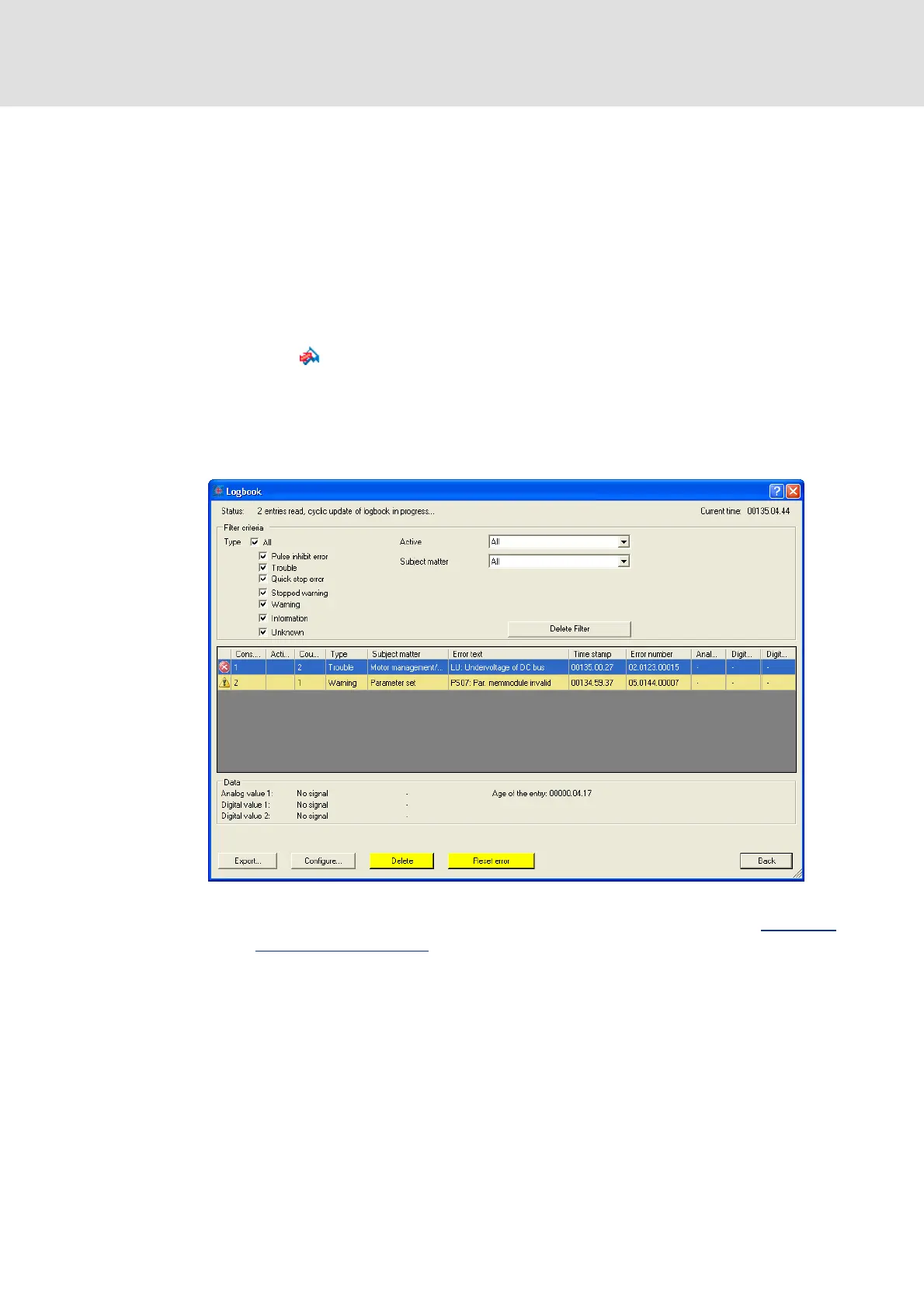8400 HighLine | Parameter setting & configuration
Diagnostics & error management
Logbook
462 L Firmware ≤ 05.00 - DMS 4.2 EN - 02/2010
9.5.3 Reading out logbook entries
With an online connection, the existing logbook entries can easily be displayed in the
»Engineer«. Alternatively, the logbook entries can also be read out via the corresponding
parameters (e.g. using the keypad).
How to display logbook entries in the »Engineer«:
1. Go to the Project view and select the 8400 controller whose logbook entries are to
be read out.
2. Click the icon or execute the OnlineGo online command to establish an online
connection to the controller.
3. Select the Diagnostics tab from the Workspace.
4. Click Logbook.
•The Logbook dialog box appears:
•Click Delete to delete an entry from the logbook.
•Click Export to export the entries from the logbook into a *.log file.Exporting
logbook entries to a file ( 463)
5. Click the Close button to close the Logbook dialog box again.
efesotomasyon.com - Lenze
