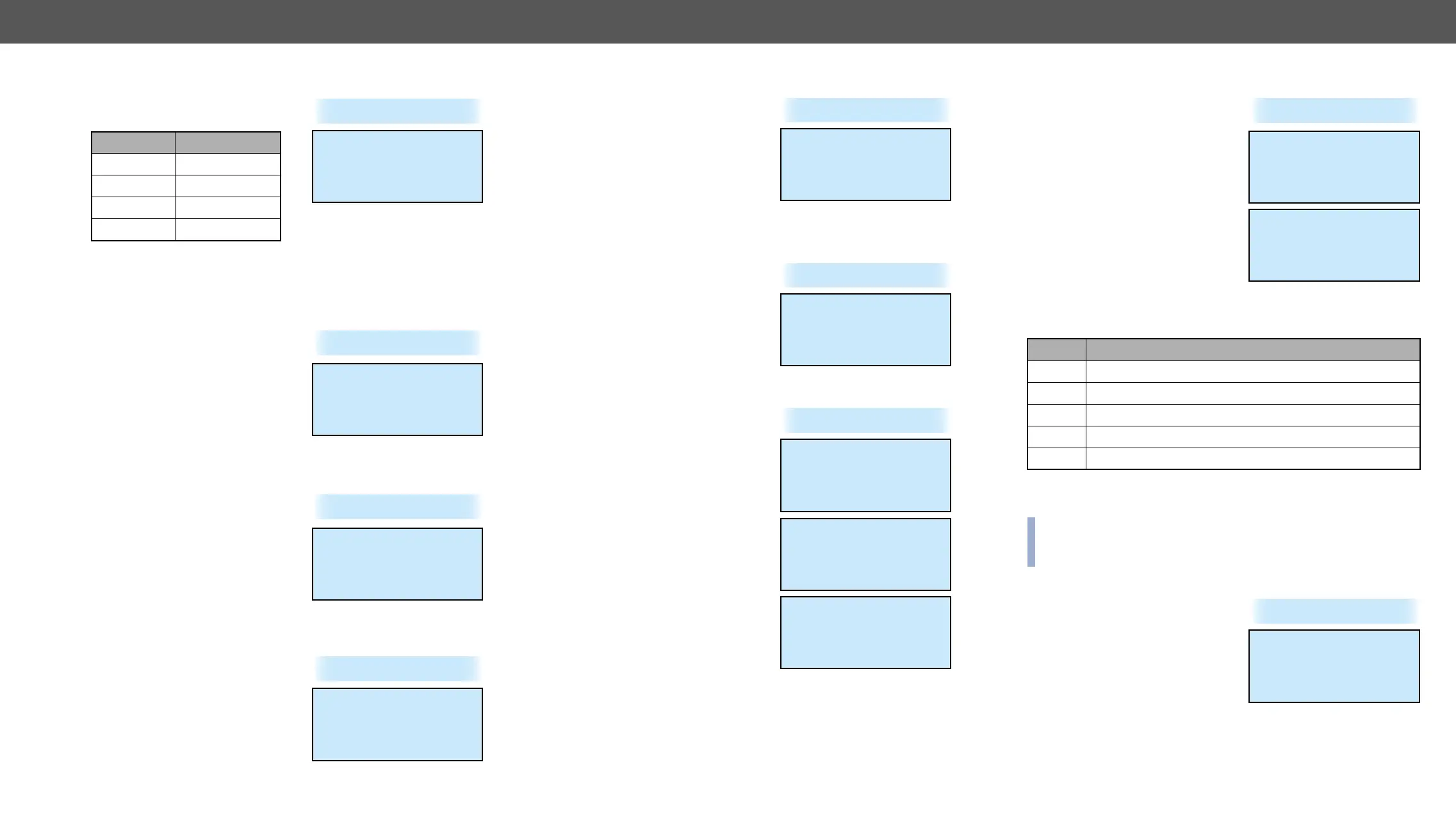4. Operation MX-FR Series Modular Matrix Frames – User's Manual 46
IP Reset Submenu
This operation reloads the factory
default IP settings.
Parameter Default value
IP address 192.168.254.254
Port number 10001
Subnet mask 255.255.0.0
Gateway 0.0.0.0
Select YES and press enter or right ► button to execute the operation.
Select NO or press escape to return to the previous menu without
any changes.
IO Card Reset Submenu
This operation reloads the factory
default settings for all input and
output ports on all currently installed
after execution.
Select YES to execute the operation.
Select NO or press escape to return
to the previous menu without any changes.
EDID Reset Submenu
This operation emulates the factory
default F49 EDID (Universal HDMI
with deep color) to all input ports on
Select YES to execute the operation.
Select NO or press escape to return
to the previous menu without any
changes.
This operation clears the HDCP key
cache in the matrix. This is useful
when a source cannot accept as many
keys as the matrix stores.
Select YES to execute the operation.
Select NO or press escape to return
to the previous menu without any
changes.
~IP reset >>
Reset IP settings?
~NO >>
YES
~IO card reset >>
Reset IO cards?
~NO >>
YES
~EDID reset >>
Reset EDID settings?
~NO >>
YES
~HDCP key reset >>
Reset HDCP settings?
~NO >>
YES
Protocol Reset Submenu
This operation sets the Lightware
communication protocol for every
control interface (LAN, RS-232,
USB). Beep sounds indicate protocol
change.
Select YES to execute the operation.
Select NO or press escape to return
to the previous menu without any changes.
All Reset Submenu
This operation resets all the settings
mentioned above. The matrix will
reboot.
Select YES to execute the operation.
Select NO or press escape to return
to the previous menu without any
changes.
This menu allows to test source
devices how many HDCP keys they
can accept. Select the input port with
the up ▲ and down ▼ buttons, which
the tested device is connected to, and
then press enter or right ► button to
execute the key-counter test. Press
the escape button to return to the
main menu.
The availability of this test depends
on the input port type. The menu lists
only those ports which are capable
to run this test (HDMI or DVI-HDCP
inputs).
A message appears showing the test
progress. It can take several minutes
to complete.
enter to
acknowledge the result and return to the previous menu.
~Protocol reset >>
Reset Protocols?
~NO >>
YES
~All reset >>
Reset all settings?
~NO >>
YES
~HDCP keycounter >>
HDCP keycounter
~Input 7 >>
Input 8
Input 17
~------------------~
!Trying ## keys... !
!25% !
~------------------~
~------------------~
!Finished !
!Result: 16 keys !
~------------------~
View Log Menu
Navigate to this menu in the main
menu list and press enter or right ►
button.
System events and errors can be
checked in this menu. Use the up ▲
and down ▼ buttons to scroll between
log entry shows the current entry
number, the number of all entries,
and the level of the current entry. The
second line is the name of the event
that created the entry. The third line
shows a hexadecimal parameter and an occurrence counter. The
occurrence shows how many times the event happened since the last
startup.
Level Description
Notice Not an error. Initialization information.
Matter Problem that may lead to further errors.
Error Serious error. Must report to Lightware support.
Fatal Fatal error. Normal operation is not possible.
See more details in the Error Handling section. Press escape to
return to the main menu.
INFO:
operation. These entries do not mean that there is any problem with
the matrix!
Switch In## Out## Menu
The numbers shown in the name of
this menu depend on the router frame.
Switch In17 Out17 appears for MX-FR17,
and Switch In33 Out33 appears for MX-
FR33, MX-FR33L, and MX-FR33R.
For MX-FR9 and MX-FR80R and MX-
FR65R this menu is disabled.
Navigate to this menu in the main menu list and press enter or right
► button. This menu allows to switch the Test input and Preview
output ports from the front panel. These ports do not have a dedicated
~View log >>
Log entries
1/8 Notice
BOOT
p:0x03 o:1
Log entries
7/8 Error
FANSPEED
p:0x01 o:3
~Switch In17 Out17>>
Press UP:
Test input [ ]
Press DOWN:
Preview output [*]
