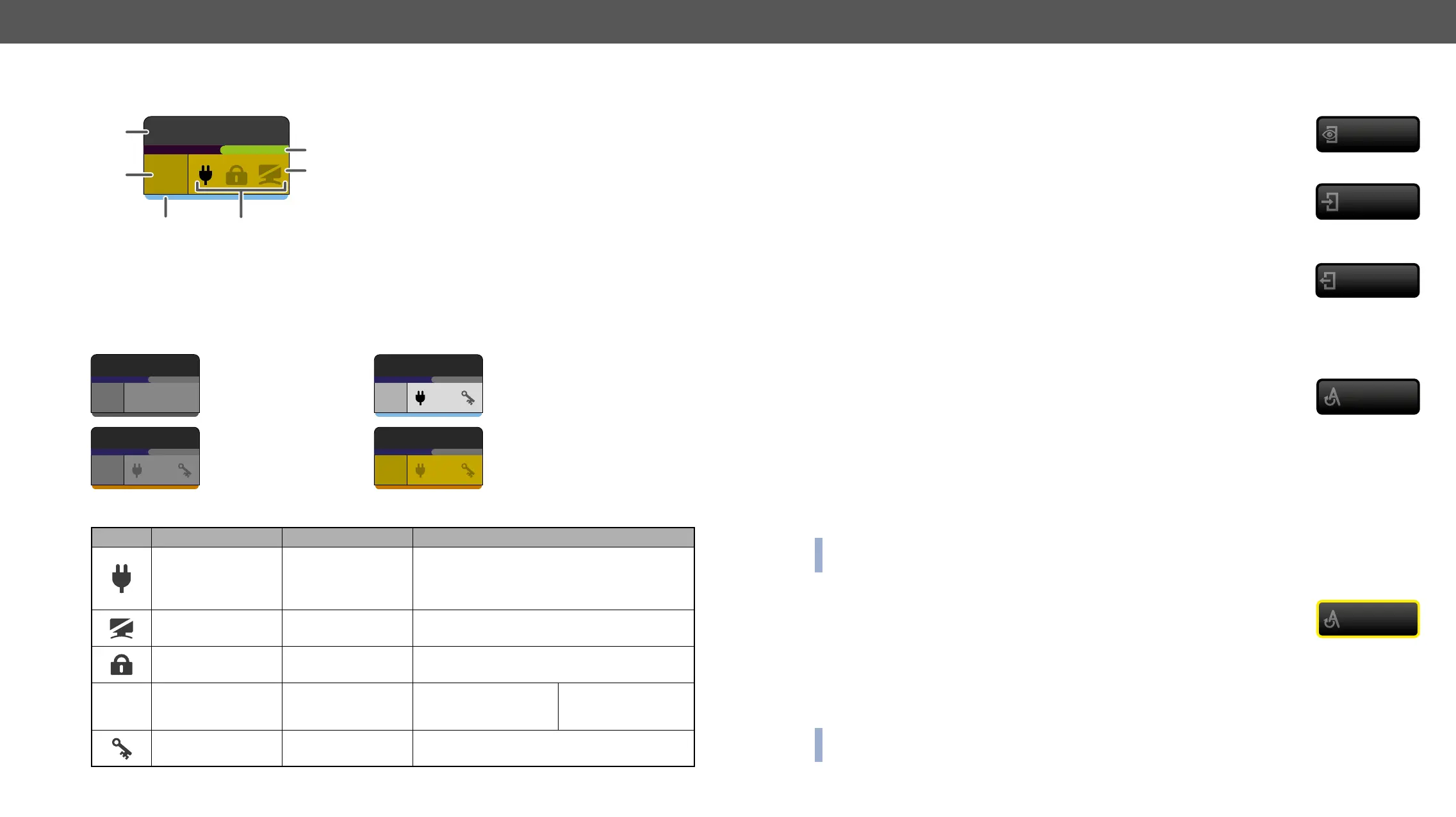6. Software Control – Lightware Device Controller Software MX-FR Series Modular Matrix Frames – User's Manual 57
Port Tiles
The colors of the port tiles and the displayed icons represent different states and information:
The colors of the port tiles represent different states of the port as follows:
Input1
Dark grey
Port is not available
(no board is installed)
3
Input3
H
White
Connected port
2
Input2
U
Light grey
Port is available
4
Input4
D
Yellow
Selected port
State Indicators
1
Output1
1
2
3 4
5
6
1
Port name
2
Port number
3
Board type (see section).
4
State indicators
5
Background color
6
Signal present indicator
green: present
grey: not present
Icon Icon is not displayed Icon is grey Icon is black
No information is
available about
connection status
Port is available but
inactive
Output ports: Port is available and sink is
connected (hotplug detected)
Input ports: Port is available and source is
connected (power +5V detected)
- Port is unmuted Port is muted
- Port is unlocked Port is locked
[Signal
type]
No information is
available
Last detected signal
type is displayed
U – unknown signal
D – DVI signal
H – HDMI signal
A – Analog signal
S – SDI signal
HDCP is not
supported
Signal is not
encrypted with HDCP
Signal is encrypted with HDCP
Display Modes
View Mode
The mode allows to display the current crosspoint-state. The crosspoint cannot be
changed in this mode but port settings are available.
Input Switch Mode
to the input port can be changed.
Output Switch Mode
This mode can also be named as ‘Output priority-mode: an output port has to be
to the input port can be changed. Output ports can be (un)locked, (un)muted only in
Output switch mode.
Crosspoint Operations
Switching in Take Mode
The black outlined Autotake button means this mode is active. Any crosspoint change
pressing the Take button. Following steps describe the process of the switching:
Step 1. Press the desired Input switch or Output switch button to select switching mode.
Step 2. Select the desired port; it will be highlighted with yellow color and displayed on the port bar on the
right, too.
Step 3.
Step 4. Create the desired crosspoint settings by (de)selecting the ports; they will start to blink.
Step 5. Press Take button to execute changes or Cancel to ignore the operations.
INFO: Take mode remains active until it is switched off. Selecting another view mode or menu does not
Switching in Autotake Mode
The yellow outlined Autotake button means this mode is active. Any crosspoint change
after pressing the port button. Following steps describe the process of the switching:
Step 1. Press the desired Input switch or Output switch button to select switching mode.
Step 2. Select the desired port; it will be highlighted and displayed on the port bar on the right, too.
Step 3. Connected ports are highlighted with white color and displayed on the port bar on the right, too.
Step 4. Create the desired crosspoint settings by (de)selecting the ports; the changes are executed immediately.
INFO: Autotake mode remains active until it is switched off. Selecting another view mode or menu does
View mode
Input switch
Output switch
Autotake
Autotake