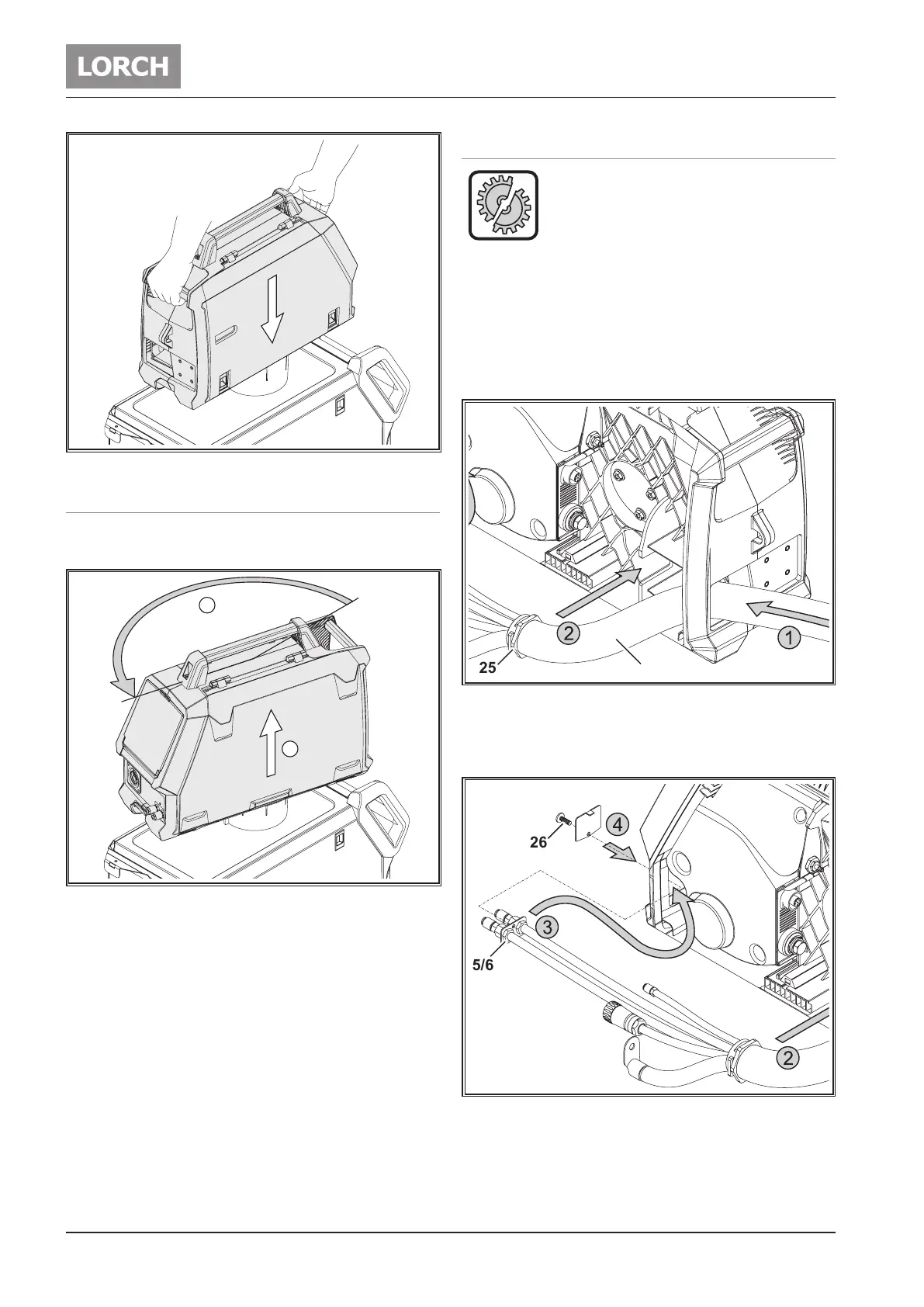Installation
- 20 -
02.20909.2079.9-03
Fig. 3: Fitting the wire feed case
10.2 Removing the wire feed case
 Turn the wire feed case to the left up to the stop.
 Remove the wire feed case in an upwards direction.
2
1
Fig. 4: Removing the wire feed case
10.3 Connecting
Switch o the welding current source at the main
switch before carrying out the following work:
For attachment and detachment of torches,
hose pack, additional case or an auxiliary drive.
Failure to observe these points may result in
malfunctions in or damage to electronic com-
ponents.
 Open the right side of the wire feed case.
 Insert the interpass hose package 19 of the welding power
source through the opening at the rear of the wire feeder.
 Insert closure 25 of the interpass hose package 19 into the
guide rail of the wire feeder.
25 19
Fig. 5: Fitting the interpass hose package
 Push the coolant connections 5/6 through the housing
opening at the front of the wire feeder from the inside.
 Fasten the coolant connections 5/6 using the screw 26.
26
5/6
Fig. 6: Fitting the coolant connections
 Connect the control cable of the interpass hose package of
the wiring power source to the socket of control cable 21.
 Connect the wiring power source of the interpass hose
package of the wiring power source to the wiring current
connection 20.