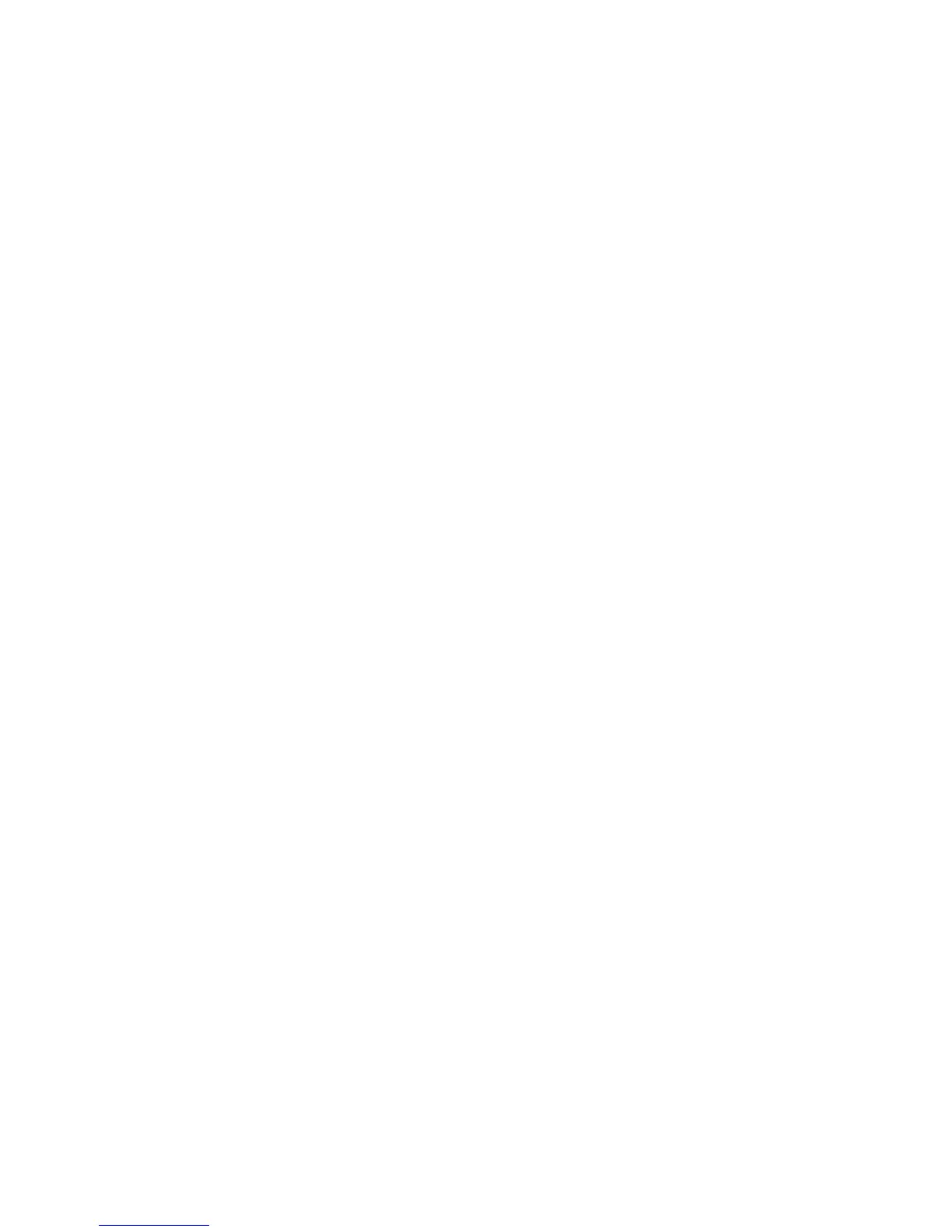2.3. FIRST PRINT
failed prints later, so it is important to take the time to make sure the
machine is correctly set up. Your LulzBot
™
Mini 3D printer has already
been calibrated prior to leaving the factory. Be sure to complete the Setup
and First Print section of this manual before moving forward with Slic3r.
If you are just beginning with 3D printing or Slic3r, LulzBot recom-
mends starting with our pre-set Slic3r profiles. You can find the Mini
Slic3r profiles at https://www.lulzbot.com/support/downloads. For
information on loading and export Slic3r profiles please see page 109. Note
that the pre-set profiles will only work correctly when Slic3r is in Expert
mode.
The pre-set profiles will give you Slic3r settings that will work great on
most designs. The Slic3r manual can be used as a reference in building
knowledge of Slic3r settings while using the pre-set profiles. Once you have
a number of prints completed you can use the Slic3r manual as a reference
to make small adjustments to the pre-set profiles or begin creating your
own profiles.
55