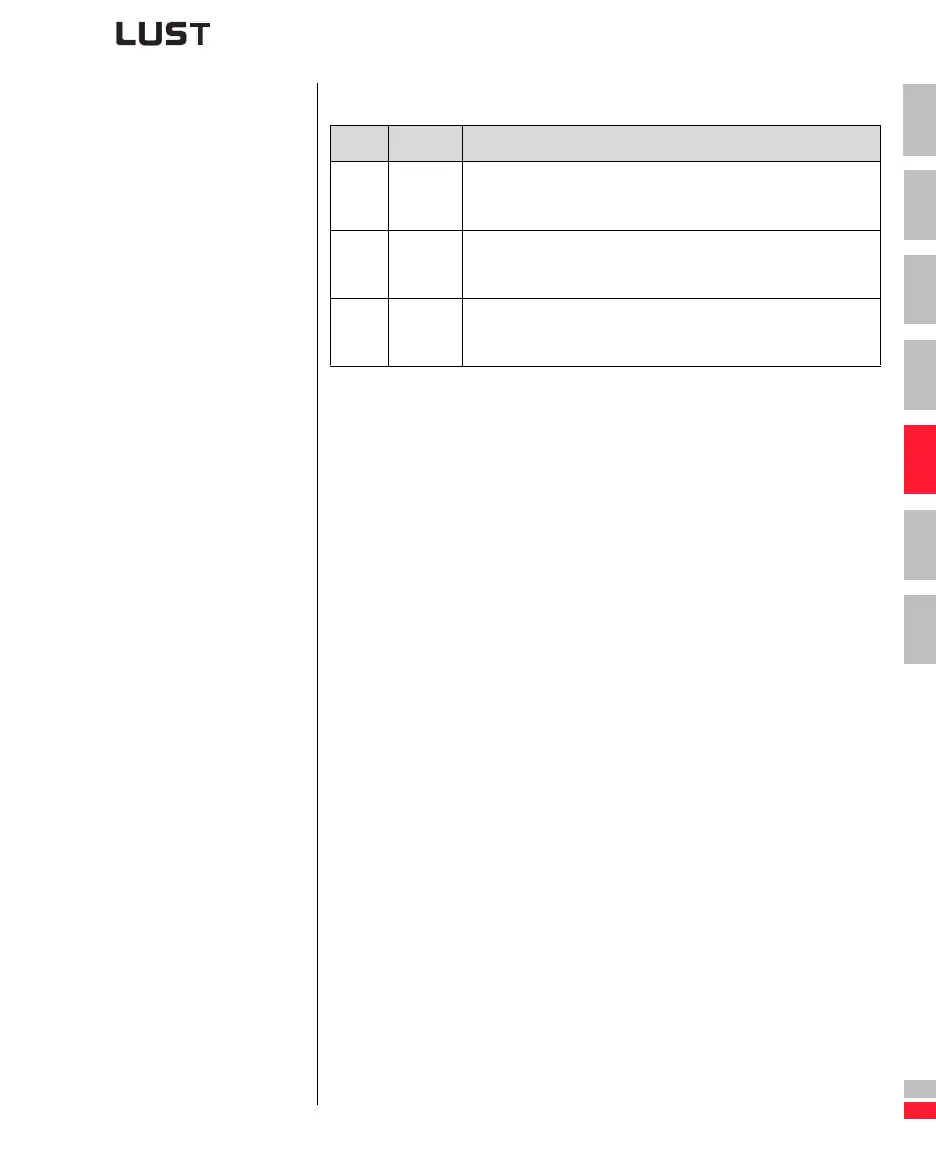Application Manual CDA3000
5-137
5 Software functions
1
2
3
4
5
6
A
DE
EN
FR
Reset device to factory setting 4-PROG
BUS KP/DM Function
11
Reset the active data set in the RAM to its factory setting. The factory
setting must then be saved to a user data set, because the RAM is a
volatile storage medium.
815 815
Reset the active data set in the RAM and all user data sets up to user
level 4 to factory setting. In the final step, the factory setting is saved
to all user data sets.
850 850
Reset the active data set in the RAM and all user data sets up to user
level 6 to factory setting. In the final step, the factory setting is saved
to all user data sets.
Table 5.91 Factory setting reset functions
