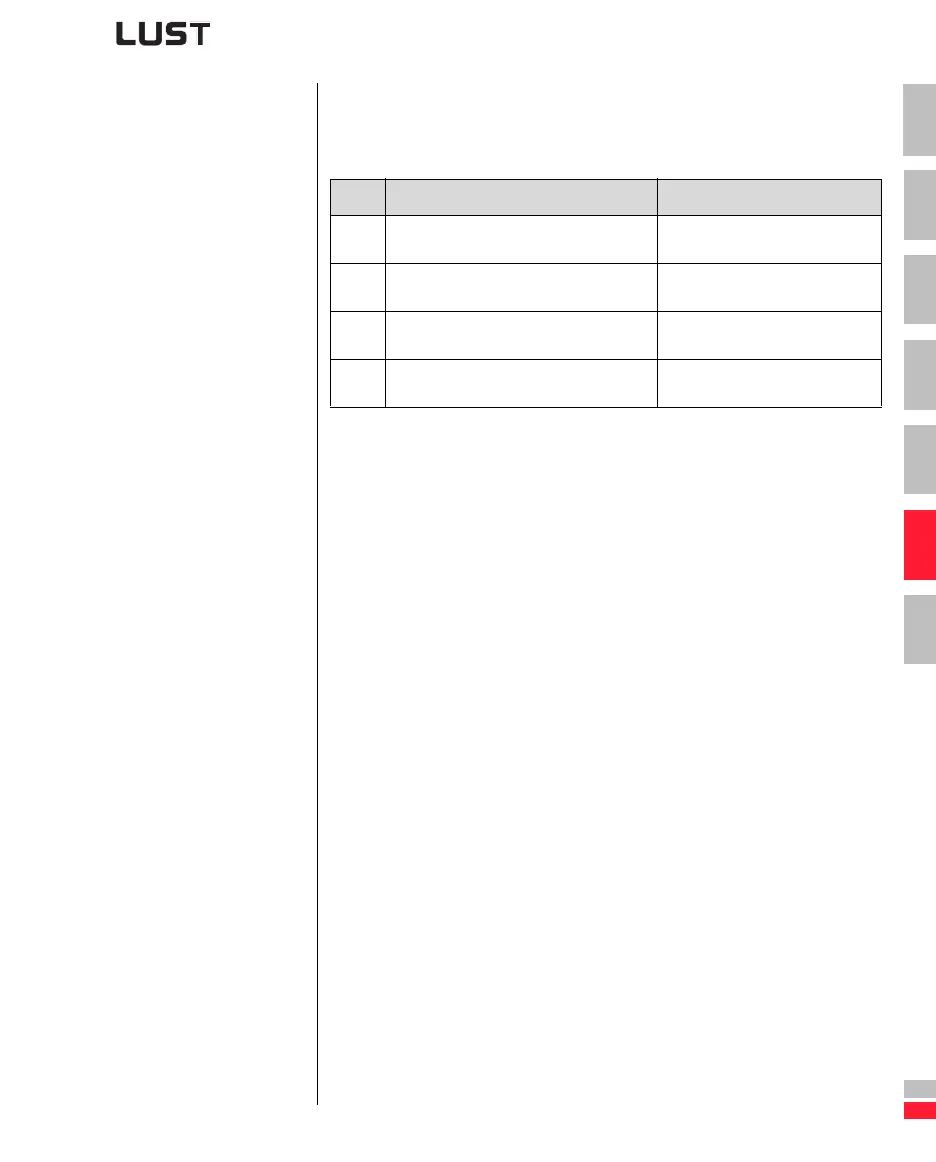Application Manual CDA3000
6-57
6 Control modes
1
2
3
4
5
6
A
DE
EN
FR
6.3.4 Tips and optimi-
zation aids
for control
engineers
The following section presents a tips and optimization aids to deal with
typical application errors.
Step Checks Help
1
Check that your wiring is connected properly
and the phase sequence is correct.
see section 2.1 “Device and terminal
view”.
2
Enter correct (plausible) motor data and start
auto-tuning.
see section 5.1 “_15 FC-Initial com-
missioning”.
3 Check the current control.
Optimization of current control in
this section
4 Check the speed controller.
Optimization of the speed controller
in this section
Table 6.30 Procedure for optimization of FOR
