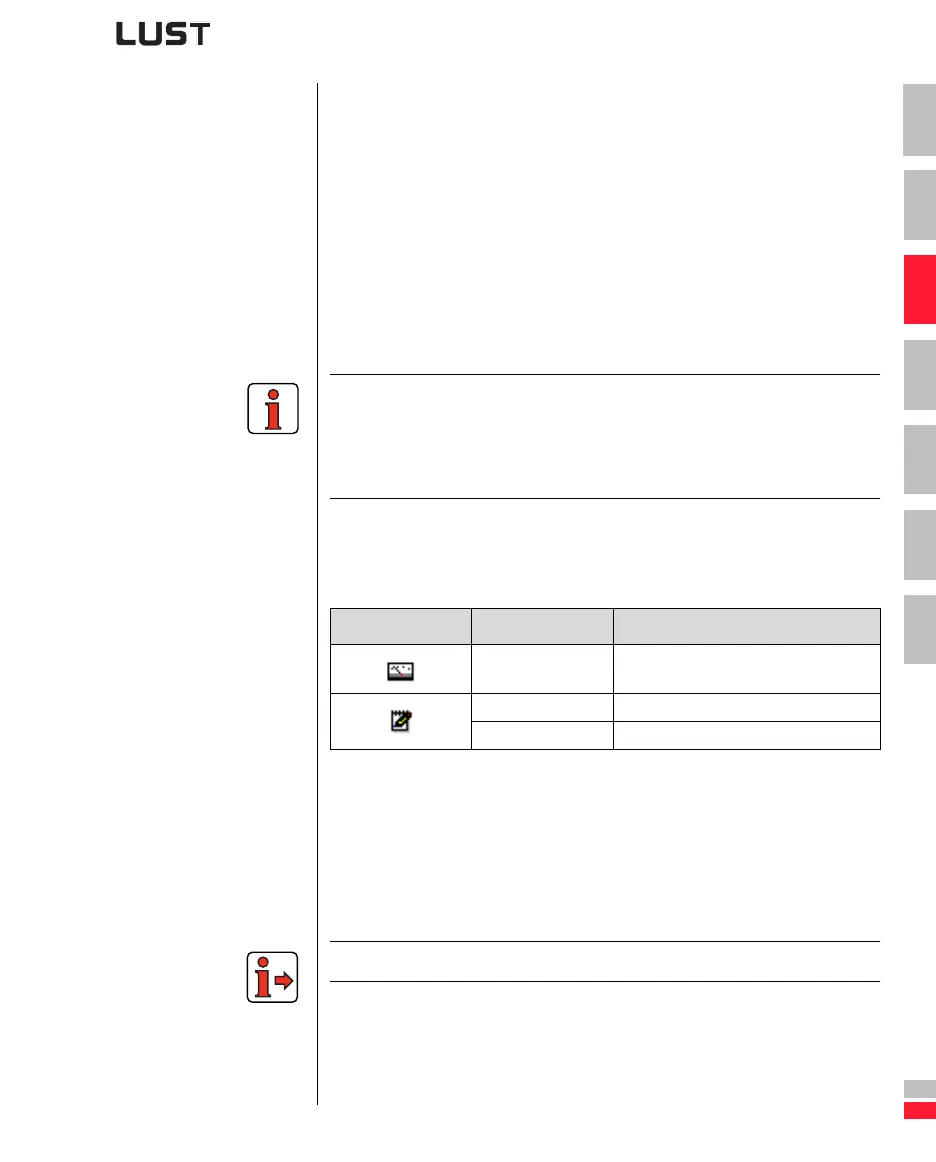Application Manual CDA3000
3-7
3 User interface and data structure
1
2
3
4
5
6
A
DE
EN
FR
3.2 User levels in
the parameter
structure
By means of the parameters the inverter module can be fully adapted to
the application task. In addition there are parameters for the internal vari-
ables of the inverter module which, for the sake of general operating
safety, are protected against user access.
The user levels are set by way of parameter 01-MODE in subject area
“_36 KP-K
EYPAD”. The number of editable and displayable parameters
changes depending on the user level. The higher the user level the grea-
ter the number of accessible parameters. In contrast, users are presented
with a more concise range of those parameters which are really required,
allowing them to find their specific solution more rapidly. Consequently,
choosing as low a user level as possible makes operation significantly
easier.
Note: The user levels protect against unauthorized access. Conse-
quently, to protect the inverter module parameter setting,
parameter 01-MODE, in subject area “_36 KP-K
EYPAD”,
should always be reset to the lowest user level after adapta-
tion.
Whether a parameter can be only viewed, or viewed and edited, on the
current user level is indicated by symbols.
Error ATT1
If a user attempts to edit a display-only parameter in the KEYPAD,access
is denied and a warning message ATT1 is displayed. The warning mes-
sage can be reset by pressing the Start/Enter key.
More user error and fault messages are detailed in the appendix.
In DRIVEMANAGER In KEYPAD Description
-S- Parameter display only (shown)
-E- Parameter editable (edit)
-E- (flashing) Parameter being edited (edit)
Table 3.2 Indication of whether a parameter is editable
