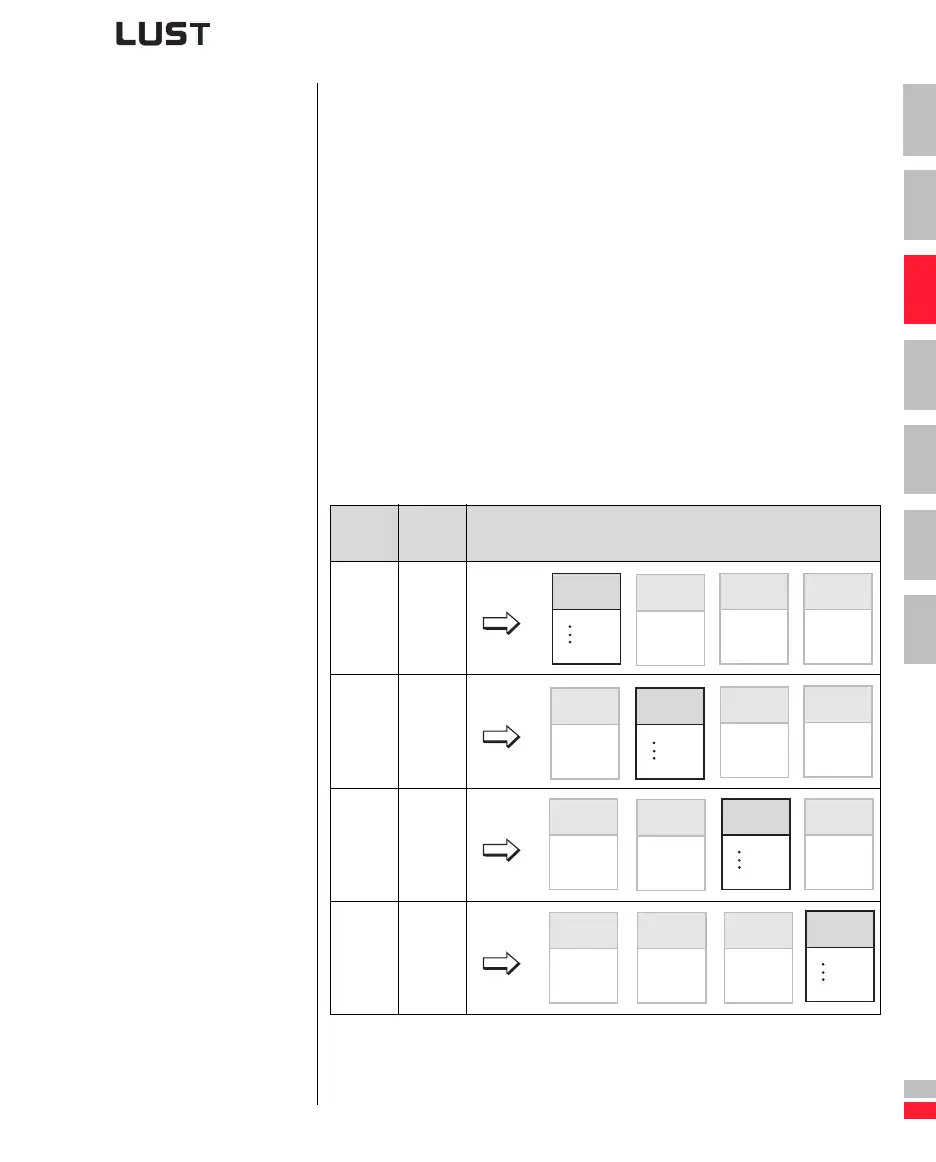Application Manual CDA3000
3-5
3 User interface and data structure
1
2
3
4
5
6
A
DE
EN
FR
3.1.2 User data sets
When the application data set has been adapted to the respective appli-
cation, the resultant new data set must be saved as a custom setting in
theuserdataset.Itisnotpossibletostorethedatainafactoryprede-
fined application data set (see Figure 3.1).
Four user data sets (UDS) can be managed in the inverter module, with
one user data set containing two subordinate characteristic data sets
(CDS).
The user data sets managed by the inverter can be selected and acti-
vated via the K
EYPAD or DRIVEMANAGER, by bus access or via terminals.
Online switching (drive started) between the user data sets is not possi-
ble.
For a user data set switchover the “ENPO” signal can remain set but the
power stage of the inverter module must be inactive, i.e. no start signal
must be applied. The switchover takes approximately 2 to 3 seconds. The
"completed" signal for the switchover can be delivered to a digital output.
Example of switchover via terminals:
Terminal
1
Terminal
2
User data set
00
10
01
11
Table 3.1 Example of selection of user data sets via terminals
User
data set 1
001 MODE
999 xyz
User
data set 2
001 MODE
999 xyz
User
data set 3
001 MODE
999 xyz
User
data set 4
001 MODE
999 xyz