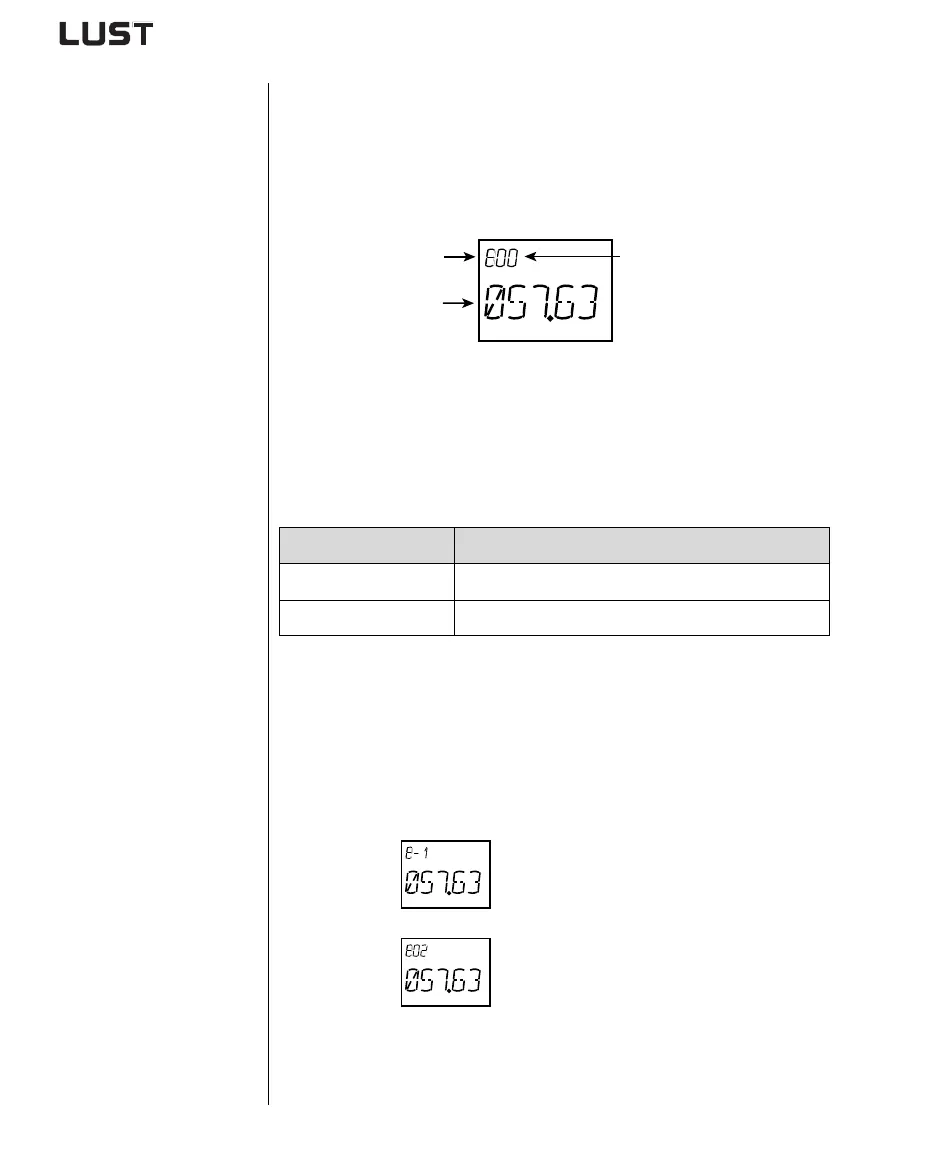3-12
Application Manual CDA3000
3 User interface and data structure
Exponential value display
The five-digit parameter value display is in exponential format. The
reference input in the CTRL menu is likewise entered and displayed in
exponential format.
Figure 3.7 Exponential representation on the KP200 display
The exponential format is easy to work with if you view the exponential
value as a “decimal point shift factor”.
The decimal point is shifted in the base value by the number of places
according to the exponential value.
Exponential value Direction of decimal point shift in base value
positive
to right
⊃ value increases
negative
to left
⊃ value decreases
Table 3.5 Exponential value as “decimal point shift factor”
Example:
decimal point shifted by one place to the left
⊃ 57.63
-1
Hz = 5.763 Hz
decimal point shifted by two places to the right
⊃ 57.63
2
Hz = 5763 Hz
PARA
CTRL
CARD
VAL
Hz
Exponential
Base value
Exponential value
PARA
CTRL
CARD
VAL
Hz
PARA
CTRL
CARD
VAL
Hz
