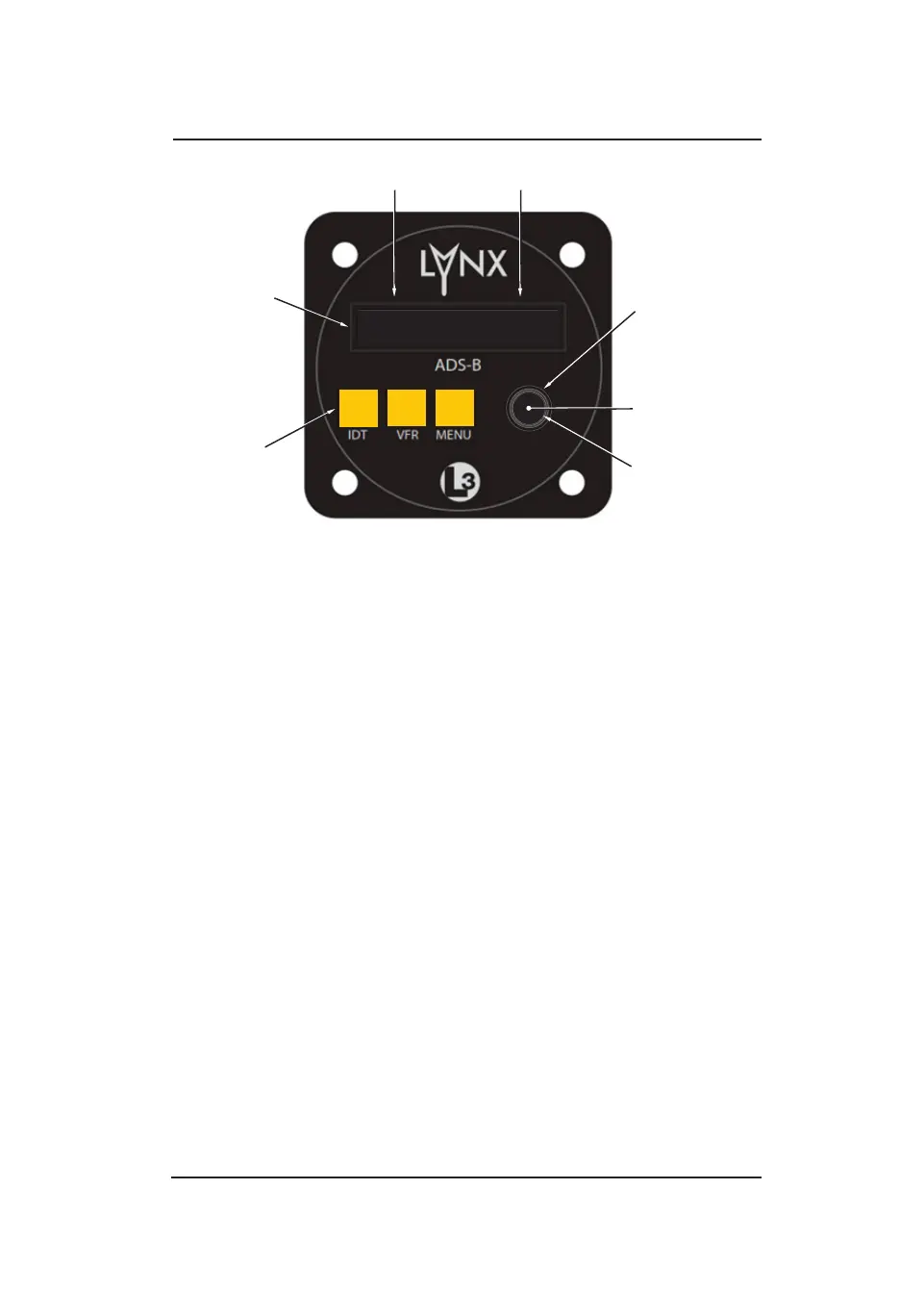Lynx
®
NGT-9000
Pilot’s Guide 3-3
Operation - Remote Mount
Figure 3-1: Example of CP-2500
Large Knob
Small Knob
Display
Push
Button
Code
Mode
I
V
M
ALT
1200
Power Off
To remove power to the CP-2500, press and hold the small knob
button until the message “Power Down” is shown on the display.
(Note - This does not remove power to the Lynx NGT-9000R.)
Enter the Squawk Code
1. Rotate the large knob to select the squawk page.
2. Press the small knob. Observe that the left most digit blinks.
3. Rotate the small knob to change the number, rotate the large
knob to select the next digit. Repeat until all digits are changed.
4. Press the small knob or allow the screen to time out to commit
the change.
Set Operational Mode
Rotate the small knob to set the operation mode to ALT, On, or
Standby. The Altitude (ALT) mode is always selected unless Air Trafc
Control (ATC) requests a change or if there is a known problem with
the control panel or NGT-9000.