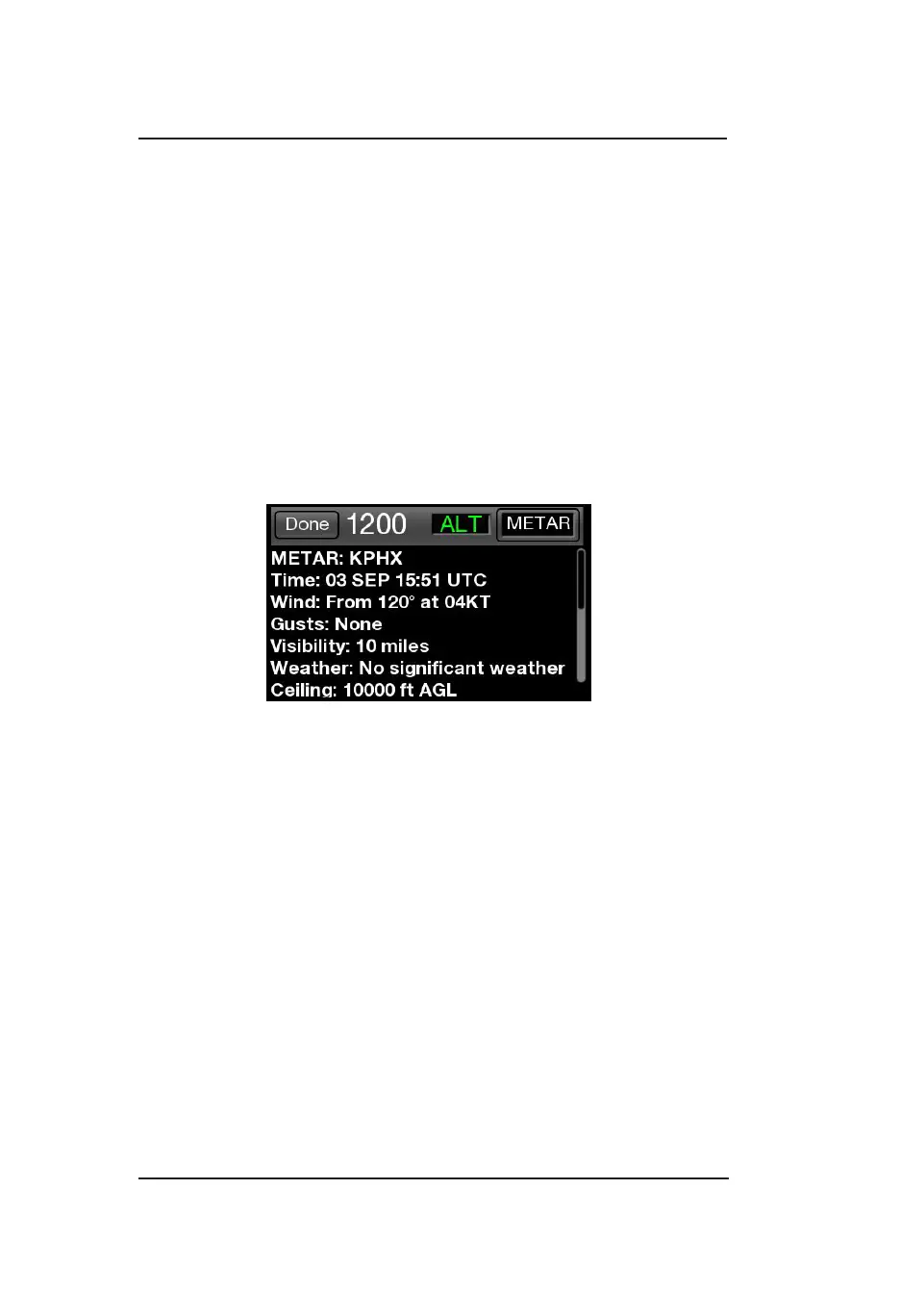Lynx
®
NGT-9000
Pilot’s Guide2-62
Operation - Panel Mount
Figure 2-28: TAWS Airport Text Screen
The top portion of the screen is a gray stripped banner that provides
the following information and operation:
• Tap the Done button remove the TAWS Airport Text screen and
return the left side application screen.
• Display of the Mode A squawk code.
• Reply “R” or Ident “ID” indicator shown to the right of the squawk
code when either function is active.
• Display of the current transponder operating mode status indicator
with green text. An amber “Fail” is shown the transponder function
as failed.
• Product Select button opens a Product Select window. Refer to
Figure 2-21. The available product are METAR, TAF, and NOTAM.
If the selected product text data report is not available, the display
area indicates this by displaying the selected product with a “not
available” message.
TAWS Airport Text Screen
The TAWS Airport Text screen is used to show text report data from
the selected airport symbol the same as the FIS-B Textual Products
Page. See Figure 2-28.
The screen is removed from view when another application is activated
on the right screen or if the selected airport symbol is deselected.
Information Button (i)
The Information button is shown on the screen, located on the right
side of the screen, after a airport symbol is selected. The button is
gray in color and labeled with an “i” icon. Tap the button to show the
TAWS Airport screen on the left side of the screen.
