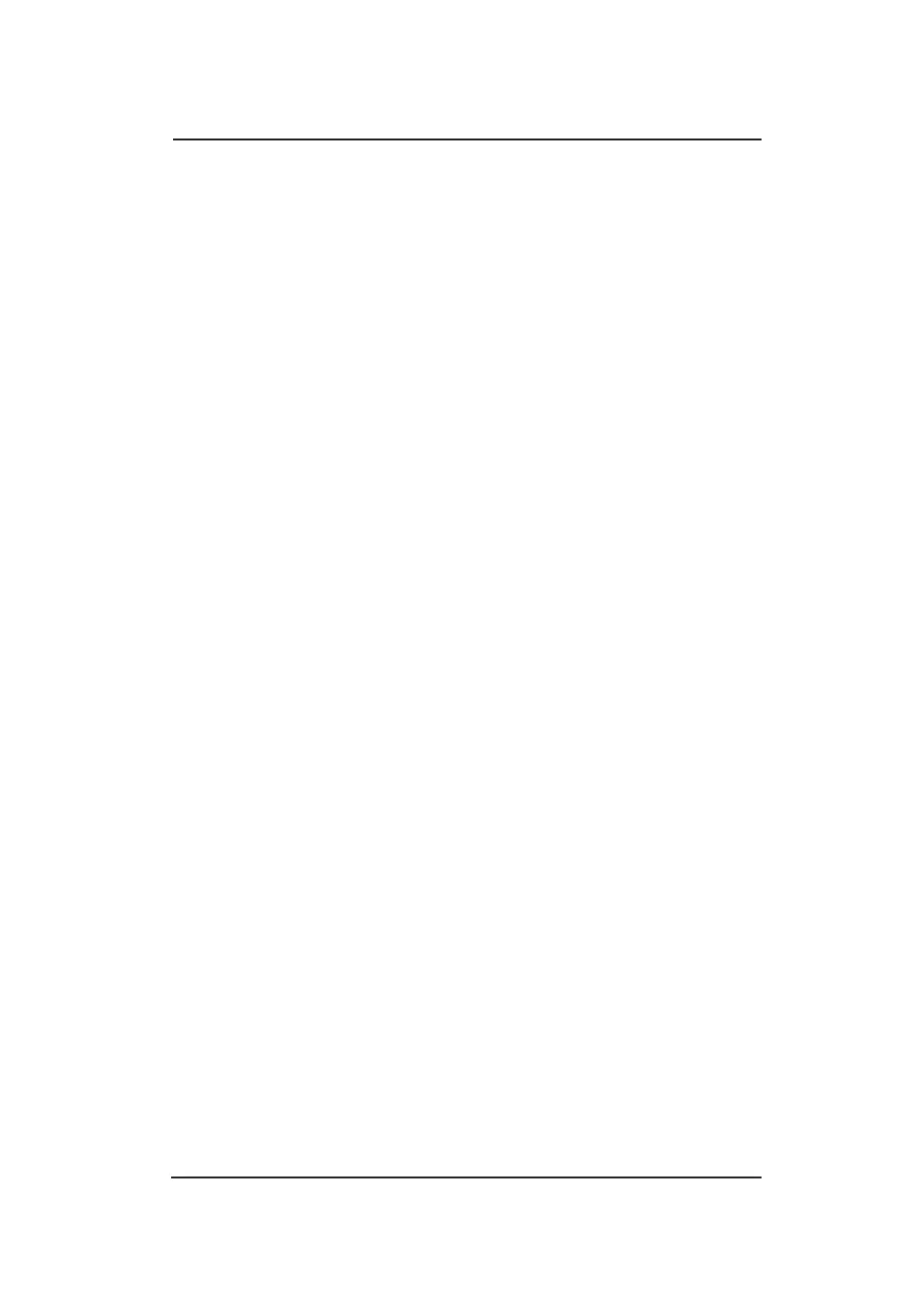Lynx
®
NGT-9000
Pilot’s Guide 2-19
Operation - Panel Mount
Zoom Buttons
Zoom In (+) and Zoom Out (-) buttons are located on the bottom of
each trafc screens. The buttons are used to change the trafc display
range.
Range Rings
The range rings are oriented around the ownship. A range indicator is
located outside the upper left corner of the outer most ring. Bearing
indicators are shown on the 2 nm range ring. The range ring setting is
controlled by the zoom buttons.
The Trafc screen has the following display range with additional inner
rings as noted:
• Range 40 has 40 nm and 24 nm range rings.
• Range 24 has 24 nm and 12 nm range rings.
• Range 12 has 12 nm and 6 nm range rings.
• Range 6 has 6 nm and 2 nm range rings.
• Range 2 has only the 2 nm range ring.
• Range 1 has only the 1 nm range ring.
• Range 0.5 has only the 0.5 nm range ring.
TFC Button
The Trafc (TFC) button replaces the Trafc Altitude Mode button
when the status of the aircraft is On-Ground. The button also activates
TAS (optional) when the aircraft is On-Ground. A description of each
mode is detailed below:
• Ground (GND): The display shows ADS-B ground trafc only
and places TAS (if installed) in Standby. TAS Standby indication
is located on the Trafc Mode Indicator. This is the default mode
when the aircraft goes on ground.
• Air (AIR): The display shows air trafc only and activates TAS (if
installed).
• All (ALL): The display shows air and ground trafc and activates
TAS (if installed).
Note
When no heading source is available and when going
through low speed operations (< 7 knots), ADS-B tracks
are removed because ownship track can not be adequately
determined. If TAS is not active, a “Trafc Unavailable”
message is displayed.