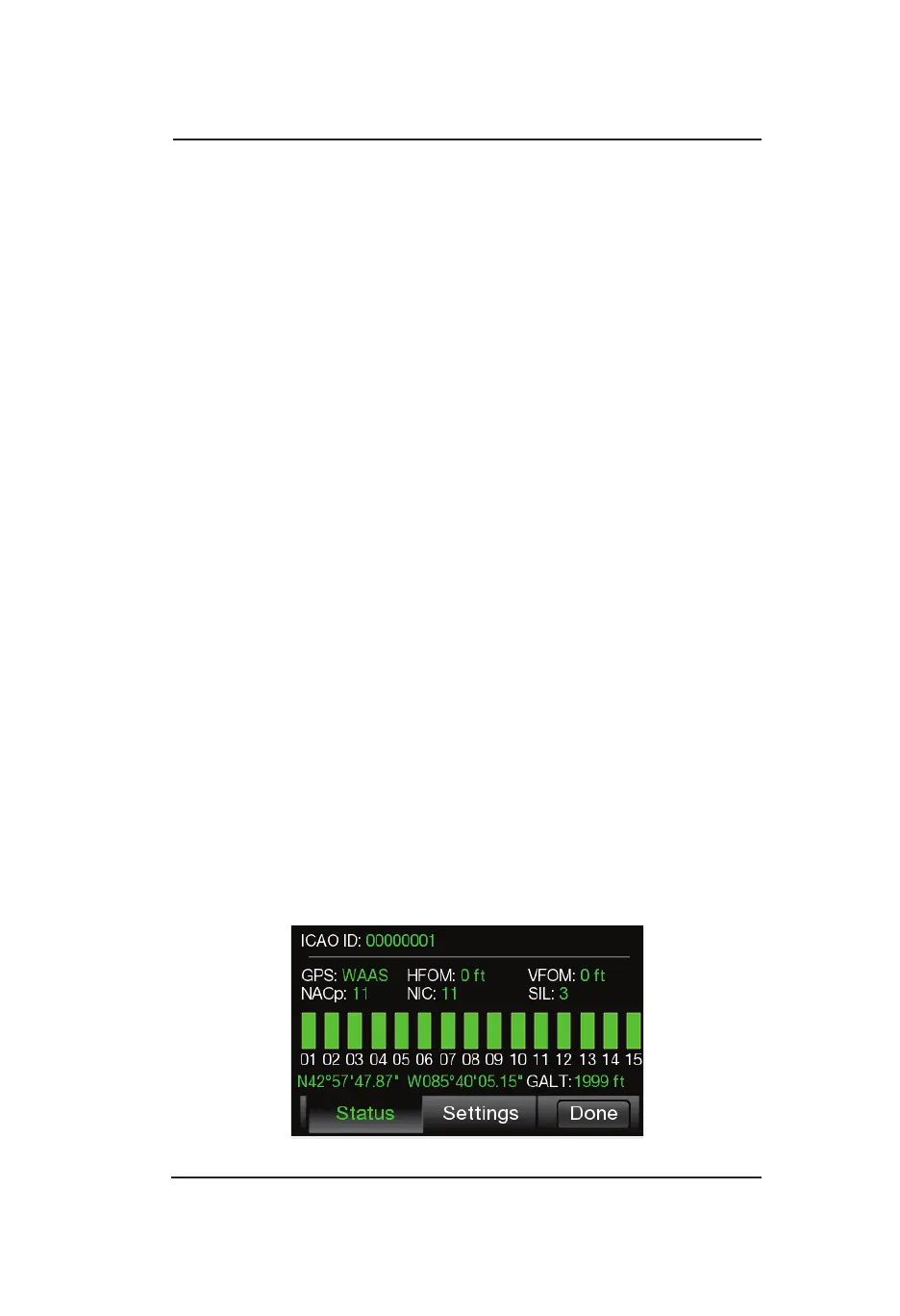Lynx
®
NGT-9000
Pilot’s Guide 2-21
Operation - Panel Mount
Figure 2-9: Traffic Options Screen - Status
Trafc Options Screen
Two latch buttons and a done button are located on the bottom. The
Status button opens a screen showing GPS satellite information. The
Settings button opens a screen allowing the setting of Initial Trafc
Altitude Mode, VFR Squawk Code, Display Brightness Trim, and Flight
ID (if congured). Tap the Done button to close the Options Screen.
Options - Status
See Figure 2-9. The status screen provides the following GPS
information:
• 24 Bit ICAO ID (Mode S Identier): This value is displayed in octal
format.
• NACp (Navigation Accuracy Category for Position): This value is
determined using HFOM data.
• NIC (Navigation Integrity Category): this value is determined
using HPL data.
• Navigation Solution Mode (GPS), possible indications are:
• “No Pos” - unknown or DR [Insufcient Satellites to compute a
position]
• “2D” - 2D Nav, no integrity [Sufcient satellites to compute a
lateral position, but not to compute either HPLSBAS or HPLFD]
• “3D” - 3D Nav, no integrity [Sufcient satellites to compute a
lateral and vertical position, but not to compute either HPLSBAS
or HPLFD]
• “FDE” - RAIM/Alt (aided integrity) [HPLFD computed using
barometric altitude aiding is valid]
• “WAAS” - RAIM [HPLSBAAS is valid or HPLFD computed
without using barometric altitude aiding is valid]
