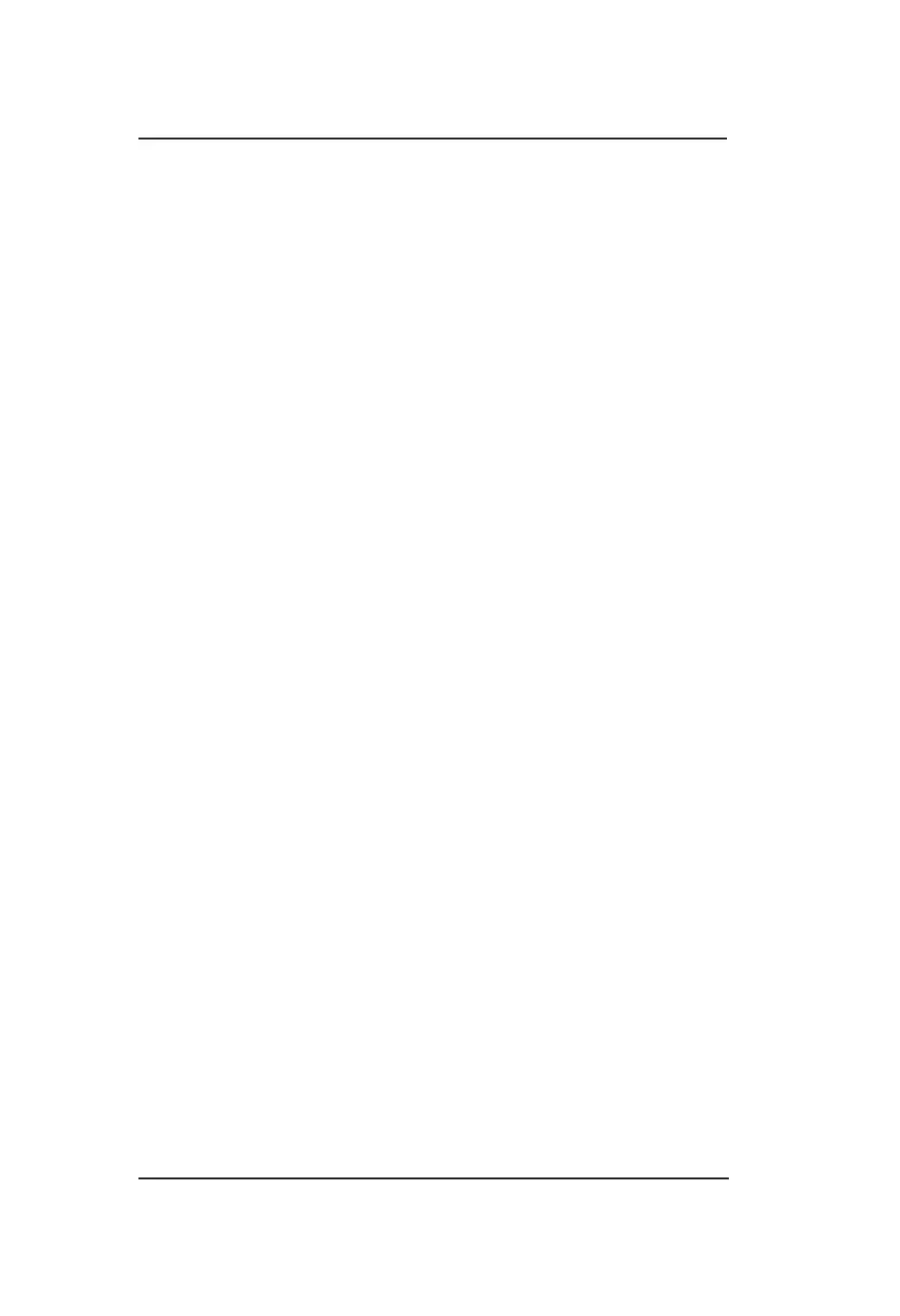Lynx
®
NGT-9000
Pilot’s Guide3-6
Operation - Remote Mount
Enable On Ground TAS Operation
This function is a conguration option. The TAS On Ground Setting is
available only when the aircraft status is “On Ground”.
1. Press the M (Menu) button.
2. Rotate the large knob to scroll the menu to “TRAF”.
3. Press the small knob button to select.
4. Rotate the small knob to set the TAS mode to “Standby” or
“Operating”.
5. Press the small knob when done.
• The message “TAS OPR” is shown when TAS is operating
while on ground.
TAWS Alert Aural Acknowledge
When a TAWS alert is heard press the small knob button to
acknowledge the audio alert and cancel the current audio message.
NOTE
The “PULL UP” or “TERRAIN” message must be
displayed when the button is pressed to acknowledge the
aural.
Inhibit TAWS Alert Message
This function is a conguration option. The TAWS option default
setting is “Enable”.
1. Press the M (Menu) button.
2. Rotate the large knob to scroll the menu to TAWS
3. Press the small knob button to select.
4. Rotate the small knob to set the TAWS mode to Enabled or
Inhibited
5. Press the small knob when done.
• Inhibiting TAWS stops TAWS visual alerts from being displayed
on the CP-2500 and stops TAWS aural alerts from occurring.
• The message “TAWS INHIBITED” is shown on the display while
the TAWS option is inhibited.
