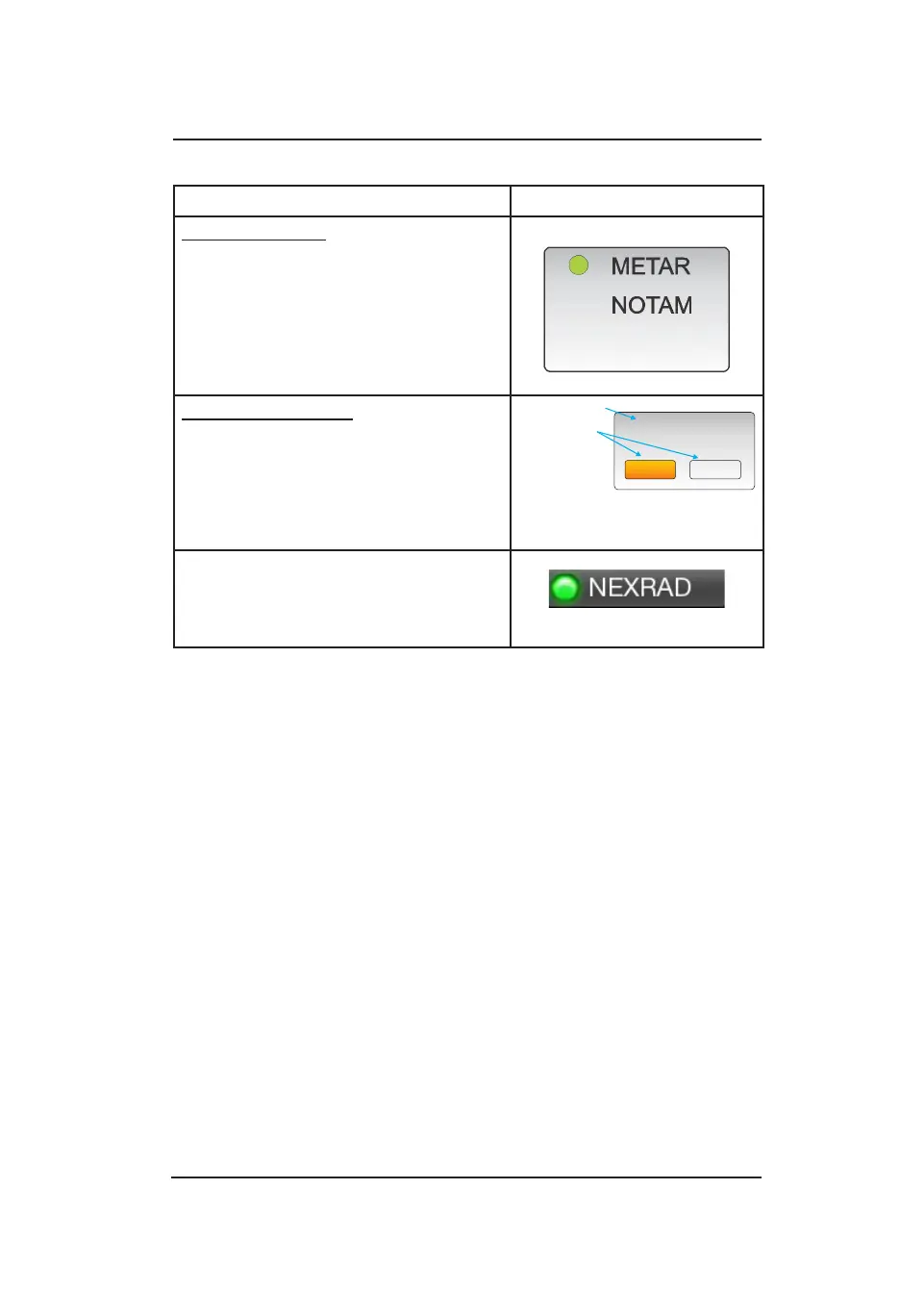Lynx
®
NGT-9000
Pilot’s Guide 2-7
Operation - Panel Mount
NAME - FUNCTION EXAMPLE
Selection List: Selection Lists are
used where there is a list of items
from which a selection can be made.
A green lled circle is shown when
an item is selected. A drag or swipe
action is used to scroll the list up or
down.
Message Window: The message
window is used when a system
message is present that requires a
user response. Two function active
buttons can be arranged in a row
below the message text.
Self-Test Failures
Occured!
Self-Test Failures
Occured!
Restart
Continue
Message Text
Function Activ
ate
Buttons
On/Off Button: This button is used to
indicate whether a function is enabled
(green) or disabled (dark).
Table 2-1: Button Functions (continued)
Application Screens
The display is divided into left and right screens with each screen
having access to a particular application. An Application indicator is
located at the bottom of each screen. The indicator shows the number
of available applications for that side of the display as well as the
current application setting. Each application can slide into view using
both Drag and Swipe actions. See Figure 2-4.
Left Screen
The left screen has two application indicators. The rst indicator (from
left to right) corresponds to the Transponder the second indicator
corresponds to Alternate Trafc.
The Transponder screen Displays Mode A Squawk Code, Pressure
Altitude, Flight ID or Call Sign (tail number).
The Alternate Trafc screen displays a Birds-eye display of trafc and
own-ship compliant with the requirements of AC 20-172B and DO-
317B for the purpose of supporting the Enhanced Visual Acquisition
(EVAcq) and Basic Airborne (AIRB) CDTI applications.