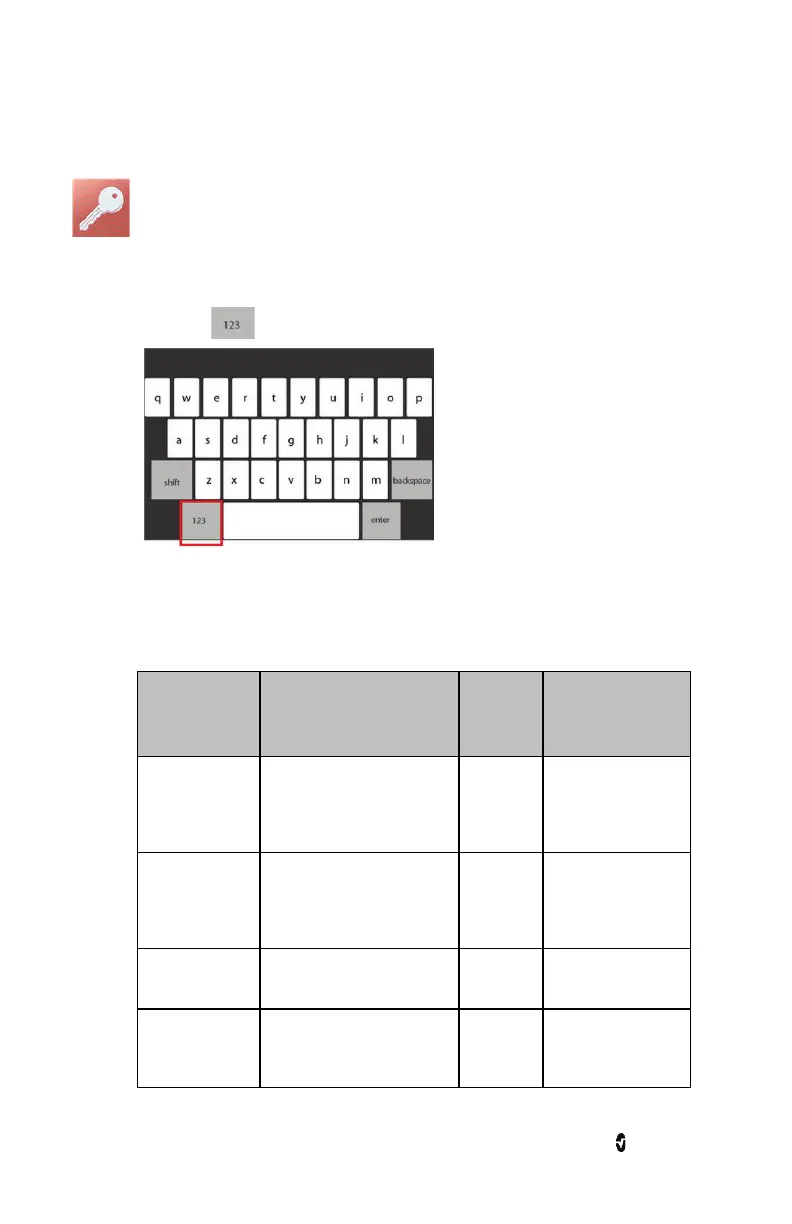Root NIBPT Chapter 3: Operation
www.masimo.com 70 Masimo
Access Control
Access Control contains configurable options and settings that require a password.
To enter Access Control
1. Press the key.
2. When the numeric screen displays, enter the following numbers: 6 2 7 4
Asterisks (****) will be displayed.
To undo an entry, press Backspace.
3. Press Enter to access the password protected screen.
Note: The password will have to be entered every time this screen is accessed.
Option Description Factory
Default
Setting
Configurable
Settings
Power On Profile
Sets the profile used when
the device is powered on.
Previous
Profile
Adult, Adult
Modified, Neonatal,
Pediatric, or
Previous Profile
All Mute
Enabled
Enables or disables
parameter Alarm Silence
menu option. See Sounds
on page 63.
Off On or Off
Lock Alarm
Volume
Sets the lowest alarm
volume level.
Off 3, 4, or Off
Optical Sensor
Off Alarm Delay
Enables or disables alarm
delay when Optical Sensor
is off.
0 Sec.
0, 5, 10, 15, 30, or
60 seconds