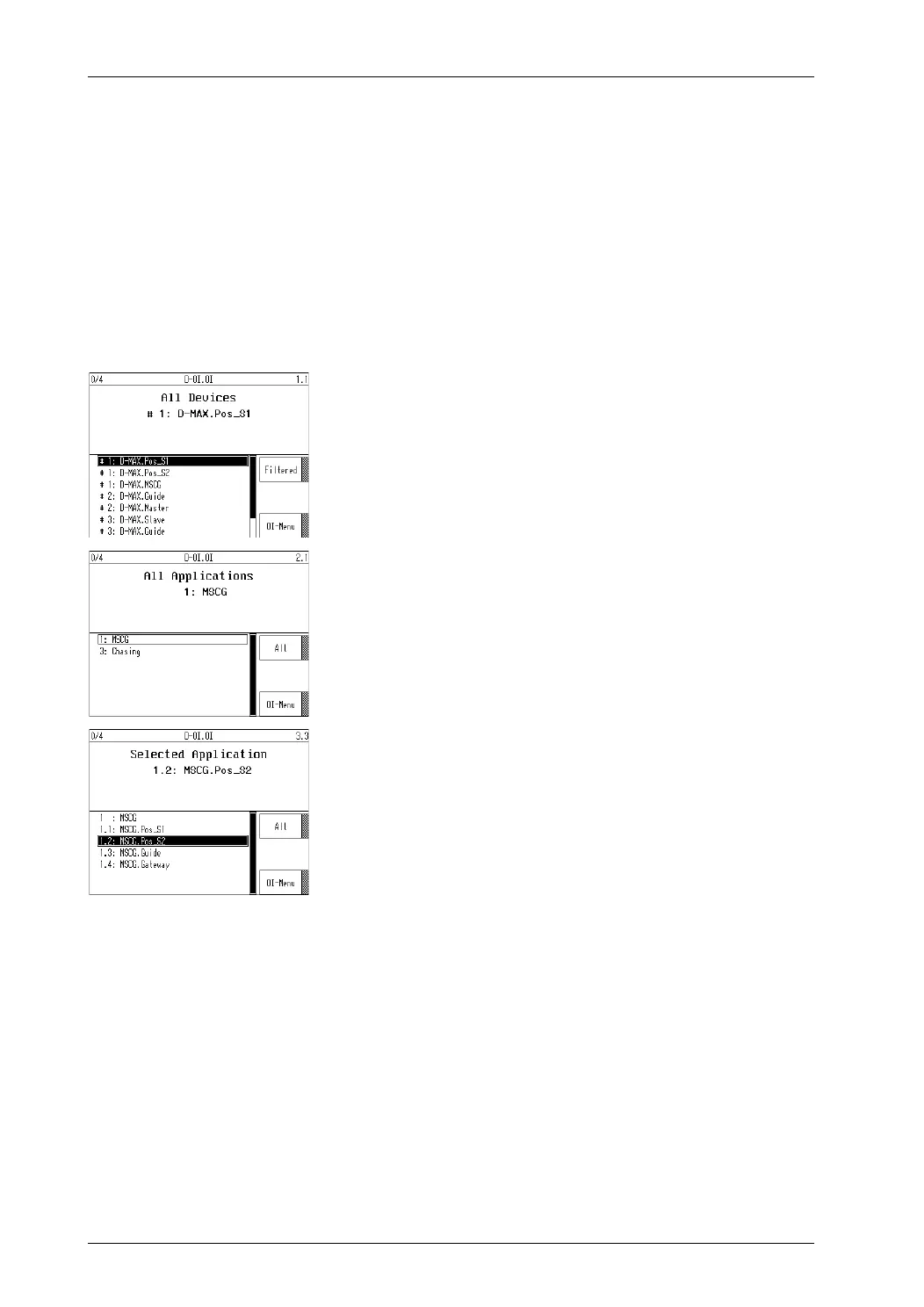CONTROLLER MENUS: 1Y.7 CONFIGURATION7 - 50
D-MAXE with OI-B/OI-N www.maxcessintl.comMI 2-296 1 D
Every "device" inside an application has a subfunction with its
menu structure. The
1y.7.5.2 Sub Function menu gives a
unique designation (n = 0 ... 255) to these menu structures.
Subfunction '0' must be assigned to a menu structure within
each application. However, it may only be assigned once per
application. This menu structure makes the main operation of
this application available.
There are three different ways to view a system configured in
this manner with n operator interface:
– View of "All Devices" in the network
– View of all main conditions (CM) of the applications
– View of all "devices" in an application
The different view types are set up in
Menu 1.a.2.2 Application
Filter, page 5-5
on the operator interface.
The two parameters described below can be used to configure
the distributed system. These two parameters must be
configured on every "device" present in the network.