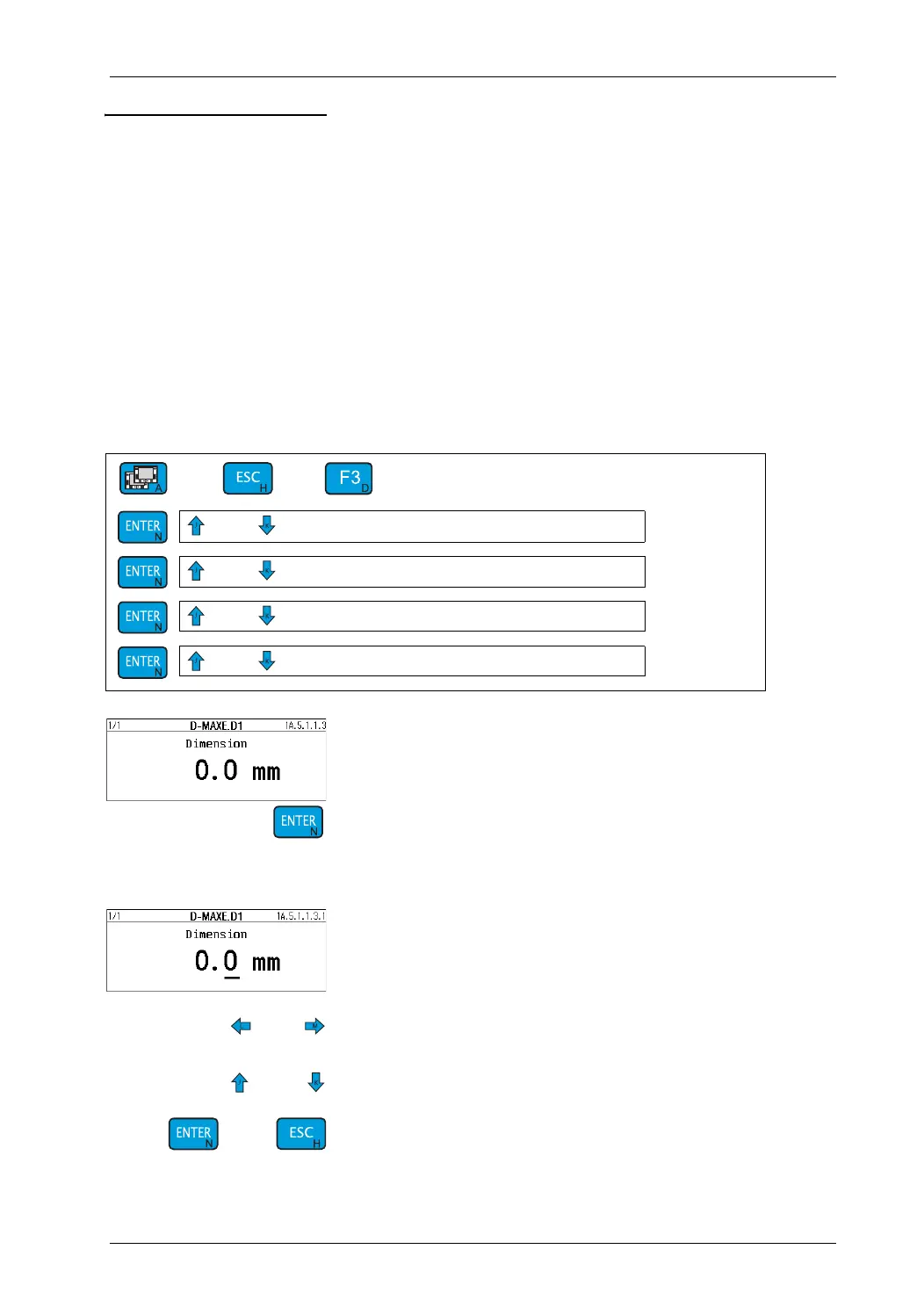CONTROLLER MENUS: 1Y.5 HARDWARE IOS 7 - 25
D-MAXE with OI-B/OI-Nwww.maxcessintl.com MI 2-296 1 D
Prozessor bedienung.fm
Menu 1y.5.1.1.3
Dimension
Description You can use the
Dimension
menu to scale the field of view of the
connected sensor.
If this information is not required for the relevant customer
application, the entry should be set to the default value = 0.
The following explanation of menus is based on the example of
the S01 sensor connected to X5/1.
Menu Key sequence for menu 1y.5.1.1.3:
The current setting for the
Dimension
parameter is shown here.
Enable the parameter for input
Input
Menu 1y.5.1.1.3.1:
Dimension
Position the cursor under the digit whose value you want to
change
Change the value of the selected digit
Save the entry or cancel
...
...
1y
1y.5.1.1.3
→ Dimension