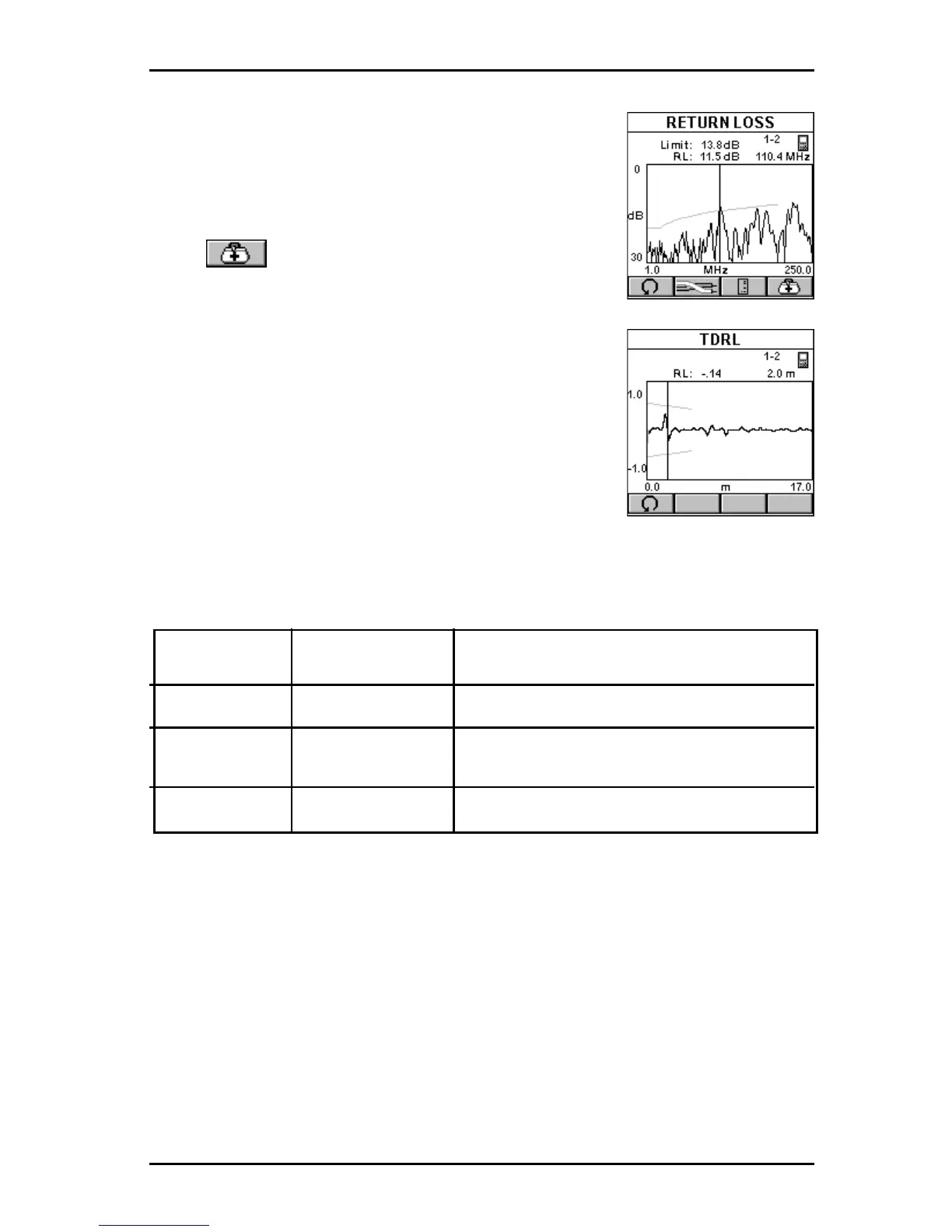6 - 9
OMNIScanner User Guide
BAD CABLE, GOOD CONNECTION:
The cursor in the Return Loss graph is located at the
worst Return Loss at 110.4 MHz, which is outside
the limit line. The Link failed. Why?
Press to open the TDRL screen to further
review and diagnose the graph.
The Return Loss response from the connector
located at 2 m is well within the S-Bands and
performs significantly better than the requirements.
The Return Loss in the cable is the source of the
failure even though the cable’s Return Loss re-
sponse peaks are less than those of the connection.
By knowing that the connection meets its perfor-
mance requirement, the cable is easily identified as
the non-compliant component of the link.
The following table summarizes the typical diagnosis process.
Return Loss TDRL exceeds Conclusion
S-Band limits
PASS N/A Return Loss of link is within limits
FAIL YES Connection fails. Replace or reterminate.
Plug and/or jack can be at fault.
FAIL NO Cable is not within specifications