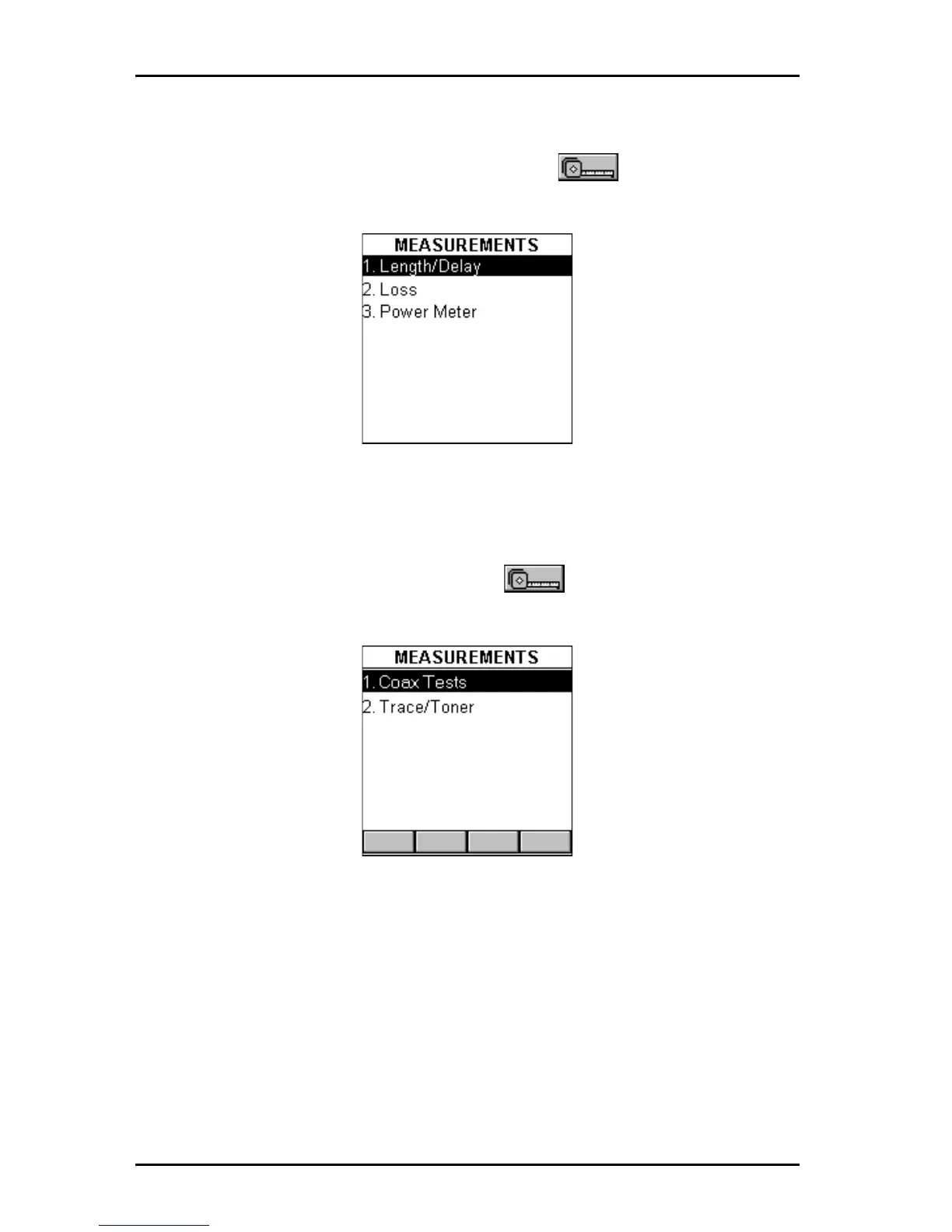OMNIScanner User Guide
5 - 2
Measuring Fiber Optic Cabling
With the OMNI
Fiber
adapter attached, press the (Measurements)
function key to display the MEASUREMENTS screen for fiber optic cabling.
Measuring Coaxial Cabling
With the coax adapter attached, press the (Measurements) function
key to display the MEASUREMENTS screen for coaxial cabling.
Selecting an individual Test
Highlight the test you want to perform using the é or ê keys on your
keypad and press ENTER, or direct-dial a test by pressing its associated
number on the OMNI
Scanner
keypad.
