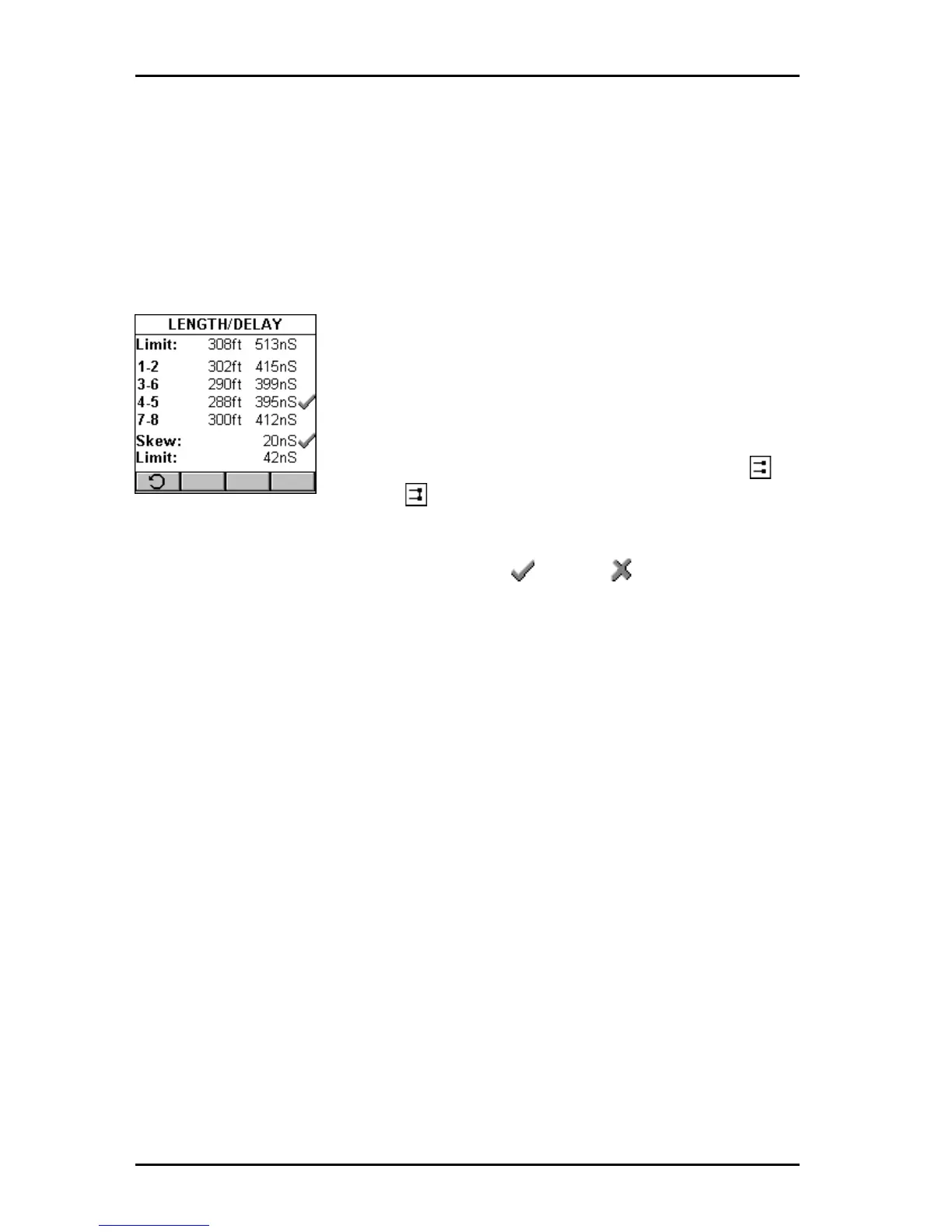OMNIScanner User Guide
5 - 6
Delay is a measure of the time required for a pulse to travel from one end of
the link to the other. OMNI
Scanner
measures the delay from when the pulse
was sent to when the reflection was received. Knowing the speed that the
pulse propagates down the cable (NVP), OMNI
Scanner
then calculates the
length of the cable.
Skew is the difference between the pairs with the longest and shortest
delay.
The LENGTH/DELAY screen shows the test result
information for all pairs.
The Limit is displayed at the top of the screen.
The pairs are displayed in the first column followed by
small icons to indicate whether the pair is open or
shorted .
The measured Length and the Delay are displayed for each pair. The result
for the shortest pair is tagged with a PASS or FAIL indicator.
If NEF (No End Found) is displayed instead of a value the cable is either too
long or properly terminated.
The length result can be displayed in meters or feet
(See Chapter 4: Setup -
User Options for further information.)
Delay is displayed in nS (nanoseconds).
The Skew value and the Skew limit are displayed right below the pairs.
Press ESC to exit the LENGTH/DELAY screen.
NEXT
The NEXT (Near End Crosstalk) function measures the electromagnetic
coupling that occurs between pairs at the near end. OMNI
Scanner
and
OMNI
Remote
allow NEXT to be measured at both ends of the link without
having to swap ends.
OMNI
Remote
functions as a terminator while OMNI
Scanner
transmits a
signal which is monitored on each of the other pairs. The received signal is