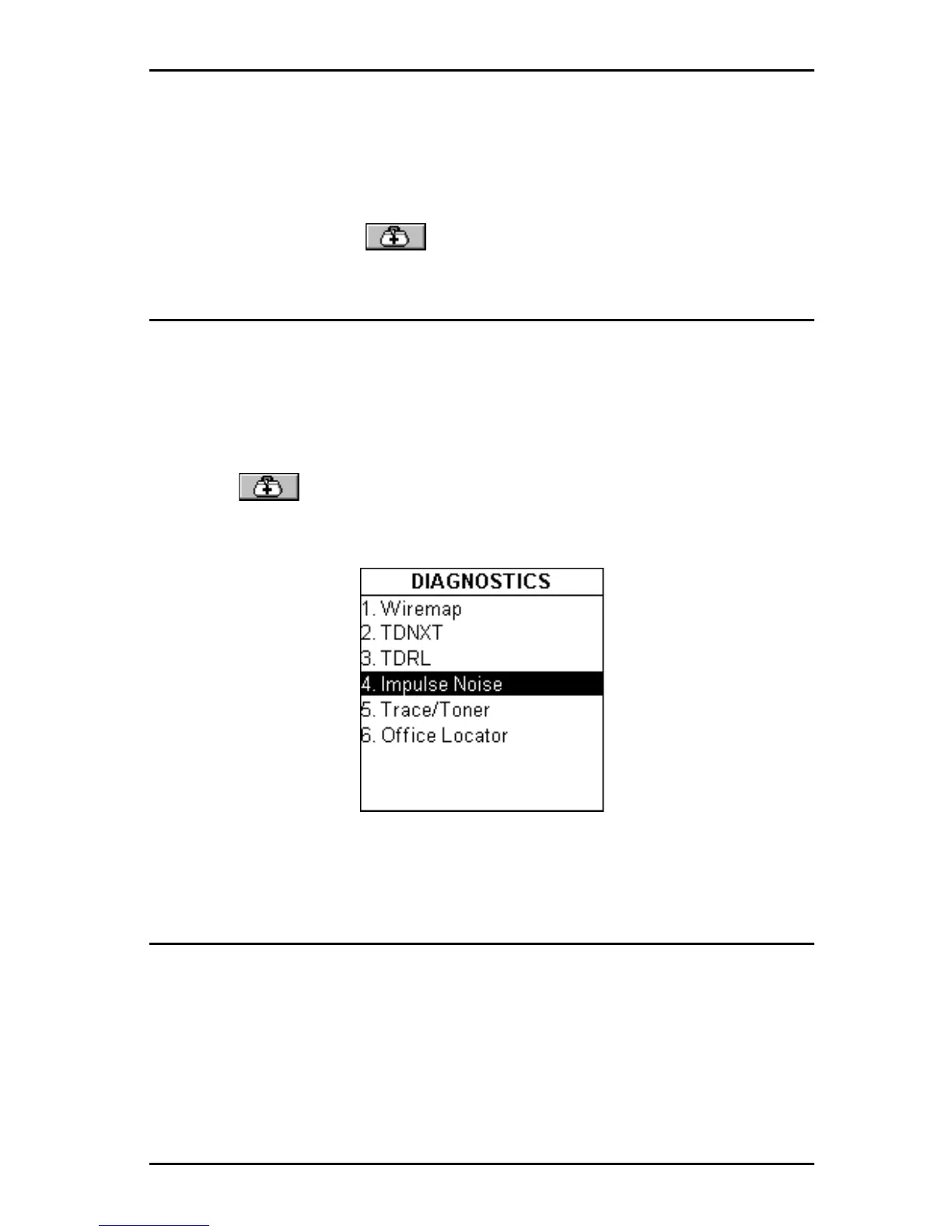6 - 1
OMNIScanner User Guide
Chapter 6 - Diagnostics
OMNIScanner’s Diagnostic Functions
OMNI
Scanner
has several advanced diagnostic test functions to help you
with the identification of network cabling faults. Diagnostics allows you to
locate opens, breaks, and short circuits as well as NEXT and Return Loss
cabling faults in twisted pair cabling. Further, OMNIScanner allows you to
measure Impulse Noise, trace cables, and locate office drops.
Press the (Diagnostics) function key to display the DIAGNOSTICS
screen.
Wiremap
Wiremap identifies the location of opens, breaks and pairs that are shorted.
This allows quick identification of the fault location.
Select Wiremap to display the WIREMAP screen. The screen displays the
wire connections between OMNI
Scanner
and OMNI
Remote
.
The pairs that
are being tested are defined by the selected test standard.
Shield continuity
is tested if a shielded cable type is selected.
(See Chapter 4 - Setup:
Cables for further information about shielded cables.)
