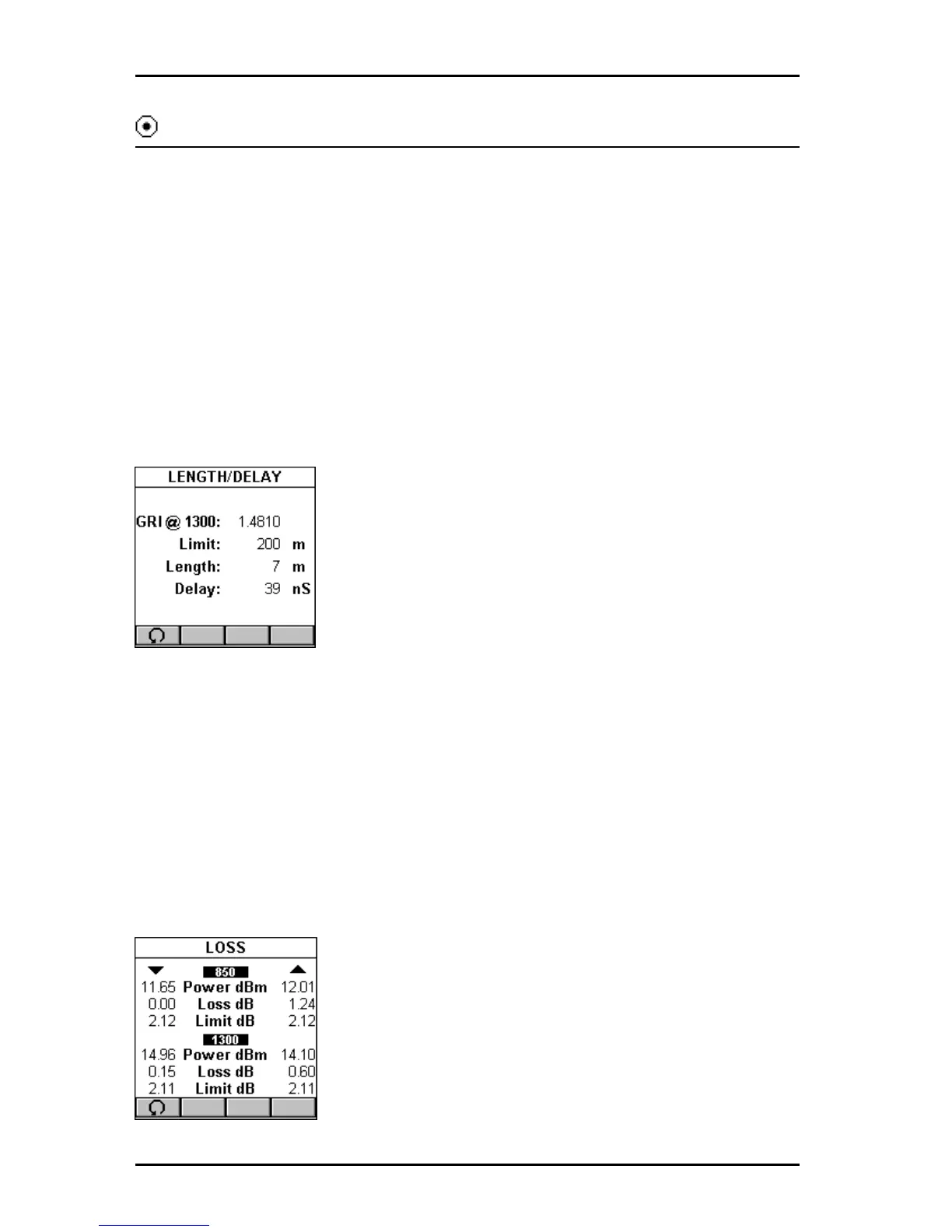OMNIScanner User Guide
5 - 14
Fiber Optic Measurements with OMNIFiber
Length/Delay
The Length/Delay function measures a fiber’s length and propagation delay.
Length measurements are derived from the propagation delay results using
the GRI (Graded Refractive Index) at the appropriate wavelength.
Propagation Delay is the measure of the time required for a signal to ad-
vance from one end of the link to the other. When measuring propagation
delay, OMNI
Scanner
measures the round trip delay through both fibers, and
then divides the result by two, assuming that the cables are equal in length.
OMNI
Scanner
measures the full length of the fibers under test.
The LENGTH/DELAY screen displays the GRI @
1300 nm (nanometers) for multimode fiber and @
1310 nm for single-mode fiber.
The length limit and the actual derived length are
displayed in meters or feet.
The delay is displayed in nanoseconds (nS).
Press ESC to exit the LENGTH/DELAY screen.
Loss
The Loss function measures the signal loss in a fiber optic cable. The
adapters inject a signal into the fiber cable and OMNI
Scanner
and OMNI-
Remote
measure the received signals at 850 and 1300 nm for multimode
fiber and 1310 and 1550 for single-mode fiber.
The LOSS screen displays the measured power in dBm (decibels; one
milliwatt reference) for each wavelength.
The measured loss and limit values in decibel (dB)
are displayed for both wavelengths.
For dual fiber testing the arrows ▲▼ at the top of the
screen point out the direction of the light and indicate
which fiber the result is for.
Press ESC to exit the LOSS screen.